5.8 Upgrading a Live Server
When
you're
developing code on a development server, anything goes: modifying the
configuration, adding or upgrading Perl modules without checking that
they are syntactically correct, not checking that Perl modules
don't collide with other modules, adding
experimental new modules from CPAN, etc. If something goes wrong,
configuration changes can be rolled back (assuming
you're using some form of version control), modules
can be uninstalled or reinstalled, and the server can be started and
stopped as many times as required to get it working.
Of course, if there is more than one developer working on a
development server, things can't be quite so
carefree. Possible solutions for the problems that can arise when
multiple developers share a development server will be discussed
shortly.
The most difficult situation is transitioning changes to a live
server. However much the changes have been tested on a development
server, there is always the risk of breaking something when a change
is made to the live server. Ideally, any changes should be made in a
way that will go unnoticed by the users, except as new or improved
functionality or better performance. No users should be exposed to
even a single error message from the upgraded
serviceespecially not the "database
busy" or "database
error" messages that some high-profile sites seem to
consider acceptable.
Live services can be divided into two categories: servers that must
be up 24 hours a day and 7 days a week, and servers that can be
stopped during non-working hours. The latter generally applies to
Intranets of companies with offices located more or less in the same
time zone and not scattered around the world. Since the Intranet
category is the easier case, let's talk about it
first.
5.8.1 Upgrading Intranet Servers
An Intranet server generally serves the
company's internal staff by allowing them to share
and distribute internal information, read internal email, and perform
other similar tasks. When all the staff is located in the same time
zone, or when the time difference between sites does not exceed a few
hours, there is often no need for the server to be up all the time.
This doesn't necessarily mean that no one will need
to access the Intranet server from home in the evenings, but it does
mean that the server can probably be stopped for a few minutes when
it is necessary to perform some maintenance work.
Even if the update of a live server occurs during working hours and
goes wrong, the staff will generally tolerate the inconvenience
unless the Intranet has become a really mission-critical tool. For
servers that are mission critical, the following
section will describe the least disruptive and safest upgrade
approach.
If possible, any administration or upgrades of the
company's Intranet server should be undertaken
during non-working hours, or, if this is not possible, during the
times of least activity (e.g., lunch time). Upgrades that are carried
out while users are using the service should be done with a great
deal of care.
In very large organizations, upgrades are often scheduled events and
employees are notified ahead of time that the service might not be
available. Some organizations deem these periods
"at-risk" times, when employees are
expected to use the service as little as possible and then only for
noncritical work. Again, these major updates are generally scheduled
during the weekends and late evening hours.
The next section deals with this issue for services that need to be
available all the time.
5.8.2 Upgrading 24 x 7 Internet Servers
Internet servers are normally expected to be available 24 hours a
day, 7 days a week. E-commerce sites, global B2B
(business-to-business) sites, and any other revenue-producing sites
may be critical to the companies that run them, and their
unavailability could prove to be very expensive. The approach taken
to ensure that servers remain in service even when they are being
upgraded depends on the type of server in use. There are two
categories to consider: server clusters and
single servers.
5.8.2.1 The server cluster
When a service is very popular, a single
machine probably will not be able to keep up with the number of
requests the service has to handle. In this situation, the solution
is to add more machines and to distribute the load amongst them. From
the user's point of view, the use of multiple
servers must be completely transparent; users must still have a
single access point to the service (i.e., the same single URL) even
though there may be many machines with different server names
actually delivering the service. The requests must also be properly
distributed across the machines: not simply by giving equal numbers
of requests to each machine, but rather by giving each machine a load
that reflects its actual capabilities, given that not all machines
are built with identical hardware. This leads to the need for some
smart load-balancing techniques.
All current load-balancing techniques are based on a central machine
that dispatches all incoming requests to machines that do the real
processing. Think of it as the only entrance into a building with a
doorkeeper directing people into different rooms, all of which have
identical contents but possibly a different number of clerks.
Regardless of what room they're directed to, all
people use the entrance door to enter and exit the building, and an
observer located outside the building cannot tell what room people
are visiting. The same thing happens with the cluster of
serversusers send their browsers to URLs, and back come the
pages they requested. They remain unaware of the particular machines
from which their browsers collected their pages.
No matter what load-balancing technique is used, it should always be
straightforward to be able to tell the central machine that a new
machine is available or that some machine is not available any more.
How does this long introduction relate to the upgrade problem?
Simple. When a particular machine requires upgrading, the dispatching
server is told to stop sending requests to that machine. All the
requests currently being executed must be left to complete, at which
point whatever maintenance and upgrade work is to be done can be
carried out. Once the work is complete and has been tested to ensure
that everything works correctly, the central machine can be told that
it can again send requests to the newly upgraded machine. At no point
has there been any interruption of service or any indication to users
that anything has occurred. Note that for some services, particularly
ones to which users must log in, the wait for all the users to either
log out or time out may be considerable. Thus, some sites stop
requests to a machine at the end of the working day, in the hope that
all requests will have completed or timed out by the morning.
How do we talk to the central machine? This depends on the
load-balancing technology that is implemented and is beyond the scope
of this book. The references section at the end of this chapter gives
a list of relevant online resources.
5.8.2.2 The single server
It's not uncommon for a popular web site to run
on a single machine. It's also common for a web site
to run on multiple machines, with one machine dedicated to serving
static objects (such as images and static HTML files), another
serving dynamically generated responses, and perhaps even a third
machine that acts as a dedicated database server.
Therefore, the situation that must be addressed is where just one
machine runs the service or where the service is spread over a few
machines, with each performing a unique task, such that no machine
can be shut down even for a single minute, and leaving the service
unavailable for more than five seconds is unacceptable. In this case,
two different tasks may be required: upgrading the software on the
server (including the Apache server), and upgrading the code of the
service itself (i.e., custom modules and scripts).
5.8.2.2.1 Upgrading live server components by swapping machines
There are many things that you might need to
update on a server, ranging from a major upgrade of the operating
system to just an update of a single piece of software (such as the
Apache server itself).
One simple approach to performing an upgrade painlessly is to have a
backup machine, of similar capacity and identical configuration, that
can replace the production machine while the upgrade is happening. It
is a good idea to have such a machine handy and to use it whenever
major upgrades are required. The two machines must be kept
synchronized, of course. (For Unix/Linux users, tools such as
rsync and mirror can be
used for synchronization.)
However, it may not be necessary to have a special machine on standby
as a backup. Unless the service is hosted elsewhere and you
can't switch the machines easily, the development
machine is probably the best choice for a backupall the
software and scripts are tested on the development machine as a
matter of course, and it probably has a software setup identical to
that of the production machine. The development machine might not be
as powerful as the live server, but this may well be acceptable for a
short period, especially if the upgrade is timed to happen when the
site's traffic is fairly quiet.
It's much better to have a slightly slower service
than to close the doors completely. A web log analysis tool such as
analog can be used to determine the hour of the
day when the server is under the least load.
Switching between the two machines is very simple:
Shut down the network on the backup machine. Configure the backup machine to use the same IP address and domain
name as the live machine. Shut down the network on the live machine (do not shut down the
machine itself!). Start up the network on the backup machine.
When you are certain that the backup server has successfully replaced
the live server (that is, requests are being serviced, as revealed by
the backup machine's
access_log), it is safe to switch off the master
machine or do any necessary upgrades.
Why bother waiting to check that everything is working correctly with
the backup machine? If something goes wrong, the change can
immediately be rolled back by putting the known working machine back
online. With the service restored, there is time to analyze and fix
the problem with the replacement machine before trying it again.
Without the ability to roll back, the service may be out of operation
for some time before the problem is solved, and users may become
frustrated.
We recommend that you practice this technique with two unused
machines before using the production boxes.
After the backup machine has been put into service and the original
machine has been upgraded, test the original machine. Once the
original machine has been passed as ready for service, the server
replacement technique described above should be repeated in reverse.
If the original machine does not work correctly once returned to
service, the backup machine can immediately be brought online while
the problems with the original are fixed.
You cannot have two machines configured to use the same IP address,
so the first machine must release the IP address by shutting down the
link using this IP before the second machine can enable its own link
with the same IP address. This leads to a short downtime during the
switch. You can use the heartbeat utility to
automate this process and thus possibly shorten the downtime period.
See the references section at the end of this chapter for more
information about heartbeat.
5.8.2.2.2 Upgrading a live server with port forwarding
Using more than one machine to perform an
update may not be convenient, or even possible. An alternative
solution is to use the port-forwarding capabilities of the
host's operating system.
One approach is to configure the web server to listen on an
unprivileged port, such as 8000, instead of 80. Then, using a
firewalling tool such as iptables,
ipchains, or ipfwadm,
redirect all traffic coming for port 80 to port 8000. Keeping a rule
like this enabled at all times on a production machine will not
noticeably affect performance.
Once this rule is in place, it's a matter of getting
the new code in place, adjusting the web server configuration to
point to the new location, and picking a new unused port, such as
8001. This way, you can start the
"new" server listening on that port
and not affect the current setup.
To check that everything is working, you could test the server by
accessing it directly by port number. However, this might break links
and redirections. Instead, add another port forwarding rule before
the first one, redirecting traffic for port 80 from your test machine
or network to port 8001.
Once satisfied with the new server, publishing the change is just a
matter of changing the port-forwarding rules one last time. You can
then stop the now old server and everything is done.
Now you have your primary server listening on port 8001, answering
requests coming in through port 80, and nobody will have noticed the
change.
5.8.2.2.3 Upgrading a live server with prepackaged components
Assuming that the testbed machine and the
live server have an identical software installation, consider
preparing an upgrade package with the components that must be
upgraded. Test this package on the testbed machine, and when it is
evident that the package gets installed flawlessly, install it on the
live server. Do not build the software from scratch on the live
server, because if a mistake is made, it could cause the live server
to misbehave or even to fail.
For example, many Linux distributions use the Red Hat Package Manager
(RPM) utility, rpm, to distribute source and
binary packages. It is not necessary for a binary package to include
any compiled code (for example, it can include Perl scripts, but it
is still called a binary). A binary package allows the new or
upgraded software to be used the moment you install it. The
rpm utility is smart enough to make upgrades
(i.e., remove previous installation files, preserve configuration
files, and execute appropriate installation scripts).
If, for example, the mod_perl server needs to be upgraded, one
approach is to prepare a package on a similarly configured machine.
Once the package has been built, tested, and proved satisfactory, it
can then be transferred to the live machine. The
rpm utility can then be used to upgrade the
mod_perl server. For example, if the package file is called
mod_perl-1.26-10.i386.rpm, this command:
panic% rpm -Uvh mod_perl-1.26-10.i386.rpm
will remove the previous server (if any) and install the new one.
There's no problem upgrading software that
doesn't break any dependencies in other packages, as
in the above example. But what would happen if, for example, the Perl
interpreter needs to be upgraded on the live machine?
If the mod_perl package described earlier was properly prepared, it
would specify the packages on which it depends and their versions. So
if Perl was upgraded using an RPM package, the
rpm utility would detect that the upgrade would
break a dependency, since the mod_perl package is supposed to work
with the previous version of Perl. rpm will not
allow the upgrade unless forced to.
This is a very important feature of RPM. Of course, it relies on the
fact that the person who created the package has set all the
dependencies correctly. Do not trust packages downloaded from the
Web. If you have to use an RPM package prepared by someone else, get
its source, read its specification file, and make doubly sure that
it's what you want.
The Perl upgrade task is in fact a very easy problem to solve. Have
two packages ready on the development machine: one for Perl and the
other for mod_perl, the latter built using the Perl version that is
going to be installed. Upload both of them to the live server and
install them together. For example:
panic% rpm -Uvh mod_perl-1.26-10.i386.rpm perl-5.6.1-5.i386.rpm
This should be done as an atomic
operationi.e., as a single execution of the
rpm program. If the installation of the packages
is attempted with separate commands, they will both fail, because
each of them will break some dependency.
If a mistake is made and checks reveal that a faulty package has been
installed, it is easy to roll back. Just make sure that the previous
version of the properly packaged software is available. The packages
can be downgraded by using the force
optionand voilà, the previously working system is
restored. For example:
panic% rpm -Uvh --force mod_perl-1.26-9.i386.rpm perl-5.6.1-4.i386.rpm
Although this example uses the rpm utility,
other similar utilities exist for various operating systems and
distributions. Creating packages provides a simple way of upgrading
live systems (and downgrading them if need be). The packages used for
any successful upgrade should be kept, because they will become the
packages to downgrade to if a subsequent upgrade with a new package
fails.
When using a cluster of machines with identical setups, there is
another important benefit of prepackaged upgrades. Instead of doing
all the upgrades by hand, which could potentially involve dozens or
even hundreds of files, preparing a package can save lots of time and
will minimize the possibility of error. If the packages are properly
written and have been tested thoroughly, it is perfectly possible to
make updates to machines that are running live services. (Note that
not all operating systems permit the upgrading of running software.
For example, Windows does not permit DLLs that are in active use to
be updated.)
It should be noted that the packages referred to in this discussion
are ones made locally, specifically for the systems to be upgraded,
not generic packages downloaded from the Internet. Making local
packages provides complete control over what is installed and
upgraded and makes upgrades into atomic actions that can be rolled
back if necessary. We do not recommend using third-party packaged
binaries, as they will almost certainly have been built for a
different environment and will not have been fine-tuned for your system.
5.8.2.2.4 Upgrading a live server using symbolic links
Yet another alternative is to use symbolic links for
upgrades. This concept is quite simple: install a package into some
directory and symlink to it. So, if some software was expected in the
directory /usr/local/foo, you could simply
install the first version of the software in the directory
/usr/local/foo-1.0 and point to it from the
expected directory:
panic# ln -sf /usr/local/foo-1.0 /usr/local/foo
If later you want to install a second version of the software,
install it into the directory /usr/local/foo-2.0
and change the symbolic link to this new directory:
panic# ln -sf /usr/local/foo-2.0 /usr/local/foo
Now if something goes wrong, you can always switch back with:
panic# ln -sf /usr/local/foo-1.0 /usr/local/foo
In reality, things aren't as simple as in this
example. It works if you can place all the software components under
a single directory, as with the default Apache installation.
Everything is installed under a single directory, so you can have:
/usr/local/apache-1.3.17
/usr/local/apache-1.3.19
and use the symlink /usr/local/apache to switch
between the two versions.
However, if you use a default installation of Perl, files are spread
across multiple directories. In this case, it's not
easy to use symlinksyou need several of them, and
they're hard to keep track of. Unless you automate
the symlinks with a script, it might take a while to do a switch,
which might mean some downtime. Of course, you can install all the
Perl components under a single root, just like the default Apache
installation, which simplifies things.
Another complication with upgrading Perl is that you may need to
recompile mod_perl and other Perl third-party modules that use
XS extensions. Therefore, you probably want to
build everything on some other machine, test it, and when ready, just
untar everything at once on the production
machine and adjust the symbolic links.
5.8.2.2.5 Upgrading Perl code
Although new
versions of mod_perl and Apache may not be released for months at a
time and the need to upgrade them may not be pressing, the handlers
and scripts being used at a site may need regular tweaks and changes,
and new ones may be added quite frequently.
Of course, the safest and best option is to prepare an RPM (or
equivalent) package that can be used to automatically upgrade the
system, as explained in the previous section. Once an RPM
specification file has been written (a task that might take some
effort), future upgrades will be much less time consuming and have
the advantage of being very easy to roll back.
But if the policy is to just overwrite files by hand, this section
will explain how to do so as safely as possible.
All code should be thoroughly tested on a development machine before
it is put on the live server, and both machines must have an
identical software base (i.e., the same versions of the operating
system, Apache, any software that Apache and mod_perl depend on,
mod_perl itself, and all Perl modules). If the versions do not match,
code that works perfectly on the development machine might not work
on the live server.
For example, we have encountered a problem when the live and
development servers were using different versions of the MySQL
database server. The new code took advantage of new features added in
the version installed on the development machine. The code was tested
and shown to work correctly on the development machine, and when it
was copied to the live server it seemed to work fine. Only by chance
did we discover that scripts did not work correctly when the new
features were used.
If the code hadn't worked at all, the problem would
have been obvious and been detected and solved immediately, but the
problem was subtle. Only after a thorough analysis did we understand
that the problem was that we had an older version of the MySQL server
on the live machine. This example reminded us that all modifications
on the development machine should be logged and the live server
updated with all of the modifications, not just the new version of
the Perl code for a project.
We solved this particular problem by immediately reverting to the old
code, upgrading the MySQL server on the live machine, and then
successfully reapplying the new code.
5.8.2.2.6 Moving files and restarting the server
Now let's
discuss the techniques used to upgrade live server scripts and
handlers.
The most common scenario is a live running service that needs to be
upgraded with a new version of the code. The new code has been
prepared and uploaded to the production server, and the server has
been restarted. Unfortunately, the service does not work anymore.
What could be worse than that? There is no way back, because the
original code has been overwritten with the new but non-working code.
Another scenario is where a whole set of files is being transferred
to the live server but some network problem has occurred in the
middle, which has slowed things down or totally aborted the transfer.
With some of the files old and some new, the service is most likely
broken. Since some files were overwritten, you can't
roll back to the previously working version of the service.
No matter what file transfer technique is used, be it FTP, NFS, or
anything else, live running code should never be directly overwritten
during file transfer. Instead, files should be transferred to a
temporary directory on the live machine, ready to be moved when
necessary. If the transfer fails, it can then be restarted safely.
Both scenarios can be made safer with two approaches. First, do not
overwrite working files. Second, use a revision control system such
as CVS so that changes to working code can easily be undone if the
working code is accidentally overwritten. Revision control will be
covered later in this chapter.
We recommend performing all updates on the live server in the
following sequence. Assume for this example that the
project's code directory is
/home/httpd/perl/rel. When
we're about to update the files, we create a new
directory, /home/httpd/perl/test, into which we
copy the new files. Then we do some final sanity checks: check that
file permissions are readable and executable for the user the server
is running under, and run perl -Tcw on the new
modules to make sure there are no syntax errors in them.
To save some typing, we set up some aliases for some of the
apachectl commands and for
tailing the error_log file:
panic% alias graceful /home/httpd/httpd_perl/bin/apachectl graceful
panic% alias restart /home/httpd/httpd_perl/bin/apachectl restart
panic% alias start /home/httpd/httpd_perl/bin/apachectl start
panic% alias stop /home/httpd/httpd_perl/bin/apachectl stop
panic% alias err tail -f /home/httpd/httpd_perl/logs/error_log
Finally, when we think we are ready, we do:
panic% cd /home/httpd/perl
panic% mv rel old && mv test rel && stop && sleep 3 && restart && err
Note that all the commands are typed as a single line, joined by
&&, and only at the end should the Enter
key be pressed. The && ensures that if any
command fails, the following commands will not be executed.
The elements of this command line are:
- mv rel old &&
-
Backs up the working directory to old, so none
of the original code is deleted or overwritten
- mv test rel &&
-
Puts the new code in place of the original
- stop &&
-
Stops the server
- sleep 3 &&
-
Allows the server a few seconds to shut down (it might need a longer
sleep)
- restart &&
-
Restarts the server
- err
-
tails the error_log file to
make sure that everything is OK
If mv is overriden by a global alias
mv -i, which requires confirming every action,
you will need to call mv -f to override the
-i option.
When updating code on a remote machine, it's a good
idea to prepend nohup to the beginning of the
command line:
panic% nohup mv rel old && mv test rel && stop && sleep 3 && restart && err
This approach ensures that if the connection is suddenly dropped, the
server will not stay down if the last command that executes is
stop.
apachectl generates its status messages a little
too early. For example, when we execute apachectl
stop, a message saying that the server has been stopped is
displayed, when in fact the server is still running. Similarly, when
we execute apachectl start, a message is
displayed saying that the server has been started, while it is
possible that it hasn't yet. In both cases, this
happens because these status messages are not generated by Apache
itself. Do not rely on them. Rely on the
error_log file instead, where the running Apache
server indicates its real status.
Also note that we use restart and not just
start. This is because of
Apache's potentially long stopping times if it has
to run lots of destruction and cleanup code on exit. If
start is used and Apache has not yet released
the port it is listening to, the start will fail and the
error_log will report that the port is in use.
For example:
Address already in use: make_sock: could not bind to port 8000
However, if restart is used,
apachectl will wait for the server to quit and
unbind the port and will then cleanly restart it.
Now, what happens if the new modules are broken and the newly
restarted server reports problems or refuses to start at all?
The aliased err command executes tail
-f on the error_log, so that the
failed restart or any other problems will be immediately apparent.
The situation can quickly and easily be rectified by returning the
system to its pre-upgrade state with this command:
panic% mv rel bad && mv old rel && stop && sleep 3 && restart && err
This command line moves the new code to the directory
bad, moves the original code back into the
runtime directory rel, then stops and restarts
the server. Once the server is back up and running, you can analyze
the cause of the problem, fix it, and repeat the upgrade again.
Usually everything will be fine if the code has been extensively
tested on the development server. When upgrades go smoothly, the
downtime should be only about 5-10 seconds, and most users will not
even notice anything has happened.
5.8.2.2.7 Using CVS for code upgrades
The Concurrent Versions System (CVS) is an open source version-control
system that allows multiple developers to work on code or
configuration in a central repository while tracking any changes
made. We use it because it's the dominant open
source tool, but it's not the only possibility:
commercial tools such as Perforce would also work for these purposes.
If you aren't familiar with CVS, you can learn about
it from the resources provided at the end of this chapter. CVS is too
broad a topic to be covered in this book. Instead, we will
concentrate on the CVS techniques that are relevant to our purpose.
Things are much simpler when using CVS for server updates, especially
since it allows you to tag each production release. By
tagging files, we mean having a group of files
under CVS control share a common label. Like RCS and other
revision-control systems, CVS gives each file its own version number,
which allows us to manipulate different versions of this file. But if
we want to operate on a group of many files, chances are that they
will have different version numbers. Suppose we want to take
snapshots of the whole project so we can refer to these snapshots
some time in the future, after the files have been modified and their
respective version numbers have been changed. We can do this using
tags.
To tag the project whose module name is
myproject, execute the following from any
directory on any machine:
panic% cvs -rtag PRODUCTION_1_20 myproject
Now when the time comes to update the online version, go to the
directory on the live machine that needs to be updated and execute:
panic% cvs update -dP -r PRODUCTION_1_20
The -P option to cvs prunes
empty directories and deleted files, the -d
option brings in new directories and files (like cvs
checkout does), and -r
PRODUCTION_1_20 tells CVS to update the current directory
recursively to the PRODUCTION_1_20 CVS version of
the project.
Suppose that after a while, we have more code updated and we need to
make a new release. The currently running version has the tag
PRODUCTION_1_20, and the new version has the tag
PRODUCTION_1_21. First we tag the files in the
current state with a new tag:
panic% cvs -rtag PRODUCTION_1_21 myproject
and update the live machine:
panic% cvs update -dP -r PRODUCTION_1_21
Now if there is a problem, we can go back to the previous working
version very easily. If we want to get back to version
PRODUCTION_1_20, we can run the command:
panic% cvs update -dP -r PRODUCTION_1_20
As before, the update brings in new files and directories not already
present in the local directory (because of the
-dP options).
Remember that when you use CVS to update the live server, you should
avoid making any minor changes to the code on this server.
That's because of potential collisions that might
happen during the CVS update. If you modify a single line in a single
file and then do cvs update, and someone else
modifies the same line at the same time and commits it just before
you do, CVS will try to merge the changes. If they are different, it
will see a conflict and insert both versions into the file. CVS
leaves it to you to resolve the conflict. If this file is Perl code,
it won't compile and it will cause temporal troubles
until the conflict is resolved. Therefore, the best approach is to
think of live server files as being read-only.
Updating the live code directory should be done only if the update is
atomici.e., if all files are updated in a very short period of
time, and when no network problems can occur that might delay the
completion of the file update.
The safest approach is to use CVS in conjunction with the safe code
update technique presented previously, by working with CVS in a
separate directory. When all files are extracted, move them to the
directory the live server uses. Better yet, use symbolic links, as
described earlier in this chapter: when you update the code, prepare
everything in a new directory and, when you're
ready, just change the symlink to point to this new directory. This
approach will prevent cases where only a partial update happens
because of a network or other problem.
The use of CVS needn't apply exclusively to code. It
can be of great benefit for configuration management, too. Just as
you want your mod_perl programs to be identical between the
development and production servers, you probably also want to keep
your httpd.conf files in sync. CVS is well
suited for this task too, and the same methods apply.
5.8.3 Disabling Scripts and Handlers on a Live Server
Perl programs
running
on the mod_perl server may be dependent on resources that can become
temporarily unavailable when they are being upgraded or maintained.
For example, once in a while a database server (and possibly its
corresponding DBD module) may need to be upgraded, rendering it
unusable for a short period of time.
Using the development server as a temporary replacement is probably
the best way to continue to provide service during the upgrade. But
if you can't, the service will be unavailable for a
while.
Since none of the code that relies on the temporarily unavailable
resource will work, users trying to access the mod_perl server will
see either the ugly gray "An Error has
occurred" message or a customized error message (if
code has been added to trap errors and customize the error-reporting
facility). In any case, it's not a good idea to let
users see these errors, as they will make your web site seem
amateurish.
A friendlier approach is to confess to the users that some
maintenance work is being undertaken and plead for patience,
promising that the service will become fully functional in a few
minutes (or however long the scheduled downtime is expected to be).
It is a good idea to be honest and report the real duration of the
maintenance operation, not just "we will be back in
10 minutes." Think of a user (or journalist) coming
back 20 minutes later and still seeing the same message! Make sure
that if the time of resumption of service is given, it is not the
system's local time, since users will be visiting
the site from different time zones. Instead, we suggest using
Greenwich Mean Time (GMT). Most users have some idea of the time
difference between their location and GMT, or can find out easily
enough. Although GMT is known by programmers as Universal Coordinated
Time (UTC), end users may not know what UTC is, so using the older
acronym is probably best.
5.8.3.1 Disabling code running under Apache::Registry
If just a few scripts
need to be disabled temporarily, and if they are running under the
Apache::Registry handler, a maintenance message
can be displayed without messing with the server. Prepare a little
script in /home/httpd/perl/down4maintenance.pl:
#!/usr/bin/perl -Tw
use strict;
print "Content-type: text/plain\n\n",
qq{We regret that the service is temporarily
unavailable while essential maintenance is undertaken.
It is expected to be back online from 12:20 GMT.
Please, bear with us. Thank you!};
Let's say you now want to disable the
/home/httpd/perl/chat.pl script. Just do this:
panic% mv /home/httpd/perl/chat.pl /home/httpd/perl/chat.pl.orig
panic% ln -s /home/httpd/perl/down4maintenance.pl /home/httpd/perl/chat.pl
Of course, the server configuration must allow symbolic links for
this trick to work. Make sure that the directive:
Options FollowSymLinks
is in the <Location> or
<Directory> section of
httpd.conf.
Alternatively, you can just back up the real script and then copy the
file over it:
panic% cp /home/httpd/perl/chat.pl /home/httpd/perl/chat.pl.orig
panic% cp /home/httpd/perl/down4maintenance.pl /home/httpd/perl/chat.pl
Once the maintenance work has been completed, restoring the previous
setup is easy. Simply overwrite the symbolic link or the file:
panic% mv /home/httpd/perl/chat.pl.orig /home/httpd/perl/chat.pl
Now make sure that the script has the current timestamp:
panic% touch /home/httpd/perl/chat.pl
Apache::Registry will automatically detect the
change and use the new script from now on.
This scenario is possible because Apache::Registry
checks the modification time of the script before each invocation. If
the script's file is more recent than the version
already loaded in memory, Apache::Registry reloads
the script from disk.
5.8.3.2 Disabling code running under other handlers
Under non-Apache::Registry
handlers, you need to modify the configuration. You must either point
all requests to a new location or replace the handler with one that
will serve the requests during the maintenance period.
Example 5-2 illustrates a maintenance handler.
Example 5-2. Book/Maintenance.pm
package Book::Maintenance;
use strict;
use Apache::Constants qw(:common);
sub handler {
my $r = shift;
$r->send_http_header("text/plain");
print qq{We regret that the service is temporarily
unavailable while essential maintenance is undertaken.
It is expected to be back online from 12:20 GMT.
Please be patient. Thank you!};
return OK;
}
1;
In practice, the maintenance script may well read the
"back online" time from a variable
set with a PerlSetVar directive in
httpd.conf, so the script itself need never be
changed.
Edit httpd.conf and change the handler line from:
<Location /perl>
SetHandler perl-script
PerlHandler Book::Handler
...
</Location>
to:
<Location /perl>
SetHandler perl-script
#PerlHandler Book::Handler
PerlHandler Book::Maintenance
...
</Location>
Now restart the server. Users will be happy to read their email for
10 minutes, knowing that they will return to a much improved service.
5.8.3.3 Disabling services with help from the frontend server
Many sites use a more
complicated setup in which a
"light" Apache frontend server
serves static content but proxies all requests for dynamic content to
the "heavy" mod_perl backend server
(see Chapter 12). Those sites can use a third
solution to temporarily disable scripts.
Since the frontend machine rewrites all incoming requests to
appropriate requests for the backend machine, a change to the
RewriteRule is sufficient to take handlers out of
service. Just change the directives to rewrite all incoming requests
(or a subgroup of them) to a single URI. This URI simply tells users
that the service is not available during the maintenance period.
For example, the following
RewriteRule
rewrites all URIs starting with /perl to the
maintenance URI /control/maintain on the
mod_perl server:
RewriteRule ^/perl/(.*)$ http://localhost:8000/control/maintain [P,L]
The Book::Maintenance handler from the previous
section can be used to generate the response to the URI
/control/maintain.
Make sure that this rule is placed before all the other
RewriteRules so that none of the other rules need
to be commented out. Once the change has been made, check that the
configuration is not broken and restart the server so that the new
configuration takes effect. Now the database server can be shut down,
the upgrade can be performed, and the database server can be
restarted. The RewriteRule that has just been
added can be commented out and the Apache server stopped and
restarted. If the changes lead to any problems, the maintenance
RewriteRule can simply be uncommented while you
sort them out.
Of course, all this is error-prone, especially when the maintenance
is urgent. Therefore, it can be a good idea to prepare all the
required configurations ahead of time, by having different
configuration sections and enabling the right one with the help of
the IfDefine directive during server startup.
The following configuration will make this approach clear:
RewriteEngine On
<IfDefine maintain>
RewriteRule /perl/ http://localhost:8000/control/maintain [P,L]
</IfDefine>
<IfDefine !maintain>
RewriteRule ^/perl/(.*)$ http://localhost:8000/$1 [P,L]
# more directives
</IfDefine>
Now enable the maintenance section by starting the server with:
panic% httpd -Dmaintain
Request URIs starting with /perl/ will be
processed by the /control/maintain handler or
script on the mod_perl side.
If the -Dmaintain option is not passed, the
"normal" configuration will take
effect and each URI will be remapped to the mod_perl server as usual.
Of course, if apachectl or any other script is
used for server control, this new mode should be added so that it
will be easy to make the correct change without making any mistakes.
When you're in a rush, the less typing you have to
do, the better. Ideally, all you'd have to type is:
panic% apachectl maintain
Which will both shut down the server (if it is running) and start it
with the -Dmaintain option. Alternatively, you
could use:
panic% apachectl start_maintain
to start the server in maintenance mode. apachectl
graceful will stop the server and restart it in normal
mode.
5.8.4 Scheduled Routine Maintenance
If
maintenance
tasks can be scheduled when no one is using the server, you can write
a simple
PerlAccessHandler that will
automatically disable the server and return a page stating that the
server is under maintenance and will be back online at a specified
time. When using this approach, you don't need to
worry about fiddling with the server configuration when the
maintenance hour comes. However, all maintenance must be completed
within the given time frame, because once the time is up, the service
will resume.
The Apache::DayLimit module from http://www.modperl.com/ is a good example of
such a module. It provides options for specifying which day server
maintenance occurs. For example, if Sundays are used for maintenance,
the configuration for Apache::DayLimit is as
follows:
<Location /perl>
PerlSetVar ReqDay Sunday
PerlAccessHandler Apache::DayLimit
</Location>
It is very easy to adapt this module to do more advanced filtering.
For example, to specify both a day and a time, use a configuration
similar to this:
<Location /perl>
PerlSetVar ReqDay Sunday
PerlSetVar StartHour 09:00
PerlSetVar EndHour 11:00
PerlAccessHandler Apache::DayTimeLimit
</Location>
5.9 Three-Tier Server Scheme: Development, Staging, and Production
To facilitate transfer from the development
server to the production server, the code should be free of any
server-dependent variables. This will ensure that modules and scripts
can be moved from one directory on the development machine to another
directory (possibly in a different path) on the production machine
without problems.
If two simple rules are followed, server dependencies can
be safely isolated and, as far as the code goes, effectively ignored.
First, never use the server name (since development and production
machines have different names), and second, never use explicit base
directory names in the code. Of course, the code will often need to
refer to the server name and directory names, but we can centralize
them in server-wide configuration files (as seen in a moment).
By trial and error, we have found that a three-tier (development,
staging, and production) scheme works best:
- Development
-
The development tier
might include a single machine or several machines (for example, if
there are many developers and each one prefers to develop on his own
machine).
- Staging
-
The staging
tier is generally a single machine that is basically identical to the
production machine and serves as a backup machine in case the
production machine needs an immediate replacement (for example,
during maintenance). This is the last station where the code is
staged before it is uploaded to the production machine.
The staging machine does not have to be anywhere near as powerful as
the production server if finances are stretched. The staging machine
is generally used only for staging; it does not require much
processor power or memory since only a few developers are likely to
use it simultaneously. Even if several developers are using it at the
same time, the load will be very low, unless of course benchmarks are
being run on it along with programs that create a load similar to
that on the production server (in which case the staging machine
should have hardware identical to that of the production machine).
- Production
-
The production
tier might include a single machine or a huge cluster comprising many
machines.
You can also have the staging and production servers running on the
same machine. This is not ideal, especially if the production server
needs every megabyte of memory and every CPU cycle so that it can
cope with high request rates. But when a dedicated machine just for
staging purposes is prohibitively expensive, using the production
server for staging purposes is better than having no staging area at
all.
Another possibility is to have the staging environment on the
development machine.
So how does this three-tier scheme work?
Developers write the code on their machines (development tier) and
test that it works as expected. These machines should be set up with
an environment as similar to the production server as possible. A
manageable and simple approach is to have each developer running his
own local Apache server on his own machine. If the code relies on a
database, the ideal scenario is for each developer to have access to
a development database account and server, possibly even on their own
machines. The pre-release manager installs the code on the staging tier machine
and stages it. Whereas developers can change their own
httpd.conf files on their own machines, the
pre-release manager will make the necessary changes on the staging
machine in accordance with the instructions provided by the
developers. The release manager installs the code on the production tier
machine(s), tests it, and monitors for a while to ensure that things
work as expected.
Of course, on some projects, the developers, the pre-release
managers, and the release managers can actually be the same person.
On larger projects, where different people perform these roles and
many machines are involved, preparing upgrade packages with a
packaging tool such as RPM becomes even more important, since it
makes it far easier to keep every machine's
configuration and software in sync.
Now that we have described the theory behind the three-tier approach,
let us see how to have all the code independent of the machine and
base directory names.
Although the example shown below is simple, the real configuration
may be far more complex; however, the principles apply regardless of
complexity, and it is straightforward to build a simple initial
configuration into a configuration that is sufficient for more
complex environments.
Basically, what we need is the name of the machine, the port on which
the server is running (assuming that the port number is not hidden
with the help of a proxy server), the root directory of the web
server-specific files, the base directories of static objects and
Perl scripts, the appropriate relative and full URIs for these base
directories, and a support email address. This amounts to 10
variables.
We prepare a minimum of three Local::Config
packages, one per tier, each suited to a particular
tier's environment. As mentioned earlier, there can
be more than one machine per tier and even more than one web server
running on the same machine. In those cases, each web server will
have its own Local::Config package. The total
number of Local::Config packages will be equal to
the number of web servers.
For example, for the
development tier, the configuration
package might look like Example 5-3.
Example 5-3. Local/Config.pm
package Local::Config;
use strict;
use constant SERVER_NAME => 'dev.example.com';
use constant SERVER_PORT => 8000;
use constant ROOT_DIR => '/home/userfoo/www';
use constant CGI_BASE_DIR => '/home/userfoo/www/perl';
use constant DOC_BASE_DIR => '/home/userfoo/www/docs';
use constant CGI_BASE_URI => 'http://dev.example.com:8000/perl';
use constant DOC_BASE_URI => 'http://dev.example.com:8000';
use constant CGI_RELATIVE_URI => '/perl';
use constant DOC_RELATIVE_URI => '';
use constant SUPPORT_EMAIL => 'stas@example.com';
1;
The constants have uppercase names, in accordance with Perl
convention.
The configuration shows that the name of the development machine is
dev.example.com, listening to port 8000. Web
server-specific files reside under the
/home/userfoo/www directory. Think of this as a
directory www that resides under user
userfoo's home directory,
/home/userfoo. A developer whose username is
userbar might use
/home/userbar/www as the development root
directory.
If there is another web server running on the same machine, create
another Local::Config with a different port number
and probably a different root directory.
To avoid duplication of identical parts of the configuration, the
package can be rewritten as shown in Example 5-4.
Example 5-4. Local/Config.pm
package Local::Config;
use strict;
use constant DOMAIN_NAME => 'example.com';
use constant SERVER_NAME => 'dev.' . DOMAIN_NAME;
use constant SERVER_PORT => 8000;
use constant ROOT_DIR => '/home/userfoo/www';
use constant CGI_BASE_DIR => ROOT_DIR . '/perl';
use constant DOC_BASE_DIR => ROOT_DIR . '/docs';
use constant CGI_BASE_URI => 'http://' . SERVER_NAME . ':' . SERVER_PORT
. '/perl';
use constant DOC_BASE_URI => 'http://' . SERVER_NAME . ':' . SERVER_PORT;
use constant CGI_RELATIVE_URI => '/perl';
use constant DOC_RELATIVE_URI => '';
use constant SUPPORT_EMAIL => 'stas@' . DOMAIN_NAME;
1;
Reusing constants that were previously defined reduces the risk of
making a mistake. In the original file, several lines need to be
edited if the server name is changed, but in this new version only
one line requires editing, eliminating the risk of your forgetting to
change a line further down the file. All the use
constant statements are executed at compile time, in the
order in which they are specified. The constant
pragma ensures that any attempt to change these variables in the code
leads to an error, so they can be relied on to be correct. (Note that
in certain contextse.g., when they're used as
hash keysPerl can misunderstand the use of constants. The
solution is to either prepend & or append
( ), so ROOT_DIR would become
either &ROOT_DIR or ROOT_DIR(
).)
Now, when the code needs to access the server's
global configuration, it needs to refer only to the variables in this
module. For example, in an application's
configuration file, you can create a dynamically generated
configuration, which will change from machine to machine without your
needing to touch any code (see Example 5-5).
Example 5-5. App/Foo/Config.pm
package App::Foo::Config;
use Local::Config ( );
use strict;
use vars qw($CGI_URI $CGI_DIR);
# directories and URIs of the App::Foo CGI project
$CGI_URI = $Local::Config::CGI_BASE_URI . '/App/Foo';
$CGI_DIR = $Local::Config::CGI_BASE_DIR . '/App/Foo';
1;
Notice that we used fully qualified variable names instead of
importing these global configuration variables into the
caller's namespace. This saves a few bytes of
memory, and since Local::Config will be loaded by
many modules, these savings will quickly add up. Programmers used to
programming Perl outside the mod_perl environment might be tempted to
add Perl's exporting mechanism to
Local::Config and thereby save themselves some
typing. We prefer not to use Exporter.pm under
mod_perl, because we want to save as much memory as possible. (Even
though the amount of memory overhead for using an exported name is
small, this must be multiplied by the number of concurrent users of
the code, which could be hundreds or even thousands on a busy site
and could turn a small memory overhead into a large one.)
For the staging tier, a similar
Local::Config module with just a few changes (as
shown in Example 5-6) is necessary.
Example 5-6. Local/Config.pm
package Local::Config;
use strict;
use constant DOMAIN_NAME => 'example.com';
use constant SERVER_NAME => 'stage.' . DOMAIN_NAME;
use constant SERVER_PORT => 8000;
use constant ROOT_DIR => '/home';
use constant CGI_BASE_DIR => ROOT_DIR . '/perl';
use constant DOC_BASE_DIR => ROOT_DIR . '/docs';
use constant CGI_BASE_URI => 'http://' . SERVER_NAME . ':' . SERVER_PORT
. '/perl';
use constant DOC_BASE_URI => 'http://' . SERVER_NAME . ':' . SERVER_PORT;
use constant CGI_RELATIVE_URI => '/perl';
use constant DOC_RELATIVE_URI => '';
use constant SUPPORT_EMAIL => 'stage@' . DOMAIN_NAME;
1;
We have named our staging tier machine
stage.example.com. Its root directory is
/home.
The production tier version of
Local/Config.pm is shown in Example 5-7.
Example 5-7. Local/Config.pm
package Local::Config;
use strict;
use constant DOMAIN_NAME => 'example.com';
use constant SERVER_NAME => 'www.' . DOMAIN_NAME;
use constant SERVER_PORT => 8000;
use constant ROOT_DIR => '/home/';
use constant CGI_BASE_DIR => ROOT_DIR . '/perl';
use constant DOC_BASE_DIR => ROOT_DIR . '/docs';
use constant CGI_BASE_URI => 'http://' . SERVER_NAME . ':' . SERVER_PORT
. '/perl';
use constant DOC_BASE_URI => 'http://' . SERVER_NAME . ':' . SERVER_PORT;
use constant CGI_RELATIVE_URI => '/perl';
use constant DOC_RELATIVE_URI => '';
use constant SUPPORT_EMAIL => 'support@' . DOMAIN_NAME;
You can see that the setups of the staging and production machines
are almost identical. This is only in our example; in reality, they
can be very different.
The most important point is that the Local::Config
module from a machine on one tier must never be
moved to a machine on another tier, since it will break the code. If
locally built packages are used, the Local::Config
file can simply be excludedthis will help to reduce the risk
of inadvertently copying it.
From now on, when modules and scripts are moved between machines, you
shouldn't need to worry about having to change
variables to accomodate the different machines'
server names and directory layouts. All this is accounted for by the
Local::Config files.
Some developers prefer to run conversion scripts on the moved code
that adjust all variables to the local machine. This approach is
error-prone, since variables can be written in different ways, and it
may result in incomplete adjustment and broken code. Therefore, the
conversion approach is not recommended.
5.9.1 Starting a Personal Server for Each Developer
When just one developer is
working on a specific server, there are fewer problems, because she
can have complete control over the server. However, often a group of
developers need to develop mod_perl scripts and modules concurrently
on the same machine. Each developer wants to have control over the
server: to be able to stop it, run it in single-server mode, restart
it, etc. They also want control over the location of log files,
configuration settings such as MaxClients, and so
on.
Each developer might have her own desktop machine, but all
development and staging might be done on a single central development
machine (e.g., if the developers' personal desktop
machines run a different operating system from the one running on the
development and production machines).
One workaround for this problem involves having a few versions of the
httpd.conf file (each having different
Port, ErrorLog, etc.
directives) and forcing each developer's server to
be started with:
panic% httpd_perl -f /path/to/httpd.conf
However, this means that these files must be kept synchronized when
there are global changes affecting all developers. This can be quite
difficult to manage. The solution we use is to have a single
httpd.conf file and use the
-Dparameter server startup option to enable a
specific section of httpd.conf for each
developer. Each developer starts the server with his or her username
as an argument. As a result, a server uses both the global settings
and the developer's private settings.
For example, user stas would start his server
with:
panic% httpd_perl -Dstas
In httpd.conf, we write:
# Personal development server for stas
# stas uses the server running on port 8000
<IfDefine stas>
Port 8000
PidFile /home/httpd/httpd_perl/logs/httpd.pid.stas
ErrorLog /home/httpd/httpd_perl/logs/error_log.stas
Timeout 300
KeepAlive On
MinSpareServers 2
MaxSpareServers 2
StartServers 1
MaxClients 3
MaxRequestsPerChild 15
# let developers to add their own configuration
# so they can override the defaults
Include /home/httpd/httpd_perl/conf/stas.conf
</IfDefine>
# Personal development server for eric
# eric uses the server running on port 8001
<IfDefine eric>
Port 8001
PidFile /home/httpd/httpd_perl/logs/httpd.pid.eric
ErrorLog /home/httpd/httpd_perl/logs/error_log.eric
Timeout 300
KeepAlive Off
MinSpareServers 1
MaxSpareServers 2
StartServers 1
MaxClients 5
MaxRequestsPerChild 0
Include /home/httpd/httpd_perl/conf/eric.conf
</IfDefine>
With this technique, we have separate
error_log files and full control over server
starting and stopping, the number of child processes, and port
selection for each server. This saves Eric from having to call Stas
several times a day just to warn, "Stas,
I'm restarting the server" (a
ritual in development shops where all developers are using the same
mod_perl server).
With this technique, developers will need to learn the
PIDs of their parent
httpd_perl processes. For user
stas, this can be found in
/home/httpd/httpd_perl/logs/httpd.pid.stas. To
make things even easier, we change the apachectl
script to do the work for us. We make a copy for each developer,
called apachectl.username, and change two lines
in each script:
PIDFILE=/home/httpd/httpd_perl/logs/httpd.pid.username
HTTPD='/home/httpd/httpd_perl/bin/httpd_perl -Dusername'
For user stas, we prepare a startup script
called apachectl.stas and change these two lines
in the standard apachectl script:
PIDFILE=/home/httpd/httpd_perl/logs/httpd.pid.stas
HTTPD='/home/httpd/httpd_perl/bin/httpd_perl -Dstas'
Now when user stas wants to stop the server, he
executes:
panic% apachectl.stas stop
And to start the server, he executes:
panic% apachectl.stas start
And so on, for all other apachectl arguments.
It might seem that we could have used just one
apachectl and have it determine for itself who
executed it by checking the UID. But the setuid bit must be enabled
on this script, because starting the server requires
root privileges. With the setuid bit set, a
single apachectl script can be used for all
developers, but it will have to be modified to include code to read
the UID of the user executing it and to use this value when setting
developer-specific paths and variables.
The last thing you need to do is to provide developers with an option
to run in single-process mode. For example:
panic% /home/httpd/httpd_perl/bin/httpd_perl -Dstas -X
In addition to making the development process easier, we decided to
use relative links in all static documents, including calls to
dynamically generated documents. Since each
developer's server is running on a different port,
we have to make it possible for these relative links to reach the
correct port number.
When typing the URI by hand, it's easy. For example,
when user stas, whose server is running on port
8000, wants to access the relative URI
/test/example, he types
http://www.example.com:8000/test/example to get
the generated HTML page. Now if this document includes a link to the
relative URI /test/example2 and
stas clicks on it, the browser will
automatically generate a full request
(http://www.example.com:8000/test/example2) by
reusing the server:port combination from the
previous request.
Note that all static objects will be served from the same server as
well. This may be an acceptable situation for the development
environment, but if it is not, a slightly more complicated solution
involving the mod_rewrite Apache module will have to be devised.
To use mod_rewrite, we have to configure our
httpd_docs (light) server with
enable-module=rewrite and recompile, or
use DSOs and load and enable the module in
httpd.conf. In the
httpd.conf file of our
httpd_docs server, we have the following code:
RewriteEngine on
# stas's server
# port = 8000
RewriteCond %{REQUEST_URI} ^/perl
RewriteCond %{REMOTE_ADDR} 123.34.45.56
RewriteRule ^(.*) http://example.com:8000/$1 [P,L]
# eric's server
# port = 8001
RewriteCond %{REQUEST_URI} ^/perl
RewriteCond %{REMOTE_ADDR} 123.34.45.57
RewriteRule ^(.*) http://example.com:8001/$1 [P,L]
# all the rest
RewriteCond %{REQUEST_URI} ^/perl
RewriteRule ^(.*) http://example.com:81/$1 [P]
The IP addresses are those of the developer desktop machines (i.e.,
where they run their web browsers). If an HTML file includes a
relative URI such as /perl/test.pl or even
http://www.example.com/perl/test.pl, requests
for those URIs from user stas's
machine will be internally proxied to
http://www.example.com:8000/perl/test.pl, and
requests generated from user
eric's machine will be proxied
to http://www.example.com:8001/perl/test.pl.
Another possibility is to use the REMOTE_USER
variable. This requires that all developers be authenticated when
they access the server. To do so, change the
RewriteRules to match
REMOTE_USER in the above example.
Remember, the above setup will work only with relative URIs in the
HTML code. If the HTML output by the code uses full URIs including a
port other than 80, the requests originating from this HTML code will
bypass the light server listening on the default port 80 and go
directly to the server and port of the full URI.
5.10 Web Server Monitoring
Once the production system is working, you may think that the job is
done and the developers can switch to a new project. Unfortunately,
in most cases the server will still need to be maintained to make
sure that everything is working as expected, to ensure that the web
server is always up, and much more. A large part of this job can be
automated, which will save time. It will also increase the uptime of
the server, since automated processes generally work faster than
manual ones. If created properly, automated processes also will
always work correctly, whereas human operators are likely to make
occassional mistakes.
5.10.1 Interactive Monitoring
When you're
getting started, it usually
helps to monitor the server interactively. Many different tools are
available to do this. We will discuss a few of them now.
When writing automated monitoring tools, you should start by
monitoring the tools themselves until they are reliable and stable
enough to be left to work by themselves.
Even when everything is automated, you should check at regular
intervals that everything is working OK, since a minor change in a
single component can silently break the whole monitoring system. A
good example is a silent failure of the mail systemif all
alerts from the monitoring tools are delivered through email, having
no messages from the system does not necessarily mean that everything
is OK. If emails alerting about a problem cannot reach the webmaster
because of a broken email system, the webmaster will not realize that
a problem exists. (Of course, the mailing system should be monitored
as well, but then problems must be reported by means other than
email. One common solution is to send messages by both email and to a
mobile phone's short message service.)
Another very important (albeit often-forgotten) risk time is the
post-upgrade period. Even after a minor upgrade, the whole service
should be monitored closely for a while.
The first and simplest check is to visit a few pages from the service
to make sure that things are working. Of course, this might not
suffice, since different pages might use different
resourceswhile code that does not use the database system
might work properly, code that does use it might not work if the
database server is down.
The second thing to check is the web server's
error_log file. If there are any problems, they
will probably be reported here. However, only obvious syntactic or
malfunction bugs will appear herethe subtle bugs that are a
result of bad program logic will be revealed only through careful
testing (which should have been completed before upgrading the live
server).
Periodic system health checking can be done using the
top utility, which shows
free memory and swap space, the machine's CPU load,
etc.
5.10.2 Apache::VMonitorThe Visual System and Apache Server Monitor
The Apache::VMonitor module provides even better
monitoring functionality than top. It supplies
all the relevant information that top does, plus
all the Apache-specific information provided by
Apache's mod_status module (request processing time,
last request's URI, number of requests served by
each child, etc.) In addition, Apache::VMonitor
emulates the reporting functions of the top,
mount, and df utilities.
Apache::VMonitor has a special mode for mod_perl
processes. It also has visual alerting capabilities and a
configurable "automatic refresh"
mode. A web interface can be used to show or hide all sections
dynamically.
The module provides two main viewing modes:
5.10.2.1 Prerequisites and configuration
To run Apache::VMonitor,
you need to have
Apache::Scoreboard installed and configured in
httpd.conf.
Apache::Scoreboard, in turn, requires
mod_status to be installed
with ExtendedStatus enabled. In
httpd.conf, add:
ExtendedStatus On
Turning on extended mode will add a certain overhead to each
request's response time. If every millisecond
counts, you may not want to use it in production.
You also need Time::HiRes and
GTop to be installed. And, of course, you need a
running mod_perl-enabled Apache server.
To enable Apache::VMonitor, add the following
configuration to httpd.conf:
<Location /system/vmonitor>
SetHandler perl-script
PerlHandler Apache::VMonitor
</Location>
The monitor will be displayed when you request
http://localhost/system/vmonitor/.
You probably want to protect this location from unwanted visitors. If
you are accessing this location from the same IP address, you can use
a simple host-based authentication:
<Location /system/vmonitor>
SetHandler perl-script
PerlHandler Apache::VMonitor
order deny,allow
deny from all
allow from 132.123.123.3
</Location>
Alternatively, you may use Basic or other authentication schemes
provided by Apache and its extensions.
You should load the module in httpd.conf:
PerlModule Apache::VMonitor
or from the the startup file:
use Apache::VMonitor( );
You can control the behavior of Apache::VMonitor
by configuring variables in the startup file or inside the
<Perl> section. To alter the monitor
reporting behavior, tweak the following configuration arguments from
within the startup file:
$Apache::VMonitor::Config{BLINKING} = 1;
$Apache::VMonitor::Config{REFRESH} = 0;
$Apache::VMonitor::Config{VERBOSE} = 0;
To control what sections are to be displayed when the tool is first
accessed, configure the following variables:
$Apache::VMonitor::Config{SYSTEM} = 1;
$Apache::VMonitor::Config{APACHE} = 1;
$Apache::VMonitor::Config{PROCS} = 1;
$Apache::VMonitor::Config{MOUNT} = 1;
$Apache::VMonitor::Config{FS_USAGE} = 1;
You can control the sorting of the mod_perl processes report by
sorting them by one of the following columns: pid,
mode, elapsed,
lastreq, served,
size, share,
vsize, rss,
client, or request. For
example, to sort by the process size, use the following setting:
$Apache::VMonitor::Config{SORT_BY} = "size";
As the application provides an option to monitor processes other than
mod_perl processes, you can define a regular expression to match the
relevant processes. For example, to match the process names that
include "httpd_docs",
"mysql", and
"squid", the following regular
expression could be used:
$Apache::VMonitor::PROC_REGEX = 'httpd_docs|mysql|squid';
We will discuss all these configuration options and their influence
on the application shortly.
5.10.2.2 Multi-processes and system overall status reporting mode
The first mode is the one
that's used most often, since it allows you to
monitor almost all important system resources from one location. For
your convenience, you can turn different sections on and off on the
report, to make it possible for reports to fit into one screen.
This mode comes with the following features:
- Automatic Refresh Mode
-
You can tell the application to refresh the report every few seconds.
You can preset this value at server startup. For example, to set the
refresh to 60 seconds, add the following configuration setting:
$Apache::VMonitor::Config{REFRESH} = 60;
A 0 (zero) value turns off automatic refresh.
When the server is started, you can always adjust the refresh rate
through the user interface.
- top Emulation: System Health Report
-
Like top, this shows the current date/time,
machine uptime, average load, and all the system CPU and memory usage
levels (CPU load, real memory, and swap partition usage).
The top section includes a swap space usage
visual alert capability. As we will explain later in this chapter,
swapping is very undesirable on production systems. This tool helps
to detect abnormal swapping situations by changing the swap report
row's color according to the following rules:
swap usage report color
---------------------------------------------------------
5Mb < swap < 10 MB light red
20% < swap (swapping is bad!) red
70% < swap (almost all used!) red + blinking (if enabled)
Note that you can turn on the blinking mode with:
$Apache::VMonitor::Config{BLINKING} = 1;
The module doesn't alert when swap is being used
just a little (< 5 Mb), since swapping is common on many Unix
systems, even when there is plenty of free RAM.
If you don't want the system section to be
displayed, set:
$Apache::VMonitor::Config{SYSTEM} = 0;
The default is to display this section.
- top Emulation: Apache/mod_perl Processes Status
-
Like top, this emulation gives a report of the
processes, but it shows only information relevant to mod_perl
processes. The report includes the status of the process (Starting,
Reading, Sending, Waiting, etc.), process ID, time since the current
request was started, last request processing time, size, and shared,
virtual, and resident size. It shows the last
client's IP address and the first 64 characters of
the request URI.
This report can be sorted by any column by clicking on the name of
the column while running the application. The sorting can also be
preset with the following setting:
$Apache::VMonitor::Config{SORT_BY} = "size";
The valid choices are pid,
mode, elapsed,
lastreq, served,
size, share,
vsize, rss,
client, and request.
The section is concluded with a report about the total memory being
used by all mod_perl processes as reported by the kernel, plus an
extra number approximating the real memory usage when memory sharing
is taking place. We discuss this in more detail in Chapter 10.
If you don't want the mod_perl processes section to
be displayed, set:
$Apache::VMonitor::Config{APACHE} = 0;
The default is to display this section.
- top Emulation: Any Processes
-
This section, just like the mod_perl processes section, displays the
information as the top program would. To enable
this section, set:
$Apache::VMonitor::Config{PROCS} = 1;
The default is not to display this section.
You need to specify which processes are to be monitored. The regular
expression that will match the desired processes is required for this
section to work. For example, if you want to see all the processes
whose names include any of the strings
"http",
"mysql", or
"squid", use the following regular
expression:
$Apache::VMonitor::PROC_REGEX = 'httpd|mysql|squid';
Figure 5-1 visualizes the sections that have been
discussed so far. As you can see, the swap memory is heavily used.
Although you can't see it here, the swap memory
report is colored red.
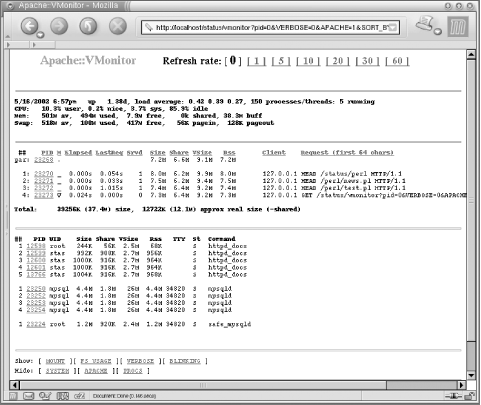
- mount Emulation
-
This section provides information about mounted filesystems, as if
you had called mount with no parameters.
If you want the mount section to be displayed,
set:
$Apache::VMonitor::Config{MOUNT} = 1;
The default is not to display this section.
- df Emulation
-
This section completely reproduces the df
utility. For each mounted filesystem, it reports the number of total
and available blocks for both superuser and user, and usage in
percentages. In addition, it reports available and used file inodes
in numbers and percentages.
This section can give you a visual alert when a filesystem becomes
more than 90% full or when there are less than 10% of free file
inodes left. The relevant filesystem row will be displayed in red and
in a bold font. A mount point directory will blink if blinking is
turned on. You can turn the blinking on with:
$Apache::VMonitor::Config{BLINKING} = 1;
If you don't want the df
section to be displayed, set:
$Apache::VMonitor::Config{FS_USAGE} = 0;
The default is to display this section.
Figure 5-2 presents an example of the report
consisting of the last two sections that were discussed
(df and mount emulation),
plus the ever-important mod_perl processes report.
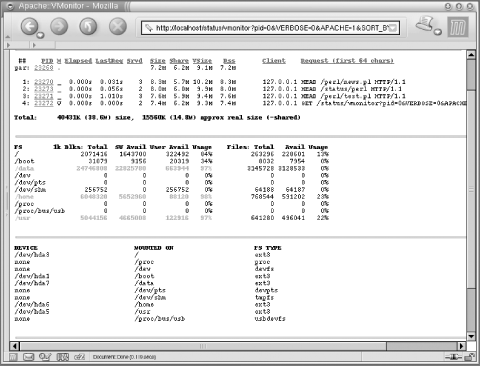
In Figure 5-2, the /mnt/cdrom
and /usr filesystems are more than 90% full and
therefore are colored red. This is normal for
/mnt/cdrom, which is a mounted CD-ROM, but might
be critical for the /usr filesystem, which
should be cleaned up or enlarged.
- Abbreviations and hints
-
The report uses many abbreviations that might be new for you. If you
enable the VERBOSE mode with:
$Apache::VMonitor::Config{VERBOSE} = 1;
this section will reveal the full names of the abbreviations at the
bottom of the report.
The default is not to display this section.
5.10.2.3 Single-process extensive reporting system
If you
need
to get in-depth information about a single process, just click on its
PID. If the chosen process is a mod_perl process, the following
information is displayed:
Process type (child or parent), status of the process (Starting,
Reading, Sending, Waiting, etc.), and how long the current request
has been being processed (or how long the previous request was
processed for, if the process is inactive at the moment the report
was made). How many bytes have been transferred so far, and how many requests
have been served per child and per slot. (When the child process
quits, it is replaced by a new process running in the same slot.) CPU times used by the process: total,
utime, stime,
cutime, cstime.
For all processes (mod_perl and non-mod_perl), the following
information is reported:
General process information: UID, GID, state, TTY, and command-line
arguments Memory usage: size, share, VSize, and RSS Memory segments usage: text, shared lib, date, and stack Memory maps: start-end, offset, device_major:device_minor, inode,
perm, and library path Sizes of loaded libraries
Just as with the multi-process mode, this mode allows you to
automatically refresh the page at the desired intervals.
Figures Figure 5-3, Figure 5-4,
and Figure 5-5 show an example report for one
mod_perl process.
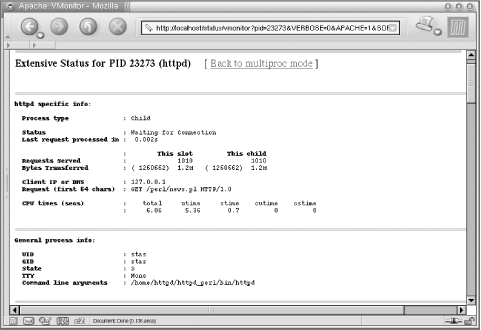
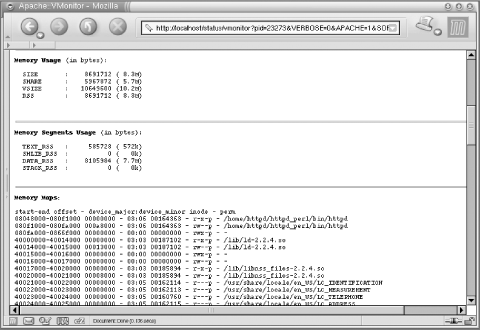
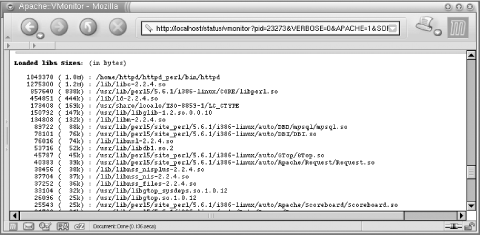
5.10.3 Automated Monitoring
As we mentioned earlier, the more
things are automated, the more stable the server will be. In general,
there are three things that we want to ensure:
Apache is up and properly serving requests. Remember that it can be
running but unable to serve requests (for example, if there is a
stale lock and all processes are waiting to acquire it). All the resources that mod_perl relies on are available and working.
This might include database engines, SMTP services, NIS or LDAP
services, etc. The system is healthy. Make sure that there is no system resource
contention, such as a small amount of free RAM, a heavily swapping
system, or low disk space.
None of these categories has a higher priority than the others. A
system administrator's role includes the proper
functioning of the whole system. Even if the administrator is
responsible for just part of the system, she must still ensure that
her part does not cause problems for the system as a whole. If any of
the above categories is not monitored, the system is not safe.
A specific setup might certainly have additional concerns that are
not covered here, but it is most likely that they will fall into one
of the above categories.
Before we delve into details, we should mention that all automated
tools can be divided into two categories: tools that know how to
detect problems and notify the owner, and tools that not only detect
problems but also try to solve them, notifying the owner about both
the problems and the results of the attempt to solve them.
Automatic tools are generally called watchdogs.
They can alert the owner when there is a problem, just as a watchdog
will bark when something is wrong. They will also try to solve
problems themselves when the owner is not around, just as watchdogs
will bite thieves when their owners are asleep.
Although some tools can perform corrective actions when something
goes wrong without human intervention (e.g., during the night or on
weekends), for some problems it may be that only human intervention
can resolve the situation. In such cases, the tool should not attempt
to do anything at all. For example, if a hardware failure occurs, it
is almost certain that a human will have to intervene.
Below are some techniques and tools that apply to each category.
5.10.3.1 mod_perl server watchdogs
One simple watchdog solution is to use a
slightly modified apachectl script, which we
have called apache.watchdog. Call it from
cron every 30 minutesor even every
minuteto make sure that the server is always up.
The crontab entry for 30-minute intervals would
read:
5,35 * * * * /path/to/the/apache.watchdog >/dev/null 2>&1
The script is shown in Example 5-8.
Example 5-8. apache.watchdog
--------------------
#!/bin/sh
# This script is a watchdog checking whether
# the server is online.
# It tries to restart the server, and if it is
# down it sends an email alert to the admin.
# admin's email
EMAIL=webmaster@example.com
# the path to the PID file
PIDFILE=/home/httpd/httpd_perl/logs/httpd.pid
# the path to the httpd binary, including any options if necessary
HTTPD=/home/httpd/httpd_perl/bin/httpd_perl
# check for pidfile
if [ -f $PIDFILE ] ; then
PID=`cat $PIDFILE`
if kill -0 $PID; then
STATUS="httpd (pid $PID) running"
RUNNING=1
else
STATUS="httpd (pid $PID?) not running"
RUNNING=0
fi
else
STATUS="httpd (no pid file) not running"
RUNNING=0
fi
if [ $RUNNING -eq 0 ]; then
echo "$0 $ARG: httpd not running, trying to start"
if $HTTPD ; then
echo "$0 $ARG: httpd started"
mail $EMAIL -s "$0 $ARG: httpd started" \
< /dev/null > /dev/null 2>&1
else
echo "$0 $ARG: httpd could not be started"
mail $EMAIL -s "$0 $ARG: httpd could not be started" \
< /dev/null > /dev/null 2>&1
fi
fi
Another approach is to use the Perl LWP module to
test the server by trying to fetch a URI served by the server. This
is more practical because although the server may be running as a
process, it may be stuck and not actually serving any
requestsfor example, when there is a stale lock that all the
processes are waiting to acquire. Failing to get the document will
trigger a restart, and the problem will probably go away.
We set a cron job to call this LWP script every
few minutes to fetch a document generated by a very light script. The
best thing, of course, is to call it every minute (the finest
resolution cron provides). Why so often? If the
server gets confused and starts to fill the disk with lots of error
messages written to the error_log, the system
could run out of free disk space in just a few minutes, which in turn
might bring the whole system to its knees. In these circumstances, it
is unlikely that any other child will be able to serve requests,
since the system will be too busy writing to the
error_log file. Think bigif running a
heavy service, adding one more request every minute will have no
appreciable impact on the server's load.
So we end up with a crontab entry like this:
* * * * * /path/to/the/watchdog.pl > /dev/null
The watchdog itself is shown in Example 5-9.
Example 5-9. watchdog.pl
#!/usr/bin/perl -Tw
# These prevent taint checking failures
$ENV{PATH} = '/bin:/usr/bin';
delete @ENV{qw(IFS CDPATH ENV BASH_ENV)};
use strict;
use diagnostics;
use vars qw($VERSION $ua);
$VERSION = '0.01';
require LWP::UserAgent;
###### Config ########
my $test_script_url = 'http://www.example.com:81/perl/test.pl';
my $monitor_email = 'root@localhost';
my $restart_command = '/home/httpd/httpd_perl/bin/apachectl restart';
my $mail_program = '/usr/lib/sendmail -t -n';
######################
$ua = LWP::UserAgent->new;
$ua->agent("$0/watchdog " . $ua->agent);
# Uncomment the following two lines if running behind a firewall
# my $proxy = "http://www-proxy";
# $ua->proxy('http', $proxy) if $proxy;
# If it returns '1' it means that the service is alive, no need to
# continue
exit if checkurl($test_script_url);
# Houston, we have a problem.
# The server seems to be down, try to restart it.
my $status = system $restart_command;
my $message = ($status = = 0)
? "Server was down and successfully restarted!"
: "Server is down. Can't restart.";
my $subject = ($status = = 0)
? "Attention! Webserver restarted"
: "Attention! Webserver is down. can't restart";
# email the monitoring person
my $to = $monitor_email;
my $from = $monitor_email;
send_mail($from, $to, $subject, $message);
# input: URL to check
# output: 1 for success, 0 for failure
#######################
sub checkurl {
my($url) = @_;
# Fetch document
my $res = $ua->request(HTTP::Request->new(GET => $url));
# Check the result status
return 1 if $res->is_success;
# failed
return 0;
}
# send email about the problem
#######################
sub send_mail {
my($from, $to, $subject, $messagebody) = @_;
open MAIL, "|$mail_program"
or die "Can't open a pipe to a $mail_program :$!\n";
print MAIL <<_ _END_OF_MAIL_ _;
To: $to
From: $from
Subject: $subject
$messagebody
--
Your faithful watchdog
_ _END_OF_MAIL_ _
close MAIL or die "failed to close |$mail_program: $!";
}
Of course, you may want to replace a call to
sendmail with Mail::Send,
Net::SMTP code, or some other preferred email-sending technique.
5.11 Server Maintenance Chores
It is not enough to have your server and service up and running. The
server must be maintained and monitored even when everything seems to
be fine. This includes security auditing as well as keeping an eye on
the amount of remaining unused disk space, available RAM, the
system's load, etc.
If these chores are forgotten, sooner or later the system will crash,
either because it has run out of free disk space, all available RAM
has been used and the system has started to swap heavily, or it has
been broken into. The last issue is much too broad for this
book's scope, but the others are quite easily
addressed if you follow our advice.
Particular systems might require maintenance chores that are not
covered here, but this section highlights some of the most important
general tasks.
5.11.1 Handling Log Files
Apache generally logs all the web server
access events in the access_log file, whereas
errors and warnings go into the error_log file.
The access_log file can later be analyzed to
report server usage statistics, such as the number of requests made
in different time spans, who issued these requests, and much more.
The error_log file is used to monitor the server
for errors and warnings and to prompt actions based on those reports.
Some systems do additional logging, such as storing the referrers of
incoming requests to find out how users have learned about the site.
The simplest logging technique is to dump the logs into a file opened
for appending. With Apache, this is as simple as specifying the
logging format and the file to which to log. For example, to log all
accesses, use the default directive supplied in
httpd.conf:
LogFormat "%h %l %u %t \"%r\" %>s %b" common
CustomLog /home/httpd/httpd_perl/logs/access_log common
This setting will log all server accesses to a file named
/home/httpd/httpd_perl/logs/access_log using the
format specified by the LogFormat
directivein this case, common. Please refer
to the Apache documentation for a complete explanation of the various
tokens that you can use when specifying log formats. If
you're tempted to change the format of the log file,
bear in mind that some log analysis tools may expect that only the
default or one of a small subset of logging formats is used.
The only risk with log files is their size. It is important to keep
log files trimmed. If they are needed for later analysis, they should
be rotated and the rotation files should be moved somewhere else so
they do not consume disk space. You can usually compress them for
storage offline.
The most important thing is to monitor log files for possible sudden
explosive growth rates. For example, if a developer makes a mistake
in his code running on the mod_perl server and the child processes
executing the code start to log thousands of error messages a second,
all disk space can quickly be consumed, and the server will cease to
function.
5.11.1.1 Scheduled log file rotation
The first issue
is solved by having a process that rotates the logs run by
cron at certain times (usually off-peak hours,
if this term is still valid in the 24-hour global Internet era).
Usually, log rotation includes renaming the current log file,
restarting the server (which creates a fresh new log file), and
compressing and/or moving the rotated log file to a different disk.
For example, if we want to rotate the access_log
file, we could do:
panic% mv access_log access_log.renamed
panic% apachectl graceful
panic% sleep 5
panic% mv access_log.renamed /some/directory/on/another/disk
The sleep delay is added to make sure that all
children complete requests and logging. It's
possible that a longer delay is needed. Once the restart is
completed, it is safe to use access_log.renamed.
There are several popular utilities, such as
rotatelogs and cronolog,
that can perform the rotation, although it is also easy to create a
basic rotation script. Example 5-10 shows a script
that we run from cron to rotate our log files.
Example 5-10. logrotate
#!/usr/local/bin/perl -Tw
# This script does log rotation. Called from crontab.
use strict;
$ENV{PATH}='/bin:/usr/bin';
delete @ENV{qw(IFS CDPATH ENV BASH_ENV)};
### configuration
my @logfiles = qw(access_log error_log);
umask 0;
my $server = "httpd_perl";
my $logs_dir = "/home/httpd/$server/logs";
my $restart_command = "/home/httpd/$server/bin/apachectl restart";
my $gzip_exec = "/usr/bin/gzip -9"; # -9 is maximum compression
my ($sec, $min, $hour, $mday, $mon, $year) = localtime(time);
my $time = sprintf "%0.4d.%0.2d.%0.2d-%0.2d.%0.2d.%0.2d",
$year+1900, ++$mon, $mday, $hour, $min, $sec;
chdir $logs_dir;
# rename log files
foreach my $file (@logfiles) {
rename $file, "$file.$time";
}
# now restart the server so the logs will be restarted
system $restart_command;
# allow all children to complete requests and logging
sleep 5;
# compress log files
foreach my $file (@logfiles) {
system "$gzip_exec $file.$time";
}
As can be seen from the code, the rotated files will include the date
and time in their filenames.
5.11.1.2 Non-scheduled emergency log rotation
As we mentioned
earlier, there are times when the web server goes wild and starts to
rapidly log lots of messages to the error_log
file. If no one monitors this, it is possible that in a few minutes
all free disk space will be consumed and no process will be able to
work normally. When this happens, the faulty server process may cause
so much I/O that its sibling processes cannot serve requests.
Although this rarely happens, you should try to reduce the risk of it
occurring on your server. Run a monitoring program that checks the
log file size and, if it detects that the file has grown too large,
attempts to restart the server and trim the log file.
Back when we were using quite an old version of mod_perl, we
sometimes had bursts of "Callback called
exit" errors showing up in our
error_log. The file could grow to 300 MB in a
few minutes.
Example 5-11 shows a script that should be executed
from crontab to handle situations like this.
This is an emergency solution, not to be used for routine log
rotation. The cron job should run every few
minutes or even every minute, because if the site experiences this
problem, the log files will grow very rapidly. The example script
will rotate when error_log grows over 100K. Note
that this script is still useful when the normal scheduled
log-rotation facility is working.
Example 5-11. emergency_rotate.sh
#!/bin/sh
S=`perl -e 'print -s "/home/httpd/httpd_perl/logs/error_log"'`;
if [ "$S" -gt 100000 ] ; then
mv /home/httpd/httpd_perl/logs/error_log \
/home/httpd/httpd_perl/logs/error_log.old
/etc/rc.d/init.d/httpd restart
date | /bin/mail -s "error_log $S kB" admin@example.com
fi
Of course, a more advanced script could be written using timestamps
and other bells and whistles. This example is just a start, to
illustrate a basic solution to the problem in question.
Another solution is to use ready-made tools that are written for this
purpose. The daemontools package includes a
utility called multilog that saves the
STDIN stream to one or more log files. It
optionally timestamps each line and, for each log, includes or
excludes lines matching specified patterns. It automatically rotates
logs to limit the amount of disk space used. If the disk fills up, it
pauses and tries again, without losing any data.
The obvious caveat is that it does not restart the server, so while
it tries to solve the log file-handling issue, it does not deal with
the problem's real cause. However, because of the
heavy I/O induced by the log writing, other server processes will
work very slowly if at all. A normal watchdog is still needed to
detect this situation and restart the Apache server.
5.11.1.3 Centralized logging
If you are running more
than one server on the same machine, Apache offers the choice of
either having a separate set of log files for each server, or using a
central set of log files for all servers. If you are running servers
on more than one machine, having them share a single log file is
harder to achieve, but it is possible, provided that a filesharing
system is used (logging into a database, or a special purpose
application like syslog).
There are a few file-sharing systems that are widely used:
- Network File System (NFS)
-
NFS is a network file-sharing system.
It's a very useful system, when it works.
Unfortunately, it breaks too often, which makes it unreliable to use
on production systems. NFS is available on most Unix flavors.
- Andrew File System (AFS)
-
AFS is a distributed filesystem that
enables cooperating hosts (clients and servers) to efficiently share
filesystem resources across both local area and wide area networks.
This filesystem is reliable, but it costs money and is available only
on the HP, Next, DEC, IBM, SUN, and SGI operating systems. For more
information, see http://www.transarc.com/ and http://www.angelfire.com/hi/plutonic/afs-faq.html.
- Coda
-
Coda is a distributed filesystem with its
origin in AFS2. It has many features that are very desirable for
network filesystems. Coda is platform-independent: you can mix and
match servers and clients on any supported platform. As of this
writing, it's not clear how stable the system is;
some people have reported success using it, but others have had some
problems with it. For more information, see http://www.coda.cs.cmu.edu/.
Apache permits the location of the file used for logging purposes to
be specified, but it also allows you to specify a program to which
all logs should be piped. To log to a program, modify the log handler
directive (for example, CustomLog) to use the
logging program instead of specifying an explicit filename:
LogFormat "%h %l %u %t \"%r\" %>s %b" common
CustomLog "| /home/httpd/httpd_perl/bin/sqllogger.pl" common
Logging into a database is a common solution, because you can do
insertions from different machines into a single database. Unless the
logger is programmed to send logs to a few databases at once, this
solution is not reliable, since a single database constitutes a
single failure point. If the database goes down, the logs will be
lost. Sending information to one target is called
unicast (see Figure 5-6), and
sending to more than one target is called
multicast (see Figure 5-7). In
the latter case, if one database goes down, the others will still
collect the data.
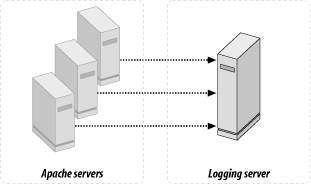
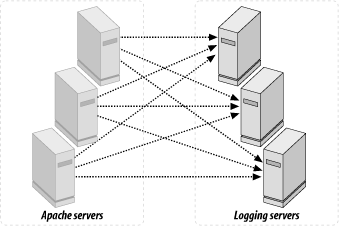
Another solution is to use a centralized logger program based on
syslog(3) to send all logs to a central location
on a master host. syslog(3) is not a very
scalable solution, because it's slow.
It's also unreliableit uses UDP to send the
data, which doesn't ensure that the data will reach
its destination. This solution is also unicast: if the master host
goes down, the logs will be lost.
|
The
syslog
solution can be implemented using the following configuration:
LogFormat "%h %l %u %t \"%r\" %>s %b" common
CustomLog "| /home/httpd/httpd_perl/bin/syslogger.pl hostnameX" common
where a simple syslogger.pl can look like this:
#!/usr/bin/perl
use Sys::Syslog qw(:DEFAULT setlogsock);
my $hostname = shift || 'localhost';
my $options = 'ndelay'; # open the connection immediately
my $facility = 'local0'; # one of local0..local7
my $priority = 'info'; # debug|info|notice|warning|err...
setlogsock 'unix';
openlog $hostname, $options, $facility;
while (<>) {
chomp;
syslog $priority, $_;
}
closelog;
The syslog utility needs to know the facility to
work with and the logging level. We will use
local0, one of the special logging facilities
reserved for local usage (eight local facilities are available:
local0 through local7). We
will use the info priority level (again, one of
eight possible levels: debug,
info, notice,
warning, err,
crit, alert, and
emerg).
Now make the syslog utility on the master
machine (where all logs are to be stored) log all messages coming
from facility local0 with logging level
info to a file of your choice. This is achieved by
editing the /etc/syslog.conf file. For example:
local0.info /var/log/web/access_log
All other machines forward their logs from facility
local0 to the central machine. Therefore, on all
but the master machine, we add the forwarding directive to the
/etc/syslog.conf file (assuming that the master
machine's hostname is
masterhost):
local0.info @masterhost
We must restart the syslogd daemon or send it
the HUP kill signal for the changes to take effect before the logger
can be used.
|
One advanced system that provides consolidated logging is
mod_log_spread. Based on the group communications
toolkit Spread, using IP multicast, mod_log_spread
provides reliable, scalable centralized logging whith minimal
performance impact on the web servers. For more information,
see
http://www.backhand.org/mod_log_spread/.
5.11.2 Swapping Prevention
Before we delve into swapping process details, let's
look briefly at memory components and memory management.
Computer
memory
is called RAM (Random Access Memory). Reading and
writing to RAM is faster than doing the same operations on a hard
disk, by around five orders of magnitude (and growing). RAM uses
electronic memory cells (transistors) with no moving parts, while
hard disks use a rotating magnetic medium. It takes about one tenth
of a microsecond to write to RAM but something like ten thousand
microseconds to write to hard disk. It is possible to write just one
byte (well, maybe one word) to RAM, whereas the minimum that can be
written to a disk is often four thousand or eight thousand bytes (a
single block). We often refer to RAM as physical
memory.
A program may take up many thousands of bytes on disk. However, when
it is executed normally, only the parts of the code actually needed
at the time are loaded into memory. We call these parts
segments.
On most operating systems, swap memory is used as an extension for
RAM and not as a duplication of it. Assuming the operating system you
use is one of those, if there is 128 MB of RAM and a 256 MB swap
partition, there is a total of 384 MB of memory available. However,
the extra (swap) memory should never be taken into consideration when
deciding on the maximum number of processes to be run (we will show
you why in a moment). The swap partition is also known as
swap space or virtual
memory.
The swapping memory can be built from a number of hard disk
partitions and swap files formatted to be used as swap memory. When
more swap memory is required, as long as there is some free disk
space, it can always be extended on demand. (For more information,
see the mkswap and swapon
manpages.)
System memory is quantified in units called
memory
pages. Usually the size of a memory page is
between 1 KB and 8 KB. So if there is 256 MB of RAM installed on the
machine, and the page size is 4 KB, the system has 64,000 main memory
pages to work with, and these pages are fast. If there is a 256-MB
swap partition, the system can use yet another 64,000 memory pages,
but they will be much slower.
When the system is started, all memory pages are available for use by
the programs (processes). Unless a program is really small (in which
case at any one time the entire program will be in memory), the
process running this program uses only a few segments of the program,
each segment mapped onto its own memory page. Therefore, only a few
memory pages are neededgenerally fewer than the
program's size might imply.
When a process needs an additional program segment to be loaded into
memory, it asks the system whether the page containing this segment
is already loaded. If the page is not found, an event known as a
"page fault" occurs. This requires
the system to allocate a free memory page, go to the disk, and
finally read and load the requested segment into the allocated memory
page.
If a process needs to bring a new page into physical memory and there
are no free physical pages available, the operating system must make
room for this page by discarding another page from physical memory.
If the page to be discarded from physical memory came from a binary
image or data file and has not been modified, the page does not need
to be saved. Instead, it can be discarded, and if the process needs
that page again it can be brought back into memory from the image or
data file.
However, if the page has been modified, the operating system must
preserve the contents of that page so that it can be accessed at a
later time. This type of page is known as a dirty
page, and when it is removed from memory it is saved in a
special sort of file called the swap file. This
process is referred to as swapping out.
Accesses to the swap file are very slow compared with the speed of
the processor and physical memory, and the operating system must
juggle the need to write pages to disk with the need to retain them
in memory to be used again.
To try to reduce the probability that a page will be needed just
after it has been swapped out, the system may use the LRU (least
recently used) algorithm or some similar algorithm.
To summarize the two swapping scenarios, discarding read-only pages
incurs little overhead compared with discarding data pages that have
been modified, since in the latter case the pages have to be written
to a swap partition located on the (very slow) disk. Thus, the fewer
memory pages there are that can become dirty, the better will be the
machine's overall performance.
But in Perl, both the program code and the program data are seen as
data pages by the OS. Both are mapped to the same memory pages.
Therefore, a big chunk of Perl code can become dirty when its
variables are modified, and when those pages need to be discarded
they have to be written to the swap partition.
This leads us to two important conclusions about swapping and Perl:
Running the system when there is no free physical memory available
hinders performance, because processes' memory pages
will be discarded and then reread from disk again and again. Since the majority of the running code is Perl code, in addition to
the overhead of reading in the previously discarded pages, there is
the additional overhead of saving the dirty pages to the swap
partition.
When the system has to swap memory pages in and
out, it slows down. This can lead to an accumulation of processes
waiting for their turn to run, which further increases processing
demands, which in turn slows down the system even more as more memory
is required. Unless the resource demand drops and allows the
processes to catch up with their tasks and go back to normal memory
usage, this ever-worsening spiral can cause the machine to thrash the
disk and ultimately to halt.
In addition, it is important to be aware that for better performance,
many programs (particularly programs written in Perl) do not return
memory pages to the operating system even when they are no longer
needed. If some of the memory is freed, it is reused when needed by
the process itself, without creating the additional overhead of
asking the system to allocate new memory pages. That is why Perl
programs tend to grow in size as they run and almost never shrink.
When the process quits, it returns all the memory pages it used to
the pool of available pages for other processes to use.
It should now be obvious that a system that runs a web server should
never swap. Of course, it is quite normal for a desktop machine to
swap, and this is often apparent because everything slows down and
sometimes the system starts freezing for short periods. On a personal
machine, the solution to swapping is simple: do not start up any new
programs for a minute, and try to close down any that are running
unnecessarily. This will allow the system to catch up with the load
and go back to using just RAM. Unfortunately, this solution cannot be
applied to a web server.
In the case of a web server, we have much less control, since it is
the remote users who load the machine by issuing requests to the
server. Therefore, the server should be configured such that the
maximum number of possible processes will be small enough for the
system to handle. This is achieved with the
MaxClients directive, discussed in Chapter 11. This will ensure that at peak times, the
system will not swap. Remember that for a web server, swap space is
an emergency pool, not a resource to be used routinely. If the system
is low on memory, either buy more memory or reduce the number of
processes to prevent swapping, as discussed in Chapter 14.
However, due to faulty code, sometimes a process might start running
in an infinite loop, consuming all the available RAM and using lots
of swap memory. In such a situation, it helps if there is a big
emergency pool (i.e., lots of swap memory). But the problem must
still be resolved as soon as possible, since the pool will not last
for long. One solution is to use the
Apache::Resource module, described in the next
section.
5.11.3 Limiting Resources Used by Apache Child Processes
There are times when we
need to prevent processes from excessive consumption of system
resources. This includes limiting CPU or memory usage, the number of
files that can be opened, and more.
The
Apache::Resource module uses the
BSD::Resource module, which in turn uses the C
function setrlimit(
) to set limits on system resources.
A resource limit is specified in terms of a soft limit and a hard
limit. When a soft limit (for example, CPU time or file size) is
exceeded, the process may receive a signal, but it will be allowed to
continue execution until it reaches the hard limit (or modifies its
resource limit). The rlimit structure is used to
specify the hard and soft limits on a resource. (See the
setrlimit manpage for OS-specific information.)
If the value of variable in rlimit is of the form
S:H, S is treated as the soft
limit, and H is the hard limit. If the value is a
single number, it is used for both soft and hard limits. So if the
value is 10:20, the soft limit is 10 and the hard
limit is 20, whereas if the value is just 20, both
the soft and the hard limits are set to 20.
The most common use of this module is to limit
CPU usage. The environment variable
PERL_RLIMIT_CPU defines the maximum amount of CPU
time the process can use. If it attempts to run longer than this
amount, it is killed, no matter what it is doing at the time, be it
processing a request or just waiting. This is very useful when there
is a bug in the code and a process starts to spin in an infinite
loop, using a lot of CPU resources and never completing the request.
The value is measured in seconds. The following example sets the soft
limit for CPU usage to 120 seconds (the default is 360):
PerlModule Apache::Resource
PerlSetEnv PERL_RLIMIT_CPU 120
Although 120 seconds does not sound like a long time, it represents a
great deal of work for a modern processor capable of millions of
instructions per second. Furthermore, because the child process
shares the CPU with other processes, it may be quite some time before
it uses all its allotted CPU time, and in all probability it will die
from other causes (for example, it may have served all the requests
it is permitted to serve before this hard limit is reached).
Of course, we should tell mod_perl to use this module, which is done
by adding the following directive to httpd.conf:
PerlChildInitHandler Apache::Resource
There are other resources that we might want to limit. For example,
we can limit the data and bstack memory segment sizes
(PERL_RLIMIT_DATA and
PERL_RLIMIT_STACK), the maximum process file size
(PERL_RLIMIT_FSIZE), the core file size
(PERL_RLIMIT_CORE), the address space (virtual
memory) limit (PERL_RLIMIT_AS), etc. Refer to the
setrlimit manpage for other possible resources.
Remember to prepend PERL_ to the resource types
that are listed in the manpage.
If Apache::Status is configured, it can display
the resources set in this way. Remember that
Apache::Status must be loaded before
Apache::Resource, in order to enable the resources
display menu.
To turn on debug mode, set the
$Apache::Resource::Debug variable before loading
the module. This can be done using a Perl section in
httpd.conf.
<Perl>
$Apache::Resource::Debug = 1;
require Apache::Resource;
</Perl>
PerlChildInitHandler Apache::Resource
Now view the error_log file using tail
-f and watch the debug messages show up when requests are
served.
5.11.3.1 OS-specific notes
Under certain Linux setups, malloc( ) uses
mmap( ) instead of brk( ). This
is done to conserve virtual memorythat is, when a program
malloc( )s a large block of memory, the block is
not actually returned to the program until it is initialized. The
old-style brk( ) system call obeyed resource
limits on data segment sizes as set in setrlimit(
). mmap( ) does not.
Apache::Resource's defaults put
limits on data size and stack size. Linux's current
memory-allocation scheme does not honor these limits, so if we just
do:
PerlSetEnv PERL_RLIMIT_DEFAULTS On
PerlModule Apache::Resource
PerlChildInitHandler Apache::Resource
our Apache processes are still free to use as much memory as they
like.
However, BSD::Resource also has a limit called
RLIMIT_AS (Address Space), which limits the total
number of bytes of virtual memory assigned to a process. Fortunately,
Linux's memory manager does
honor this limit.
Therefore, we can limit memory usage under Linux
with Apache::Resource. Simply add a line to
httpd.conf:
PerlSetEnv PERL_RLIMIT_AS 67108864
This example sets hard and soft limits of 64 MB of total address
space.
Refer to the Apache::Resource and
setrlimit(2) manpages for more information.
5.11.4 Tracking and Terminating Hanging Processes
Generally, limits should be
imposed on mod_perl processes to prevent mayhem if something goes
wrong. There is no need to limit processes if the code does not have
any bugs, or at least if there is sufficient confidence that the
program will never overconsume resources. When there is a risk that a
process might hang or start consuming a lot of memory, CPU, or other
resources, it is wise to use the Apache::Resource
module.
But what happens if a process is stuck waiting for some event to
occur? Consider a process trying to acquire a lock on a file that can
never be satisfied because there is a deadlock. The process just
hangs waiting, which means that neither extra CPU nor extra memory is
used. We cannot detect and terminate this process using the
resource-limiting techniques we just discussed. If there is such a
process, it is likely that very soon there will be many more
processes stuck waiting for the same or a different event to occur.
Within a short time, all processes will be stuck and no new processes
will be spawned because the maximum number, as specified by the
MaxClients directive, has been reached. The
service enters a state where it is up but not serving clients.
If a watchdog is run that does
not just check that the process is up, but actually issues requests
to make sure that the service responds, then there is some protection
against a complete service outage. This is because the watchdog will
restart the server if the testing request it issues times out. This
is a last-resort solution; the ideal is to be able to detect and
terminate hanging processes that do not consume many resources (and
therefore cannot be detected by the
Apache::Resource module) as soon as possible, not
when the service stops responding to requests, since by that point
the quality of service to the users will have been severely degraded.
This is where the
Apache::Watchdog::RunAway module comes in handy. This module
samples all live child processes every
$Apache::Watchdog::RunAway::POLLTIME seconds. If a
process has been serving the same request for more than
$Apache::Watchdog::RunAway::TIMEOUT seconds, it is
killed.
To perform accounting, the
Apache::Watchdog::RunAway module uses the
Apache::Scoreboard module, which in turn delivers
various items of information about live child processes. Therefore,
the following
configuration must be added to
httpd.conf:
<Location /scoreboard>
SetHandler perl-script
PerlHandler Apache::Scoreboard::send
order deny,allow
deny from all
allow from localhost
</Location>
Make sure to adapt the access permission to the local environment.
The above configuration allows access to this handler only from the
localhost server. This setting can be tested by
issuing a request for
http://localhost/scoreboard. However, the
returned data cannot be read directly, since it uses a binary format.
We are now ready to configure
Apache::Watchdog::RunAway. The module should be
able to retrieve the information provided by
Apache::Scoreboard, so we will tell it the URL to
use:
$Apache::Watchdog::RunAway::SCOREBOARD_URL = "http://localhost/scoreboard";
We must decide how many seconds the process is allowed to be busy
serving the same request before it is considered a runaway. Consider
the slowest clients. Scripts that do file uploading and downloading
might take a significantly longer time than normal mod_perl code.
$Apache::Watchdog::RunAway::TIMEOUT = 180; # 3 minutes
Setting the timeout to 0 will disable the
Apache::Watchdog::RunAway module entirely.
The rate at which the module polls the server should be chosen
carefully. Because of the overhead of fetching the scoreboard data,
this is not a module that should be executed too frequently. If the
timeout is set to a few minutes, sampling every one or two minutes is
a good choice. The following directive specifies the polling
interval:
$Apache::Watchdog::RunAway::POLLTIME = 60; # 1 minute
Just like the timeout value, polling time is measured in seconds.
To see what the module does, enable debug mode:
$Apache::Watchdog::RunAway::DEBUG = 1;
and watch its log file using the tail command.
The following statement allows us to specify the log
file's location:
$Apache::Watchdog::RunAway::LOG_FILE = "/tmp/safehang.log";
This log file is also used for logging information about killed
processes, regardless of the value of the $DEBUG
variable.
The module uses a lock file in order to prevent starting more than
one instance of itself. The default location of this file may be
changed using the $LOCK_FILE variable.
$Apache::Watchdog::RunAway::LOCK_FILE = "/tmp/safehang.lock";
There are two ways to invoke this process: using the Perl functions,
or using the bundled utility called amprapmon
(mnemonic: ApacheModPerlRunAwayProcessMonitor).
The following functions are available:
- stop_monitor( )
-
Stops the monitor based on the PID contained in the lock file.
Removes the lock file.
- start_monitor( )
-
Starts the monitor in the current process. Creates the lock file.
- start_detached_monitor( )
-
Starts the monitor as a forked process (used by
amprapmon). Creates the lock file.
In order for mod_perl to invoke this process, all that is needed is
the start_detached_monitor( ) function. Add the
following code to startup.pl:
use Apache::Watchdog::RunAway( );
Apache::Watchdog::RunAway::start_detached_monitor( );
Another approach is to use the amprapmon
utility. This can be started from the startup.pl
file:
system "amprapmon start";
This will fork a new process. If the process is already running, it
will just continue to run.
The amprapmon
utility could instead be started from cron or
from the command line.
No matter which approach is used, the process will fork itself and
run as a daemon process. To stop the daemon, use the following
command:
panic% amprapmon stop
If we want to test this module but have no code that makes processes
hang (or we do, but the behavior is not reproducible on demand), the
following code can be used to make the process hang in an infinite
loop when executed as a script or handler. The code writes
"\0" characters to the browser every second, so
the request will never time out. The code is shown in Example 5-12.
Example 5-12. hangnow.pl
my $r = shift;
$r->send_http_header('text/plain');
print "PID = $$\n";
$r->rflush;
while(1) {
$r->print("\0");
$r->rflush;
sleep 1;
}
The code prints the PID of the process running it before it goes into
an infinite loop, so that we know which process hangs and whether it
gets killed by the Apache::Watchdog::RunAway
daemon as it should.
Of course, the watchdog is used only for prevention. If you have a
serious problem with hanging processes, you have to debug your code,
find the reason for the problem, and resolve it, as
discussed in Chapter 21.
5.11.5 Limiting the Number of Processes Serving the Same Resource
To limit the
number of Apache
children that can simultaneously serve a specific resource, take a
look at the Apache mod_throttle_access module.
Throttling access is useful, for example, when a handler uses a
resource that places a limitation on concurrent access or that is
very CPU-intensive. mod_throttle_access limits the
number of concurrent requests to a given URI.
Consider a service providing the following three URIs:
/perl/news/
/perl/webmail/
/perl/morphing/
The response times of the first two URIs are critical, since people
want to read the news and their email interactively. The third URI is
a very CPU- and RAM-intensive image-morphing service, provided as a
bonus to the users. Since we do not want users to abuse this service,
we have to set some limit on the number of concurrent requests for
this resource. If we do not, the other two critical resources may
have their performance degraded.
When compiled or loaded into Apache and enabled,
mod_throttle_access makes the
MaxConcurrentReqs directive available. For
example, the following setting:
<Location "/perl/morphing">
<Limit PUT GET POST>
MaxConcurrentReqs 10
</Limit>
</Location>
will allow only 10 concurrent PUT,
GET, HEAD (as implied by
GET), or POST requests for the
URI /perl/morphing to be processed at any given
time. The other two URIs in our example remain unlimited.
5.11.6 Limiting the Request-Rate Speed (Robot Blocking)
Web services
generally welcome search engine
robots, also called spiders. Search engine
robots are programs that query the site and index its documents for a
search engine.
Most indexing robots are polite and pause between requests. However,
some search engine robots behave very badly, issuing too many
requests too often, thus slowing down the service for human users.
While everybody wants their sites to be indexed by search engines, it
is really annoying when an initially welcomed spider gives the server
a hard time, eventually becoming an unwanted spider.
A common remedy for keeping impolite robots off a site is based on an
AccessHandler that checks the name of the robot
and disallows access to the server if it is listed in the robot
blacklist. For an example of such an
AccessHandler, see the
Apache::BlockAgent module, available from
http://www.modperl.com/.
Unfortunately, some robots have learned to work around this blocking
technique, masquerading as human users by using user agent strings
identifying them as conventional browsers. This prevents us from
blocking just by looking at the robot's
namewe have to be more sophisticated and beat the robots by
turning their own behavior against them. Robots work much faster than
humans, so we can gather statistics over a period of time, and when
we detect too many requests issued too fast from a specific IP, this
IP can be blocked.
The Apache::SpeedLimit module, also available from
http://www.modperl.com/, provides
this advanced filtering technique.
There might be a problem with proxy servers, however, where many
users browse the Web via a single proxy. These users are seen from
the outside world (and from our sites) as coming from the
proxy's single IP address or from one of a small set
of IP addresses. In this case, Apache::SpeedLimit
cannot be used, since it might block legitimate users and not just
robots. However, we could modify the module to ignore specific IP
addresses that we designate as acceptable.
|
Neil Gunton has developed a Spambot Trap
(http://www.neilgunton.com/spambot_trap/) that
keeps robots harvesting email addresses away from your web content.
One of the important components of the trap is the
robots.txt file, which is a standard mechanism
for controlling which agents can reach your site and which areas can
be browsed. This is an advisory mechanism, so if the agent
doesn't follow the standard it will simply ignore
the rules of the house listed in this file. For more information,
refer to the W3C specification at
http://www.w3.org/TR/html401/appendix/notes.html#h-B.4.1.1.
|
|
|
|
|
