9.1. Introduction
We learned in the previous chapter that there are relationships between processes. First, every process has a parent process (the initial kernel-level process is usually its own parent). The parent is notified when the child terminates, and the parent can obtain the child's exit status. We also mentioned process groups when we described the waitpid function (Section 8.6) and how we can wait for any process in a process group to terminate.
In this chapter, we'll look at process groups in more detail and the concept of sessions that was introduced by POSIX.1. We'll also look at the relationship between the login shell that is invoked for us when we log in and all the processes that we start from our login shell.
It is impossible to describe these relationships without talking about signals, and to talk about signals, we need many of the concepts in this chapter. If you are unfamiliar with the UNIX System signal mechanism, you may want to skim through Chapter 10 at this point.
9.2. Terminal Logins
Let's start by looking at the programs that are executed when we log in to a UNIX system. In early UNIX systems, such as Version 7, users logged in using dumb terminals that were connected to the host with hard-wired connections. The terminals were either local (directly connected) or remote (connected through a modem). In either case, these logins came through a terminal device driver in the kernel. For example, the common devices on PDP-11s were DH-11s and DZ-11s. A host had a fixed number of these terminal devices, so there was a known upper limit on the number of simultaneous logins.
As bit-mapped graphical terminals became available, windowing systems were developed to provide users with new ways to interact with host computers. Applications were developed to create "terminal windows" to emulate character-based terminals, allowing users to interact with hosts in familiar ways (i.e., via the shell command line).
Today, some platforms allow you to start a windowing system after logging in, whereas other platforms automatically start the windowing system for you. In the latter case, you might still have to log in, depending on how the windowing system is configured (some windowing systems can be configured to log you in automatically).
The procedure that we now describe is used to log in to a UNIX system using a terminal. The procedure is similar regardless of the type of terminal we useit could be a character-based terminal, a graphical terminal emulating a simple character-based terminal, or a graphical terminal running a windowing system.
BSD Terminal Logins
This procedure has not changed much over the past 30 years. The system administrator creates a file, usually /etc/ttys, that has one line per terminal device. Each line specifies the name of the device and other parameters that are passed to the getty program. One parameter is the baud rate of the terminal, for example. When the system is bootstrapped, the kernel creates process ID 1, the init process, and it is init that brings the system up multiuser. The init process reads the file /etc/ttys and, for every terminal device that allows a login, does a fork followed by an exec of the program getty. This gives us the processes shown in Figure 9.1.
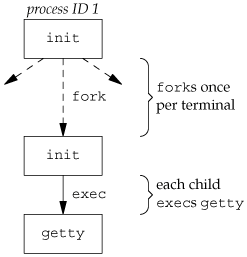
All the processes shown in Figure 9.1 have a real user ID of 0 and an effective user ID of 0 (i.e., they all have superuser privileges). The init process also execs the getty program with an empty environment.
It is getty that calls open for the terminal device. The terminal is opened for reading and writing. If the device is a modem, the open may delay inside the device driver until the modem is dialed and the call is answered. Once the device is open, file descriptors 0, 1, and 2 are set to the device. Then getty outputs something like login: and waits for us to enter our user name. If the terminal supports multiple speeds, getty can detect special characters that tell it to change the terminal's speed (baud rate). Consult your UNIX system manuals for additional details on the getty program and the data files (gettytab) that can drive its actions.
When we enter our user name, getty's job is complete, and it then invokes the login program, similar to
execle("/bin/login", "login", "-p", username, (char *)0, envp);
(There can be options in the gettytab file to have it invoke other programs, but the default is the login program.) init invokes getty with an empty environment; getty creates an environment for login (the envp argument) with the name of the terminal (something like TERM=foo, where the type of terminal foo is taken from the gettytab file) and any environment strings that are specified in the gettytab. The -p flag to login tells it to preserve the environment that it is passed and to add to that environment, not replace it. Figure 9.2 shows the state of these processes right after login has been invoked.
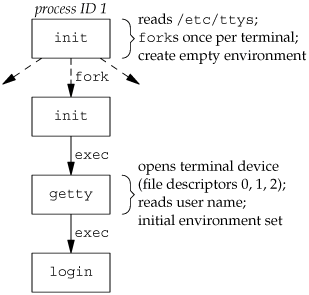
All the processes shown in Figure 9.2 have superuser privileges, since the original init process has superuser privileges. The process ID of the bottom three processes in Figure 9.2 is the same, since the process ID does not change across an exec. Also, all the processes other than the original init process have a parent process ID of 1.
The login program does many things. Since it has our user name, it can call getpwnam to fetch our password file entry. Then login calls getpass(3) to display the prompt Password: and read our password (with echoing disabled, of course). It calls crypt(3) to encrypt the password that we entered and compares the encrypted result to the pw_passwd field from our shadow password file entry. If the login attempt fails because of an invalid password (after a few tries), login calls exit with an argument of 1. This termination will be noticed by the parent (init), and it will do another fork followed by an exec of getty, starting the procedure over again for this terminal.
This is the traditional authentication procedure used on UNIX systems. Modern UNIX systems have evolved to support multiple authentication procedures. For example, FreeBSD, Linux, Mac OS X, and Solaris all support a more flexible scheme known as PAM (Pluggable Authentication Modules). PAM allows an administrator to configure the authentication methods to be used to access services that are written to use the PAM library.
If our application needs to verify that a user has the appropriate permission to perform a task, we can either hard code the authentication mechanism in the application, or we can use the PAM library to give us the equivalent functionality. The advantage to using PAM is that administrators can configure different ways to authenticate users for different tasks, based on the local site policies.
If we log in correctly, login will
Change to our home directory (chdir) Change the ownership of our terminal device (chown) so we own it Change the access permissions for our terminal device so we have permission to read from and write to it Set our group IDs by calling setgid and initgroups Initialize the environment with all the information that login has: our home directory (HOME), shell (SHELL), user name (USER and LOGNAME), and a default path (PATH) Change to our user ID (setuid) and invoke our login shell, as in
execl("/bin/sh", "-sh", (char *)0);
The minus sign as the first character of argv[0] is a flag to all the shells that they are being invoked as a login shell. The shells can look at this character and modify their start-up accordingly.
The login program really does more than we've described here. It optionally prints the message-of-the-day file, checks for new mail, and performs other tasks. We're interested only in the features that we've described.
Recall from our discussion of the setuid function in Section 8.11 that since it is called by a superuser process, setuid changes all three user IDs: the real user ID, effective user ID, and saved set-user-ID. The call to setgid that was done earlier by login has the same effect on all three group IDs.
At this point, our login shell is running. Its parent process ID is the original init process (process ID 1), so when our login shell terminates, init is notified (it is sent a SIGCHLD signal), and it can start the whole procedure over again for this terminal. File descriptors 0, 1, and 2 for our login shell are set to the terminal device. Figure 9.3 shows this arrangement.
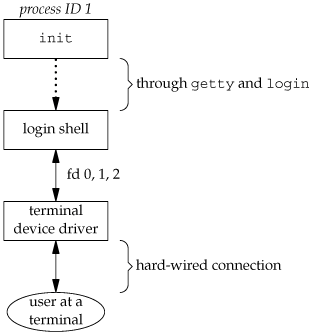
Our login shell now reads its start-up files (.profile for the Bourne shell and Korn shell; .bash_profile, .bash_login, or .profile for the GNU Bourne-again shell; and .cshrc and .login for the C shell). These start-up files usually change some of the environment variables and add many additional variables to the environment. For example, most users set their own PATH and often prompt for the actual terminal type (TERM). When the start-up files are done, we finally get the shell's prompt and can enter commands.
Mac OS X Terminal Logins
On Mac OS X, the terminal login process follows the same steps as in the BSD login process, since Mac OS X is based in part on FreeBSD. With Mac OS X, however, we are presented with a graphical-based login screen from the start.
Linux Terminal Logins
The Linux login procedure is very similar to the BSD procedure. Indeed, the Linux login command is derived from the 4.3BSD login command. The main difference between the BSD login procedure and the Linux login procedure is in the way the terminal configuration is specified.
On Linux, /etc/inittab contains the configuration information specifying the terminal devices for which init should start a getty process, similar to the way it is done on System V. Depending on the version of getty in use, the terminal characteristics are specified either on the command line (as with agetty) or in the file /etc/gettydefs (as with mgetty).
Solaris Terminal Logins
Solaris supports two forms of terminal logins: (a) getty style, as described previously for BSD, and (b) ttymon logins, a feature introduced with SVR4. Normally, getty is used for the console, and ttymon is used for other terminal logins.
The ttymon command is part of a larger facility termed SAF, the Service Access Facility. The goal of the SAF was to provide a consistent way to administer services that provide access to a system. (See Chapter 6 of Rago [1993] for more details.) For our purposes, we end up with the same picture as in Figure 9.3, with a different set of steps between init and the login shell. init is the parent of sac (the service access controller), which does a fork and exec of the ttymon program when the system enters multiuser state. The ttymon program monitors all the terminal ports listed in its configuration file and does a fork when we've entered our login name. This child of ttymon does an exec of login, and login prompts us for our password. Once this is done, login execs our login shell, and we're at the position shown in Figure 9.3. One difference is that the parent of our login shell is now ttymon, whereas the parent of the login shell from a getty login is init.
9.3. Network Logins
The main (physical) difference between logging in to a system through a serial terminal and logging in to a system through a network is that the connection between the terminal and the computer isn't point-to-point. In this case, login is simply a service available, just like any other network service, such as FTP or SMTP.
With the terminal logins that we described in the previous section, init knows which terminal devices are enabled for logins and spawns a getty process for each device. In the case of network logins, however, all the logins come through the kernel's network interface drivers (e.g., the Ethernet driver), and we don't know ahead of time how many of these will occur. Instead of having a process waiting for each possible login, we now have to wait for a network connection request to arrive.
To allow the same software to process logins over both terminal logins and network logins, a software driver called a pseudo terminal is used to emulate the behavior of a serial terminal and map terminal operations to network operations, and vice versa. (In Chapter 19, we'll talk about pseudo terminals in detail.)
BSD Network Logins
In BSD, a single process waits for most network connections: the inetd process, sometimes called the Internet superserver. In this section, we'll look at the sequence of processes involved in network logins for a BSD system. We are not interested in the detailed network programming aspects of these processes; refer to Stevens, Fenner, and Rudoff [2004] for all the details.
As part of the system start-up, init invokes a shell that executes the shell script /etc/rc. One of the daemons that is started by this shell script is inetd. Once the shell script terminates, the parent process of inetd becomes init; inetd waits for TCP/IP connection requests to arrive at the host. When a connection request arrives for it to handle, inetd does a fork and exec of the appropriate program.
Let's assume that a TCP connection request arrives for the TELNET server. TELNET is a remote login application that uses the TCP protocol. A user on another host (that is connected to the server's host through a network of some form) or on the same host initiates the login by starting the TELNET client:
telnet hostname
The client opens a TCP connection to hostname, and the program that's started on hostname is called the TELNET server. The client and the server then exchange data across the TCP connection using the TELNET application protocol. What has happened is that the user who started the client program is now logged in to the server's host. (This assumes, of course, that the user has a valid account on the server's host.) Figure 9.4 shows the sequence of processes involved in executing the TELNET server, called telnetd.
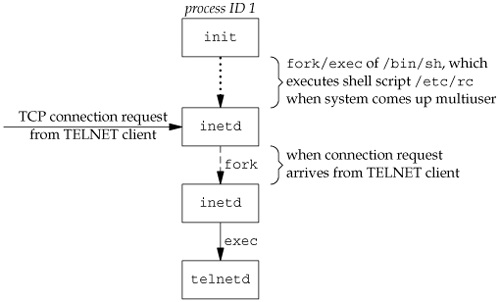
The telnetd process then opens a pseudo-terminal device and splits into two processes using fork. The parent handles the communication across the network connection, and the child does an exec of the login program. The parent and the child are connected through the pseudo terminal. Before doing the exec, the child sets up file descriptors 0, 1, and 2 to the pseudo terminal. If we log in correctly, login performs the same steps we described in Section 9.2: it changes to our home directory and sets our group IDs, user ID, and our initial environment. Then login replaces itself with our login shell by calling exec. Figure 9.5 shows the arrangement of the processes at this point.
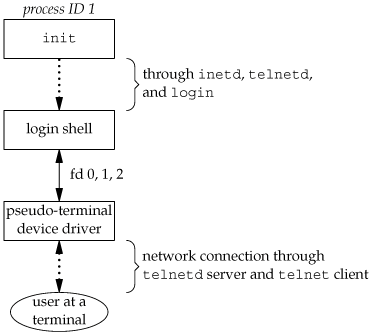
Obviously, a lot is going on between the pseudo-terminal device driver and the actual user at the terminal. We'll show all the processes involved in this type of arrangement in Chapter 19 when we talk about pseudo terminals in more detail.
The important thing to understand is that whether we log in through a terminal (Figure 9.3) or a network (Figure 9.5), we have a login shell with its standard input, standard output, and standard error connected to either a terminal device or a pseudo-terminal device. We'll see in the coming sections that this login shell is the start of a POSIX.1 session, and that the terminal or pseudo terminal is the controlling terminal for the session.
Mac OS X Network Logins
Logging in to a Mac OS X system over a network is identical to a BSD system, because Mac OS X is based partially on FreeBSD.
Linux Network Logins
Network logins under Linux are the same as under BSD, except that an alternate inetd process is used, called the extended Internet services daemon, xinetd. The xinetd process provides a finer level of control over services it starts than does inetd.
Solaris Network Logins
The scenario for network logins under Solaris is almost identical to the steps under BSD and Linux. An inetd server is used similar to the BSD version. The Solaris version has the additional ability to run under the service access facility framework, although it is not configured to do so. Instead, the inetd server is started by init. Either way, we end up with the same overall picture as in Figure 9.5.
9.4. Process Groups
In addition to having a process ID, each process also belongs to a process group. We'll encounter process groups again when we discuss signals in Chapter 10.
A process group is a collection of one or more processes, usually associated with the same job (job control is discussed in Section 9.8), that can receive signals from the same terminal. Each process group has a unique process group ID. Process group IDs are similar to process IDs: they are positive integers and can be stored in a pid_t data type. The function getpgrp returns the process group ID of the calling process.
#include <unistd.h>
pid_t getpgrp(void);
| Returns: process group ID of calling process |
In older BSD-derived systems, the getpgrp function took a pid argument and returned the process group for that process. The Single UNIX Specification defines the getpgid function as an XSI extension that mimics this behavior.
#include <unistd.h>
pid_t getpgid(pid_t pid);
| Returns: process group ID if OK, 1 on error |
If pid is 0, the process group ID of the calling process is returned. Thus,
getpgid(0);
is equivalent to
getpgrp();
Each process group can have a process group leader. The leader is identified by its process group ID being equal to its process ID.
It is possible for a process group leader to create a process group, create processes in the group, and then terminate. The process group still exists, as long as at least one process is in the group, regardless of whether the group leader terminates. This is called the process group lifetimethe period of time that begins when the group is created and ends when the last remaining process leaves the group. The last remaining process in the process group can either terminate or enter some other process group.
A process joins an existing process group or creates a new process group by calling setpgid. (In the next section, we'll see that setsid also creates a new process group.)
#include <unistd.h>
int setpgid(pid_t pid, pid_t pgid);
| Returns: 0 if OK, 1 on error |
This function sets the process group ID to pgid in the process whose process ID equals pid. If the two arguments are equal, the process specified by pid becomes a process group leader. If pid is 0, the process ID of the caller is used. Also, if pgid is 0, the process ID specified by pid is used as the process group ID.
A process can set the process group ID of only itself or any of its children. Furthermore, it can't change the process group ID of one of its children after that child has called one of the exec functions.
In most job-control shells, this function is called after a fork to have the parent set the process group ID of the child, and to have the child set its own process group ID. One of these calls is redundant, but by doing both, we are guaranteed that the child is placed into its own process group before either process assumes that this has happened. If we didn't do this, we would have a race condition, since the child's process group membership would depend on which process executes first.
When we discuss signals, we'll see how we can send a signal to either a single process (identified by its process ID) or a process group (identified by its process group ID). Similarly, the waitpid function from Section 8.6 lets us wait for either a single process or one process from a specified process group.
9.5. Sessions
A session is a collection of one or more process groups. For example, we could have the arrangement shown in Figure 9.6. Here we have three process groups in a single session.
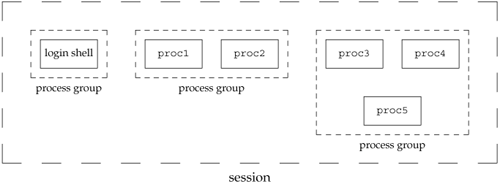
The processes in a process group are usually placed there by a shell pipeline. For example, the arrangement shown in Figure 9.6 could have been generated by shell commands of the form
proc1 | proc2 &
proc3 | proc4 | proc5
A process establishes a new session by calling the setsid function.
#include <unistd.h>
pid_t setsid(void);
| Returns: process group ID if OK, 1 on error |
If the calling process is not a process group leader, this function creates a new session. Three things happen.
The process becomes the session leader of this new session. (A session leader is the process that creates a session.) The process is the only process in this new session. The process becomes the process group leader of a new process group. The new process group ID is the process ID of the calling process. The process has no controlling terminal. (We'll discuss controlling terminals in the next section.) If the process had a controlling terminal before calling setsid, that association is broken.
This function returns an error if the caller is already a process group leader. To ensure this is not the case, the usual practice is to call fork and have the parent terminate and the child continue. We are guaranteed that the child is not a process group leader, because the process group ID of the parent is inherited by the child, but the child gets a new process ID. Hence, it is impossible for the child's process ID to equal its inherited process group ID.
The Single UNIX Specification talks only about a "session leader." There is no "session ID" similar to a process ID or a process group ID. Obviously, a session leader is a single process that has a unique process ID, so we could talk about a session ID that is the process ID of the session leader. This concept of a session ID was introduced in SVR4. Historically, BSD-based systems didn't support this notion, but have since been updated to include it. The getsid function returns the process group ID of a process's session leader. The getsid function is included as an XSI extension in the Single UNIX Specification.
Some implementations, such as Solaris, join with the Single UNIX Specification in the practice of avoiding the use of the phrase "session ID," opting instead to refer to this as the "process group ID of the session leader." The two are equivalent, since the session leader is always the leader of a process group.
#include <unistd.h>
pid_t getsid(pid_t pid);
| Returns: session leader's process group ID if OK, 1 on error |
If pid is 0, getsid returns the process group ID of the calling process's session leader. For security reasons, some implementations may restrict the calling process from obtaining the process group ID of the session leader if pid doesn't belong to the same session as the caller.
9.6. Controlling Terminal
Sessions and process groups have a few other characteristics.
A session can have a single controlling terminal. This is usually the terminal device (in the case of a terminal login) or pseudo-terminal device (in the case of a network login) on which we log in. The session leader that establishes the connection to the controlling terminal is called the controlling process. The process groups within a session can be divided into a single foreground process group and one or more background process groups. If a session has a controlling terminal, it has a single foreground process group, and all other process groups in the session are background process groups. Whenever we type the terminal's interrupt key (often DELETE or Control-C), this causes the interrupt signal be sent to all processes in the foreground process group. Whenever we type the terminal's quit key (often Control-backslash), this causes the quit signal to be sent to all processes in the foreground process group. If a modem (or network) disconnect is detected by the terminal interface, the hang-up signal is sent to the controlling process (the session leader).
These characteristics are shown in Figure 9.7.
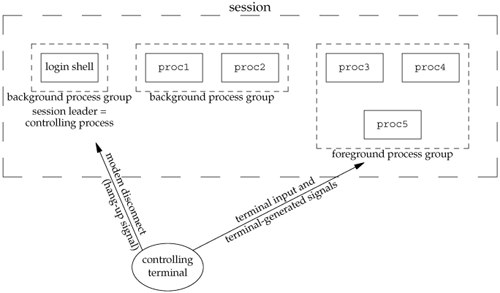
Usually, we don't have to worry about the controlling terminal; it is established automatically when we log in.
POSIX.1 leaves the choice of the mechanism used to allocate a controlling terminal up to each individual implementation. We'll show the actual steps in Section 19.4.
Systems derived from UNIX System V allocate the controlling terminal for a session when the session leader opens the first terminal device that is not already associated with a session. This assumes that the call to open by the session leader does not specify the O_NOCTTY flag (Section 3.3).
BSD-based systems allocate the controlling terminal for a session when the session leader calls ioctl with a request argument of TIOCSCTTY (the third argument is a null pointer). The session cannot already have a controlling terminal for this call to succeed. (Normally, this call to ioctl follows a call to setsid, which guarantees that the process is a session leader without a controlling terminal.) The POSIX.1 O_NOCTTY flag to open is not used by BSD-based systems, except in compatibility-mode support for other systems.
There are times when a program wants to talk to the controlling terminal, regardless of whether the standard input or standard output is redirected. The way a program guarantees that it is talking to the controlling terminal is to open the file /dev/tty. This special file is a synonym within the kernel for the controlling terminal. Naturally, if the program doesn't have a controlling terminal, the open of this device will fail.
The classic example is the getpass(3) function, which reads a password (with terminal echoing turned off, of course). This function is called by the crypt(1) program and can be used in a pipeline. For example,
crypt < salaries | lpr
decrypts the file salaries and pipes the output to the print spooler. Because crypt reads its input file on its standard input, the standard input can't be used to enter the password. Also, crypt is designed so that we have to enter the encryption password each time we run the program, to prevent us from saving the password in a file (which could be a security hole).
There are known ways to break the encoding used by the crypt program. See Garfinkel et al. [2003] for more details on encrypting files.
9.7. tcgetpgrp, tcsetpgrp, and tcgetsid Functions
We need a way to tell the kernel which process group is the foreground process group, so that the terminal device driver knows where to send the terminal input and the terminal-generated signals (Figure 9.7).
#include <unistd.h>
pid_t tcgetpgrp(int filedes);
| Returns: process group ID of foreground process group if OK, 1 on error |
int tcsetpgrp(int filedes, pid_t pgrpid);
| Returns: 0 if OK, 1 on error |
The function tcgetpgrp returns the process group ID of the foreground process group associated with the terminal open on filedes.
If the process has a controlling terminal, the process can call tcsetpgrp to set the foreground process group ID to pgrpid. The value of pgrpid must be the process group ID of a process group in the same session, and filedes must refer to the controlling terminal of the session.
Most applications don't call these two functions directly. They are normally called by job-control shells.
The Single UNIX Specification defines an XSI extension called tcgetsid to allow an application to obtain the process group ID for the session leader given a file descriptor for the controlling TTY.
#include <termios.h>
pid_t tcgetsid(int filedes);
| Returns: session leader's process group ID if OK, 1 on error |
Applications that need to manage controlling terminals can use tcgetsid to identify the session ID of the controlling terminal's session leader (which is equivalent to the session leader's process group ID).
9.8. Job Control
Job control is a feature added to BSD around 1980. This feature allows us to start multiple jobs (groups of processes) from a single terminal and to control which jobs can access the terminal and which jobs are to run in the background. Job control requires three forms of support:
A shell that supports job control The terminal driver in the kernel must support job control The kernel must support certain job-control signals
SVR3 provided a different form of job control called shell layers. The BSD form of job control, however, was selected by POSIX.1 and is what we describe here. In earlier versions of the standard, job control support was optional, but POSIX.1 now requires platforms to support it.
From our perspective, using job control from a shell, we can start a job in either the foreground or the background. A job is simply a collection of processes, often a pipeline of processes. For example,
vi main.c
starts a job consisting of one process in the foreground. The commands
pr *.c | lpr &
make all &
start two jobs in the background. All the processes invoked by these background jobs are in the background.
As we said, to use the features provided by job control, we need to be using a shell that supports job control. With older systems, it was simple to say which shells supported job control and which didn't. The C shell supported job control, the Bourne shell didn't, and it was an option with the Korn shell, depending whether the host supported job control. But the C shell has been ported to systems (e.g., earlier versions of System V) that don't support job control, and the SVR4 Bourne shell, when invoked by the name jsh instead of sh, supports job control. The Korn shell continues to support job control if the host does. The Bourne-again shell also supports job control. We'll just talk generically about a shell that supports job control, versus one that doesn't, when the difference between the various shells doesn't matter.
When we start a background job, the shell assigns it a job identifier and prints one or more of the process IDs. The following script shows how the Korn shell handles this:
$ make all > Make.out &
[1] 1475
$ pr *.c | lpr &
[2] 1490
$ just press RETURN
[2] + Done pr *.c | lpr &
[1] + Done make all > Make.out &
The make is job number 1 and the starting process ID is 1475. The next pipeline is job number 2 and the process ID of the first process is 1490. When the jobs are done and when we press RETURN, the shell tells us that the jobs are complete. The reason we have to press RETURN is to have the shell print its prompt. The shell doesn't print the changed status of background jobs at any random timeonly right before it prints its prompt, to let us enter a new command line. If the shell didn't do this, it could output while we were entering an input line.
The interaction with the terminal driver arises because a special terminal character affects the foreground job: the suspend key (typically Control-Z). Entering this character causes the terminal driver to send the SIGTSTP signal to all processes in the foreground process group. The jobs in any background process groups aren't affected. The terminal driver looks for three special characters, which generate signals to the foreground process group.
The interrupt character (typically DELETE or Control-C) generates SIGINT. The quit character (typically Control-backslash) generates SIGQUIT. The suspend character (typically Control-Z) generates SIGTSTP.
In Chapter 18, we'll see how we can change these three characters to be any characters we choose and how we can disable the terminal driver's processing of these special characters.
Another job control condition can arise that must be handled by the terminal driver. Since we can have a foreground job and one or more background jobs, which of these receives the characters that we enter at the terminal? Only the foreground job receives terminal input. It is not an error for a background job to try to read from the terminal, but the terminal driver detects this and sends a special signal to the background job: SIGTTIN. This signal normally stops the background job; by using the shell, we are notified of this and can bring the job into the foreground so that it can read from the terminal. The following demonstrates this:
$ cat > temp.foo & start in background, but it'll read from standard input
[1] 1681
$ we press RETURN
[1] + Stopped (SIGTTIN) cat > temp.foo &
$ fg %1 bring job number 1 into the foreground
cat > temp.foo the shell tells us which job is now in the foreground
hello, world enter one line
^D type the end-of-file character
$ cat temp.foo check that the one line was put into the file
hello, world
The shell starts the cat process in the background, but when cat tries to read its standard input (the controlling terminal), the terminal driver, knowing that it is a background job, sends the SIGTTIN signal to the background job. The shell detects this change in status of its child (recall our discussion of the wait and waitpid function in Section 8.6) and tells us that the job has been stopped. We then move the stopped job into the foreground with the shell's fg command. (Refer to the manual page for the shell that you are using, for all the details on its job control commands, such as fg and bg, and the various ways to identify the different jobs.) Doing this causes the shell to place the job into the foreground process group (tcsetpgrp) and send the continue signal (SIGCONT) to the process group. Since it is now in the foreground process group, the job can read from the controlling terminal.
What happens if a background job outputs to the controlling terminal? This is an option that we can allow or disallow. Normally, we use the stty(1) command to change this option. (We'll see in Chapter 18 how we can change this option from a program.) The following shows how this works:
$ cat temp.foo & execute in background
[1] 1719
$ hello, world the output from the background job appears after the prompt
we press RETURN
[1] + Done cat temp.foo &
$ stty tostop disable ability of background jobs to output to
 controlling terminal
$ cat temp.foo & try it again in the background
[1] 1721
$ we press RETURN and find the job is stopped
[1] + Stopped(SIGTTOU) cat temp.foo &
$ fg %1 resume stopped job in the foreground
cat temp.foo the shell tells us which job is now in the foreground
hello, world and here is its output controlling terminal
$ cat temp.foo & try it again in the background
[1] 1721
$ we press RETURN and find the job is stopped
[1] + Stopped(SIGTTOU) cat temp.foo &
$ fg %1 resume stopped job in the foreground
cat temp.foo the shell tells us which job is now in the foreground
hello, world and here is its output
When we disallow background jobs from writing to the controlling terminal, cat will block when it tries to write to its standard output, because the terminal driver identifies the write as coming from a background process and sends the job the SIGTTOU signal. As with the previous example, when we use the shell's fg command to bring the job into the foreground, the job completes.
Figure 9.8 summarizes some of the features of job control that we've been describing. The solid lines through the terminal driver box mean that the terminal I/O and the terminal-generated signals are always connected from the foreground process group to the actual terminal. The dashed line corresponding to the SIGTTOU signal means that whether the output from a process in the background process group appears on the terminal is an option.
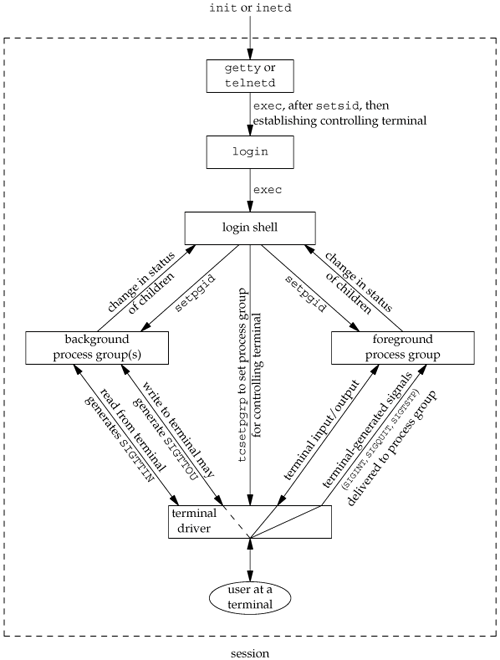
Is job control necessary or desirable? Job control was originally designed and implemented before windowing terminals were widespread. Some people claim that a well-designed windowing system removes any need for job control. Some complain that the implementation of job controlrequiring support from the kernel, the terminal driver, the shell, and some applicationsis a hack. Some use job control with a windowing system, claiming a need for both. Regardless of your opinion, job control is a required feature of POSIX.1.
9.9. Shell Execution of Programs
Let's examine how the shells execute programs and how this relates to the concepts of process groups, controlling terminals, and sessions. To do this, we'll use the ps command again.
First, we'll use a shell that doesn't support job controlthe classic Bourne shell running on Solaris. If we execute
ps -o pid,ppid,pgid,sid,comm
the output is
PID PPID PGID SID COMMAND
949 947 949 949 sh
1774 949 949 949 ps
The parent of the ps command is the shell, which we would expect. Both the shell and the ps command are in the same session and foreground process group (949). We say that 949 is the foreground process group because that is what you get when you execute a command with a shell that doesn't support job control.
Some platforms support an option to have the ps(1) command print the process group ID associated with the session's controlling terminal. This value would be shown under the TPGID column. Unfortunately, the output of the ps command often differs among versions of the UNIX System. For example, Solaris 9 doesn't support this option. Under FreeBSD 5.2.1 and Mac OS X 10.3, the command
ps -o pid,ppid,pgid,sess,tpgid,command
and under Linux 2.4.22, the command
ps -o pid,ppid,pgrp,session,tpgid,comm
print exactly the information we want.
Note that it is a misnomer to associate a process with a terminal process group ID (the TPGID column). A process does not have a terminal process control group. A process belongs to a process group, and the process group belongs to a session. The session may or may not have a controlling terminal. If the session does have a controlling terminal, then the terminal device knows the process group ID of the foreground process. This value can be set in the terminal driver with the tcsetpgrp function, as we show in Figure 9.8. The foreground process group ID is an attribute of the terminal, not the process. This value from the terminal device driver is what ps prints as the TPGID. If it finds that the session doesn't have a controlling terminal, ps prints 1.
If we execute the command in the background,
ps -o pid,ppid,pgid,sid,comm &
the only value that changes is the process ID of the command:
PID PPID PGID SID COMMAND
949 947 949 949 sh
1812 949 949 949 ps
This shell doesn't know about job control, so the background job is not put into its own process group and the controlling terminal isn't taken away from the background job.
Let's now look at how the Bourne shell handles a pipeline. When we execute
ps -o pid,ppid,pgid,sid,comm | cat1
the output is
PID PPID PGID SID COMMAND
949 947 949 949 sh
1823 949 949 949 cat1
1824 1823 949 949 ps
(The program cat1 is just a copy of the standard cat program, with a different name. We have another copy of cat with the name cat2, which we'll use later in this section. When we have two copies of cat in a pipeline, the different names let us differentiate between the two programs.) Note that the last process in the pipeline is the child of the shell and that the first process in the pipeline is a child of the last process. It appears that the shell forks a copy of itself and that this copy then forks to make each of the previous processes in the pipeline.
If we execute the pipeline in the background,
ps -o pid,ppid,pgid,sid,comm | cat1 &
only the process IDs change. Since the shell doesn't handle job control, the process group ID of the background processes remains 949, as does the process group ID of the session.
What happens in this case if a background process tries to read from its controlling terminal? For example, suppose that we execute
cat > temp.foo &
With job control, this is handled by placing the background job into a background process group, which causes the signal SIGTTIN to be generated if the background job tries to read from the controlling terminal. The way this is handled without job control is that the shell automatically redirects the standard input of a background process to /dev/null, if the process doesn't redirect standard input itself. A read from /dev/null generates an end of file. This means that our background cat process immediately reads an end of file and terminates normally.
The previous paragraph adequately handles the case of a background process accessing the controlling terminal through its standard input, but what happens if a background process specifically opens /dev/tty and reads from the controlling terminal? The answer is "it depends," but it's probably not what we want. For example,
crypt < salaries | lpr &
is such a pipeline. We run it in the background, but the crypt program opens /dev/tty, changes the terminal characteristics (to disable echoing), reads from the device, and resets the terminal characteristics. When we execute this background pipeline, the prompt Password: from crypt is printed on the terminal, but what we enter (the encryption password) is read by the shell, which tries to execute a command of that name. The next line we enter to the shell is taken as the password, and the file is not encrypted correctly, sending junk to the printer. Here we have two processes trying to read from the same device at the same time, and the result depends on the system. Job control, as we described earlier, handles this multiplexing of a single terminal between multiple processes in a better fashion.
Returning to our Bourne shell example, if we execute three processes in the pipeline, we can examine the process control used by this shell:
ps -o pid,ppid,pgid,sid,comm | cat1 | cat2
generates the following output
PID PPID PGID SID COMMAND
949 947 949 949 sh
1988 949 949 949 cat2
1989 1988 949 949 ps
1990 1988 949 949 cat1
Don't be alarmed if the output on your system doesn't show the proper command names. Sometimes you might get results such as
PID PPID PGID SID COMMAND
949 947 949 949 sh
1831 949 949 949 sh
1832 1831 949 949 ps
1833 1831 949 949 sh
What's happening here is that the ps process is racing with the shell, which is forking and executing the cat commands. In this case, the shell hasn't yet completed the call to exec when ps has obtained the list of processes to print.
Again, the last process in the pipeline is the child of the shell, and all previous processes in the pipeline are children of the last process. Figure 9.9 shows what is happening. Since the last process in the pipeline is the child of the login shell, the shell is notified when that process (cat2) terminates.
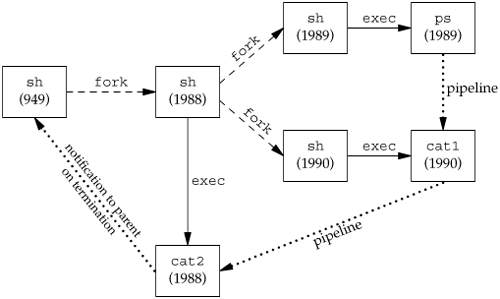
Now let's examine the same examples using a job-control shell running on Linux. This shows the way these shells handle background jobs. We'll use the Bourne-again shell in this example; the results with other job-control shells are almost identical.
ps -o pid,ppid,pgrp,session,tpgid,comm
gives us
PID PPID PGRP SESS TPGID COMMAND
2837 2818 2837 2837 5796 bash
5796 2837 5796 2837 5796 ps
(Starting with this example, we show the foreground process group in a bolder font.) We immediately have a difference from our Bourne shell example. The Bourne-again shell places the foreground job (ps) into its own process group (5796). The ps command is the process group leader and the only process in this process group.
Furthermore, this process group is the foreground process group, since it has the controlling terminal. Our login shell is a background process group while the ps command executes. Note, however, that both process groups, 2837 and 5796, are members of the same session. Indeed, we'll see that the session never changes through our examples in this section.
Executing this process in the background,
ps -o pid,ppid,pgrp,session,tpgid,comm &
gives us
PID PPID PGRP SESS TPGID COMMAND
2837 2818 2837 2837 2837 bash
5797 2837 5797 2837 2837 ps
Again, the ps command is placed into its own process group, but this time the process group (5797) is no longer the foreground process group. It is a background process group. The TPGID of 2837 indicates that the foreground process group is our login shell.
Executing two processes in a pipeline, as in
ps -o pid,ppid,pgrp,session,tpgid,comm | cat1
gives us
PID PPID PGRP SESS TPGID COMMAND
2837 2818 2837 2837 5799 bash
5799 2837 5799 2837 5799 ps
5800 2837 5799 2837 5799 cat1
Both processes, ps and cat1, are placed into a new process group (5799), and this is the foreground process group. We can also see another difference between this example and the similar Bourne shell example. The Bourne shell created the last process in the pipeline first, and this final process was the parent of the first process. Here, the Bourne-again shell is the parent of both processes. If we execute this pipeline in the background,
ps -o pid,ppid,pgrp,session,tpgid,comm | cat1 &
the results are similar, but now ps and cat1 are placed in the same background process group:
PID PPID PGRP SESS TPGID COMMAND
2837 2818 2837 2837 2837 bash
5801 2837 5801 2837 2837 ps
5802 2837 5801 2837 2837 cat1
Note that the order in which a shell creates processes can differ depending on the particular shell in use.
9.10. Orphaned Process Groups
We've mentioned that a process whose parent terminates is called an orphan and is inherited by the init process. We now look at entire process groups that can be orphaned and how POSIX.1 handles this situation.
Example
Consider a process that forks a child and then terminates. Although this is nothing abnormal (it happens all the time), what happens if the child is stopped (using job control) when the parent terminates? How will the child ever be continued, and does the child know that it has been orphaned? Figure 9.10 shows this situation: the parent process has forked a child that stops, and the parent is about to exit.
The program that creates this situation is shown in Figure 9.11. This program has some new features. Here, we are assuming a job-control shell. Recall from the previous section that the shell places the foreground process into its own process group (6099 in this example) and that the shell stays in its own process group (2837). The child inherits the process group of its parent (6099). After the fork,
The parent sleeps for 5 seconds. This is our (imperfect) way of letting the child execute before the parent terminates. The child establishes a signal handler for the hang-up signal (SIGHUP). This is so we can see whether SIGHUP is sent to the child. (We discuss signal handlers in Chapter 10.) The child sends itself the stop signal (SIGTSTP) with the kill function. This stops the child, similar to our stopping a foreground job with our terminal's suspend character (Control-Z). When the parent terminates, the child is orphaned, so the child's parent process ID becomes 1, the init process ID. At this point, the child is now a member of an orphaned process group. The POSIX.1 definition of an orphaned process group is one in which the parent of every member is either itself a member of the group or is not a member of the group's session. Another way of wording this is that the process group is not orphaned as long as a process in the group has a parent in a different process group but in the same session. If the process group is not orphaned, there is a chance that one of those parents in a different process group but in the same session will restart a stopped process in the process group that is not orphaned. Here, the parent of every process in the group (e.g., process 1 is the parent of process 6100) belongs to another session. Since the process group is orphaned when the parent terminates, POSIX.1 requires that every process in the newly orphaned process group that is stopped (as our child is) be sent the hang-up signal (SIGHUP) followed by the continue signal (SIGCONT). This causes the child to be continued, after processing the hang-up signal. The default action for the hang-up signal is to terminate the process, so we have to provide a signal handler to catch the signal. We therefore expect the printf in the sig_hup function to appear before the printf in the pr_ids function.
Here is the output from the program shown in Figure 9.11:
$ ./a.out
parent: pid = 6099, ppid = 2837, pgrp = 6099, tpgrp = 6099
child: pid = 6100, ppid = 6099, pgrp = 6099, tpgrp = 6099
$ SIGHUP received, pid = 6100
child: pid = 6100, ppid = 1, pgrp = 6099, tpgrp = 2837
read error from controlling TTY, errno = 5
Note that our shell prompt appears with the output from the child, since two processesour login shell and the childare writing to the terminal. As we expect, the parent process ID of the child has become 1.
After calling pr_ids in the child, the program tries to read from standard input. As we saw earlier in this chapter, when a background process group tries to read from its controlling terminal, SIGTTIN is generated for the background process group. But here we have an orphaned process group; if the kernel were to stop it with this signal, the processes in the process group would probably never be continued. POSIX.1 specifies that the read is to return an error with errno set to EIO (whose value is 5 on this system) in this situation.
Finally, note that our child was placed in a background process group when the parent terminated, since the parent was executed as a foreground job by the shell.
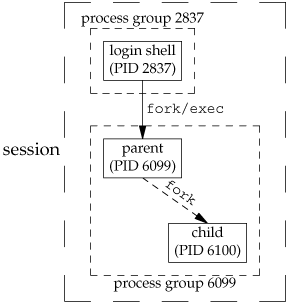
Figure 9.11. Creating an orphaned process group
#include "apue.h"
#include <errno.h>
static void
sig_hup(int signo)
{
printf("SIGHUP received, pid = %d\n", getpid());
}
static void
pr_ids(char *name)
{
printf("%s: pid = %d, ppid = %d, pgrp = %d, tpgrp = %d\n",
name, getpid(), getppid(), getpgrp(), tcgetpgrp(STDIN_FILENO));
fflush(stdout);
}
int
main(void)
{
char c;
pid_t pid;
pr_ids("parent");
if ((pid = fork()) < 0) {
err_sys("fork error");
} else if (pid > 0) { /* parent */
sleep(5); /*sleep to let child stop itself */
exit(0); /* then parent exits */
} else { /* child */
pr_ids("child");
signal(SIGHUP, sig_hup); /* establish signal handler */
kill(getpid(), SIGTSTP); /* stop ourself */
pr_ids("child"); /* prints only if we're continued */
if (read(STDIN_FILENO, &c, 1) != 1)
printf("read error from controlling TTY, errno = %d\n",
errno);
exit(0);
}
}
We'll see another example of orphaned process groups in Section 19.5 with the pty program.
9.11. FreeBSD Implementation
Having talked about the various attributes of a process, process group, session, and controlling terminal, it's worth looking at how all this can be implemented. We'll look briefly at the implementation used by FreeBSD. Some details of the SVR4 implementation of these features can be found in Williams [1989]. Figure 9.12 shows the various data structures used by FreeBSD.
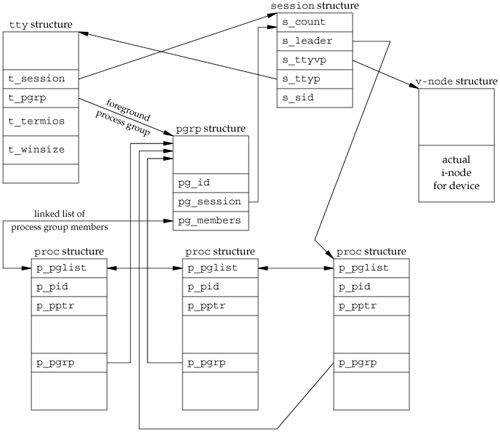
Let's look at all the fields that we've labeled, starting with the session structure. One of these structures is allocated for each session (e.g., each time setsid is called).
s_count is the number of process groups in the session. When this counter is decremented to 0, the structure can be freed. s_leader is a pointer to the proc structure of the session leader. s_ttyvp is a pointer to the vnode structure of the controlling terminal. s_ttyp is a pointer to the tty structure of the controlling terminal. s_sid is the session ID. Recall that the concept of a session ID is not part of the Single UNIX Specification.
When setsid is called, a new session structure is allocated within the kernel. Now s_count is set to 1, s_leader is set to point to the proc structure of the calling process, s_sid is set to the process ID, and s_ttyvp and s_ttyp are set to null pointers, since the new session doesn't have a controlling terminal.
Let's move to the tty structure. The kernel contains one of these structures for each terminal device and each pseudo-terminal device. (We talk more about pseudo terminals in Chapter 19.)
t_session points to the session structure that has this terminal as its controlling terminal. (Note that the tty structure points to the session structure and vice versa.) This pointer is used by the terminal to send a hang-up signal to the session leader if the terminal loses carrier (Figure 9.7). t_pgrp points to the pgrp structure of the foreground process group. This field is used by the terminal driver to send signals to the foreground process group. The three signals generated by entering special characters (interrupt, quit, and suspend) are sent to the foreground process group. t_termios is a structure containing all the special characters and related information for this terminal, such as baud rate, is echo on or off, and so on. We'll return to this structure in Chapter 18. t_winsize is a winsize structure that contains the current size of the terminal window. When the size of the terminal window changes, the SIGWINCH signal is sent to the foreground process group. We show how to set and fetch the terminal's current window size in Section 18.12.
Note that to find the foreground process group of a particular session, the kernel has to start with the session structure, follow s_ttyp to get to the controlling terminal's tty structure, and then follow t_pgrp to get to the foreground process group's pgrp structure. The pgrp structure contains the information for a particular process group.
pg_id is the process group ID. pg_session points to the session structure for the session to which this process group belongs. pg_members is a pointer to the list of proc structures that are members of this process group. The p_pglist structure in that proc structure is a doubly-linked list entry that points to both the next process and the previous process in the group, and so on, until a null pointer is encountered in the proc structure of the last process in the group.
The proc structure contains all the information for a single process.
p_pid contains the process ID. p_pptr is a pointer to the proc structure of the parent process. p_pgrp points to the pgrp structure of the process group to which this process belongs. p_pglist is a structure containing pointers to the next and previous processes in the process group, as we mentioned earlier.
Finally, we have the vnode structure. This structure is allocated when the controlling terminal device is opened. All references to /dev/tty in a process go through this vnode structure. We show the actual i-node as being part of the v-node.
10.1. Introduction
Signals are software interrupts. Most nontrivial application programs need to deal with signals. Signals provide a way of handling asynchronous events: a user at a terminal typing the interrupt key to stop a program or the next program in a pipeline terminating prematurely.
Signals have been provided since the early versions of the UNIX System, but the signal model provided with systems such as Version 7 was not reliable. Signals could get lost, and it was difficult for a process to turn off selected signals when executing critical regions of code. Both 4.3BSD and SVR3 made changes to the signal model, adding what are called reliable signals. But the changes made by Berkeley and AT&T were incompatible. Fortunately, POSIX.1 standardized the reliable-signal routines, and that is what we describe here.
In this chapter, we start with an overview of signals and a description of what each signal is normally used for. Then we look at the problems with earlier implementations. It is often important to understand what is wrong with an implementation before seeing how to do things correctly. This chapter contains numerous examples that are not entirely correct and a discussion of the defects.
10.2. Signal Concepts
First, every signal has a name. These names all begin with the three characters SIG. For example, SIGABRT is the abort signal that is generated when a process calls the abort function. SIGALRM is the alarm signal that is generated when the timer set by the alarm function goes off. Version 7 had 15 different signals; SVR4 and 4.4BSD both have 31 different signals. FreeBSD 5.2.1, Mac OS X 10.3, and Linux 2.4.22 support 31 different signals, whereas Solaris 9 supports 38 different signals. Both Linux and Solaris, however, support additional application-defined signals as real-time extensions (the real-time extensions in POSIX aren't covered in this book; refer to Gallmeister [1995] for more information).
These names are all defined by positive integer constants (the signal number) in the header <signal.h>.
Implementations actually define the individual signals in an alternate header file, but this header file is included by <signal.h>. It is considered bad form for the kernel to include header files meant for user-level applications, so if the applications and the kernel both need the same definitions, the information is placed in a kernel header file that is then included by the user-level header file. Thus, both FreeBSD 5.2.1 and Mac OS X 10.3 define the signals in <sys/signal.h>. Linux 2.4.22 defines the signals in <bits/signum.h>, and Solaris 9 defines them in <sys/iso/signal_iso.h>.
No signal has a signal number of 0. We'll see in Section 10.9 that the kill function uses the signal number of 0 for a special case. POSIX.1 calls this value the null signal.
Numerous conditions can generate a signal.
The terminal-generated signals occur when users press certain terminal keys. Pressing the DELETE key on the terminal (or Control-C on many systems) normally causes the interrupt signal (SIGINT) to be generated. This is how to stop a runaway program. (We'll see in Chapter 18 how this signal can be mapped to any character on the terminal.) Hardware exceptions generate signals: divide by 0, invalid memory reference, and the like. These conditions are usually detected by the hardware, and the kernel is notified. The kernel then generates the appropriate signal for the process that was running at the time the condition occurred. For example, SIGSEGV is generated for a process that executes an invalid memory reference. The kill(2) function allows a process to send any signal to another process or process group. Naturally, there are limitations: we have to be the owner of the process that we're sending the signal to, or we have to be the superuser. The kill(1) command allows us to send signals to other processes. This program is just an interface to the kill function. This command is often used to terminate a runaway background process. Software conditions can generate signals when something happens about which the process should be notified. These aren't hardware-generated conditions (as is the divide-by-0 condition), but software conditions. Examples are SIGURG (generated when out-of-band data arrives over a network connection), SIGPIPE (generated when a process writes to a pipe after the reader of the pipe has terminated), and SIGALRM (generated when an alarm clock set by the process expires).
Signals are classic examples of asynchronous events. Signals occur at what appear to be random times to the process. The process can't simply test a variable (such as errno) to see whether a signal has occurred; instead, the process has to tell the kernel "if and when this signal occurs, do the following."
We can tell the kernel to do one of three things when a signal occurs. We call this the disposition of the signal, or the action associated with a signal.
Ignore the signal. This works for most signals, but two signals can never be ignored: SIGKILL and SIGSTOP. The reason these two signals can't be ignored is to provide the kernel and the superuser with a surefire way of either killing or stopping any process. Also, if we ignore some of the signals that are generated by a hardware exception (such as illegal memory reference or divide by 0), the behavior of the process is undefined. Catch the signal. To do this, we tell the kernel to call a function of ours whenever the signal occurs. In our function, we can do whatever we want to handle the condition. If we're writing a command interpreter, for example, when the user generates the interrupt signal at the keyboard, we probably want to return to the main loop of the program, terminating whatever command we were executing for the user. If the SIGCHLD signal is caught, it means that a child process has terminated, so the signal-catching function can call waitpid to fetch the child's process ID and termination status. As another example, if the process has created temporary files, we may want to write a signal-catching function for the SIGTERM signal (the termination signal that is the default signal sent by the kill command) to clean up the temporary files. Note that the two signals SIGKILL and SIGSTOP can't be caught. Let the default action apply. Every signal has a default action, shown in Figure 10.1. Note that the default action for most signals is to terminate the process.
Figure 10.1. UNIX System signalsName | Description | ISO C | SUS | FreeBSD 5.2.1 | Linux 2.4.22 | Mac OS X 10.3 | Solaris 9 | Default action |
|---|
SIGABRT | abnormal termination (abort) | • | • | • | • | • | • | terminate+core | SIGALRM | timer expired (alarm) | | • | • | • | • | • | terminate | SIGBUS | hardware fault | | • | • | • | • | • | terminate+core | SIGCANCEL | threads library internal use | | | | | | • | ignore | SIGCHLD | change in status of child | | • | • | • | • | • | ignore | SIGCONT | continue stopped process | | • | • | • | • | • | continue/ignore | SIGEMT | hardware fault | | | • | • | • | • | terminate+core | SIGFPE | arithmetic exception | • | • | • | • | • | • | terminate+core | SIGFREEZE | checkpoint freeze | | | | | | • | ignore | SIGHUP | hangup | | • | • | • | • | • | terminate | SIGILL | illegal instruction | • | • | • | • | • | • | terminate+core | SIGINFO | status request from keyboard | | | • | | • | | ignore | SIGINT | terminal interrupt character | • | • | • | • | • | • | terminate | SIGIO | asynchronous I/O | | | • | • | • | • | terminate/ignore | SIGIOT | hardware fault | | | • | • | • | • | terminate+core | SIGKILL | termination | | • | • | • | • | • | terminate | SIGLWP | threads library internal use | | | | | | • | ignore | SIGPIPE | write to pipe with no readers | | • | • | • | • | • | terminate | SIGPOLL | pollable event (poll) | | XSI | | • | | • | terminate | SIGPROF | profiling time alarm (setitimer) | | XSI | • | • | • | • | terminate | SIGPWR | power fail/restart | | | | • | | • | terminate/ignore | SIGQUIT | terminal quit character | | • | • | • | • | • | terminate+core | SIGSEGV | invalid memory reference | • | • | • | • | • | • | terminate+core | SIGSTKFLT | coprocessor stack fault | | | | • | | | terminate | SIGSTOP | stop | | • | • | • | • | • | stop process | SIGSYS | invalid system call | | XSI | • | • | • | • | terminate+core | SIGTERM | termination | • | • | • | • | • | • | terminate | SIGTHAW | checkpoint thaw | | | | | | • | ignore | SIGTRAP | hardware fault | | XSI | • | • | • | • | terminate+core | SIGTSTP | terminal stop character | | • | • | • | • | • | stop process | SIGTTIN | background read from control tty | | • | • | • | • | • | stop process | SIGTTOU | background write to control tty | | • | • | • | • | • | stop process | SIGURG | urgent condition (sockets) | | • | • | • | • | • | ignore | SIGUSR1 | user-defined signal | | • | • | • | • | • | terminate | SIGUSR2 | user-defined signal | | • | • | • | • | • | terminate | SIGVTALRM | virtual time alarm (setitimer) | | XSI | • | • | • | • | terminate | SIGWAITING | threads library internal use | | | | | | • | ignore | SIGWINCH | terminal window size change | | | • | • | • | • | ignore | SIGXCPU | CPU limit exceeded (setrlimit) | | XSI | • | • | • | • | terminate+core/ignore | SIGXFSZ | file size limit exceeded (setrlimit) | | XSI | • | • | • | • | terminate+core/ignore | SIGXRES | resource control exceeded | | | | | | • | ignore |
Figure 10.1 lists the names of all the signals, an indication of which systems support the signal, and the default action for the signal. The SUS column contains • if the signal is defined as part of the base POSIX.1 specification and XSI if it is defined as an XSI extension to the base.
When the default action is labeled "terminate+core," it means that a memory image of the process is left in the file named core of the current working directory of the process. (Because the file is named core, it shows how long this feature has been part of the UNIX System.) This file can be used with most UNIX System debuggers to examine the state of the process at the time it terminated.
The generation of the core file is an implementation feature of most versions of the UNIX System. Although this feature is not part of POSIX.1, it is mentioned as a potential implementation-specific action in the Single UNIX Specification's XSI extension.
The name of the core file varies among implementations. On FreeBSD 5.2.1, for example, the core file is named cmdname.core, where cmdname is the name of the command corresponding to the process that received the signal. On Mac OS X 10.3, the core file is named core.pid, where pid is the ID of the process that received the signal. (These systems allow the core filename to be configured via a sysctl parameter.)
Most implementations leave the core file in the current working directory of the corresponding process; Mac OS X places all core files in /cores instead.
The core file will not be generated if (a) the process was set-user-ID and the current user is not the owner of the program file, or (b) the process was set-group-ID and the current user is not the group owner of the file, (c) the user does not have permission to write in the current working directory, (d) the file already exists and the user does not have permission to write to it, or (e) the file is too big (recall the RLIMIT_CORE limit in Section 7.11). The permissions of the core file (assuming that the file doesn't already exist) are usually user-read and user-write, although Mac OS X sets only user-read.
In Figure 10.1, the signals with a description "hardware fault" correspond to implementation-defined hardware faults. Many of these names are taken from the original PDP-11 implementation of the UNIX System. Check your system's manuals to determine exactly what type of error these signals correspond to.
We now describe each of these signals in more detail.
SIGABRT | This signal is generated by calling the abort function (Section 10.17). The process terminates abnormally. | SIGALRM | This signal is generated when a timer set with the alarm function expires (see Section 10.10 for more details). This signal is also generated when an interval timer set by the setitimer(2) function expires. | SIGBUS | This indicates an implementation-defined hardware fault. Implementations usually generate this signal on certain types of memory faults, as we describe in Section 14.9. | SIGCANCEL | This signal is used internally by the Solaris threads library. It is not meant for general use. | SIGCHLD | Whenever a process terminates or stops, the SIGCHLD signal is sent to the parent. By default, this signal is ignored, so the parent must catch this signal if it wants to be notified whenever a child's status changes. The normal action in the signal-catching function is to call one of the wait functions to fetch the child's process ID and termination status.
Earlier releases of System V had a similar signal named SIGCLD (without the H). The semantics of this signal were different from those of other signals, and as far back as SVR2, the manual page strongly discouraged its use in new programs. (Strangely enough, this warning disappeared in the SVR3 and SVR4 versions of the manual page.) Applications should use the standard SIGCHLD signal, but be aware that many systems define SIGCLD to be the same as SIGCHLD for backward compatibility. If you maintain software that uses SIGCLD, you need to check your system's manual page to see what semantics it follows. We discuss these two signals in Section 10.7. | SIGCONT | This job-control signal is sent to a stopped process when it is continued. The default action is to continue a stopped process, but to ignore the signal if the process wasn't stopped. A full-screen editor, for example, might catch this signal and use the signal handler to make a note to redraw the terminal screen. See Section 10.20 for additional details.
| SIGEMT | This indicates an implementation-defined hardware fault.
The name EMT comes from the PDP-11 "emulator trap" instruction. Not all platforms support this signal. On Linux, for example, SIGEMT is supported only for selected architectures, such as SPARC, MIPS, and PA-RISC.
| SIGFPE | This signals an arithmetic exception, such as divide by 0, floating-point overflow, and so on. | SIGFREEZE | This signal is defined only by Solaris. It is used to notify processes that need to take special action before freezing the system state, such as might happen when a system goes into hibernation or suspended mode. | SIGHUP | This signal is sent to the controlling process (session leader) associated with a controlling terminal if a disconnect is detected by the terminal interface. Referring to Figure 9.12, we see that the signal is sent to the process pointed to by the s_leader field in the session structure. This signal is generated for this condition only if the terminal's CLOCAL flag is not set. (The CLOCAL flag for a terminal is set if the attached terminal is local. The flag tells the terminal driver to ignore all modem status lines. We describe how to set this flag in Chapter 18.)
Note that the session leader that receives this signal may be in the background; see Figure 9.7 for an example. This differs from the normal terminal-generated signals (interrupt, quit, and suspend), which are always delivered to the foreground process group.
This signal is also generated if the session leader terminates. In this case, the signal is sent to each process in the foreground process group.
This signal is commonly used to notify daemon processes (Chapter 13) to reread their configuration files. The reason SIGHUP is chosen for this is that a daemon should not have a controlling terminal and would normally never receive this signal. | SIGILL | This signal indicates that the process has executed an illegal hardware instruction.
4.3BSD generated this signal from the abort function. SIGABRT is now used for this.
| SIGINFO | This BSD signal is generated by the terminal driver when we type the status key (often Control-T). This signal is sent to all processes in the foreground process group (refer to Figure 9.8). This signal normally causes status information on processes in the foreground process group to be displayed on the terminal.
Linux doesn't provide support for SIGINFO except on the Alpha platform, where it is defined to be the same value as SIGPWR.
| SIGINT | This signal is generated by the terminal driver when we type the interrupt key (often DELETE or Control-C). This signal is sent to all processes in the foreground process group (refer to Figure 9.8). This signal is often used to terminate a runaway program, especially when it's generating a lot of unwanted output on the screen. | SIGIO | This signal indicates an asynchronous I/O event. We discuss it in Section 14.6.2.
In Figure 10.1, we labeled the default action for SIGIO as either "terminate" or "ignore." Unfortunately, the default depends on the system. Under System V, SIGIO is identical to SIGPOLL, so its default action is to terminate the process. Under BSD, the default is to ignore the signal.
Linux 2.4.22 and Solaris 9 define SIGIO to be the same value as SIGPOLL, so the default behavior is to terminate the process. On FreeBSD 5.2.1 and Mac OS X 10.3, the default is to ignore the signal.
| SIGIOT | This indicates an implementation-defined hardware fault.
The name IOT comes from the PDP-11 mnemonic for the "input/output TRAP" instruction. Earlier versions of System V generated this signal from the abort function. SIGABRT is now used for this.
On FreeBSD 5.2.1, Linux 2.4.22, Mac OS X 10.3, and Solaris 9, SIGIOT is defined to be the same value as SIGABRT.
| SIGKILL | This signal is one of the two that can't be caught or ignored. It provides the system administrator with a sure way to kill any process. | SIGLWP | This signal is used internally by the Solaris threads library, and is not available for general use. | SIGPIPE | If we write to a pipeline but the reader has terminated, SIGPIPE is generated. We describe pipes in Section 15.2. This signal is also generated when a process writes to a socket of type SOCK_STREAM that is no longer connected. We describe sockets in Chapter 16. | SIGPOLL | This signal can be generated when a specific event occurs on a pollable device. We describe this signal with the poll function in Section 14.5.2. SIGPOLL originated with SVR3, and loosely corresponds to the BSD SIGIO and SIGURG signals.
On Linux and Solaris, SIGPOLL is defined to have the same value as SIGIO.
| SIGPROF | This signal is generated when a profiling interval timer set by the setitimer(2) function expires. | SIGPWR | This signal is system dependent. Its main use is on a system that has an uninterruptible power supply (UPS). If power fails, the UPS takes over and the software can usually be notified. Nothing needs to be done at this point, as the system continues running on battery power. But if the battery gets low (if the power is off for an extended period), the software is usually notified again; at this point, it behooves the system to shut everything down within about 1530 seconds. This is when SIGPWR should be sent. Most systems have the process that is notified of the low-battery condition send the SIGPWR signal to the init process, and init handles the shutdown.
Linux 2.4.22 and Solaris 9 have entries in the inittab file for this purpose: powerfail and powerwait (or powerokwait).
In Figure 10.1, we labeled the default action for SIGPWR as either "terminate" or "ignore." Unfortunately, the default depends on the system. The default on Linux is to terminate the process. On Solaris, the signal is ignored by default.
| SIGQUIT | This signal is generated by the terminal driver when we type the terminal quit key (often Control-backslash). This signal is sent to all processes in the foreground process group (refer to Figure 9.8). This signal not only terminates the foreground process group (as does SIGINT), but also generates a core file. | SIGSEGV | This signal indicates that the process has made an invalid memory reference.
The name SEGV stands for "segmentation violation."
| SIGSTKFLT | This signal is defined only by Linux. This signal showed up in the earliest versions of Linux, intended to be used for stack faults taken by the math coprocessor. This signal is not generated by the kernel, but remains for backward compatibility. | SIGSTOP | This job-control signal stops a process. It is like the interactive stop signal (SIGTSTP), but SIGSTOP cannot be caught or ignored. | SIGSYS | This signals an invalid system call. Somehow, the process executed a machine instruction that the kernel thought was a system call, but the parameter with the instruction that indicates the type of system call was invalid. This might happen if you build a program that uses a new system call and you then try to run the same binary on an older version of the operating system where the system call doesn't exist. | SIGTERM | This is the termination signal sent by the kill(1) command by default. | SIGTHAW | This signal is defined only by Solaris and is used to notify processes that need to take special action when the system resumes operation after being suspended. | SIGTRAP | This indicates an implementation-defined hardware fault.
The signal name comes from the PDP-11 TRAP instruction. Implementations often use this signal to transfer control to a debugger when a breakpoint instruction is executed.
| SIGTSTP | This interactive stop signal is generated by the terminal driver when we type the terminal suspend key (often Control-Z). This signal is sent to all processes in the foreground process group (refer to Figure 9.8).
Unfortunately, the term stop has different meanings. When discussing job control and signals, we talk about stopping and continuing jobs. The terminal driver, however, has historically used the term stop to refer to stopping and starting the terminal output using the Control-S and Control-Q characters. Therefore, the terminal driver calls the character that generates the interactive stop signal the suspend character, not the stop character.
| SIGTTIN | This signal is generated by the terminal driver when a process in a background process group tries to read from its controlling terminal. (Refer to the discussion of this topic in Section 9.8.) As special cases, if either (a) the reading process is ignoring or blocking this signal or (b) the process group of the reading process is orphaned, then the signal is not generated; instead, the read operation returns an error with errno set to EIO.
| SIGTTOU | This signal is generated by the terminal driver when a process in a background process group tries to write to its controlling terminal. (Refer to the discussion of this topic in Section 9.8.) Unlike the SIGTTIN signal just described, a process has a choice of allowing background writes to the controlling terminal. We describe how to change this option in Chapter 18.
If background writes are not allowed, then like the SIGTTIN signal, there are two special cases: if either (a) the writing process is ignoring or blocking this signal or (b) the process group of the writing process is orphaned, then the signal is not generated; instead, the write operation returns an error with errno set to EIO.
Regardless of whether background writes are allowed, certain terminal operations (other than writing) can also generate the SIGTTOU signal: tcsetattr, tcsendbreak, tcdrain, tcflush, tcflow, and tcsetpgrp. We describe these terminal operations in Chapter 18.
| SIGURG | This signal notifies the process that an urgent condition has occurred. This signal is optionally generated when out-of-band data is received on a network connection.
| SIGUSR1 | This is a user-defined signal, for use in application programs. | SIGUSR2 | This is another user-defined signal, similar to SIGUSR1, for use in application programs. | SIGVTALRM | This signal is generated when a virtual interval timer set by the setitimer(2) function expires. | SIGWAITING | This signal is used internally by the Solaris threads library, and is not available for general use. | SIGWINCH | The kernel maintains the size of the window associated with each terminal and pseudo terminal. A process can get and set the window size with the ioctl function, which we describe in Section 18.12. If a process changes the window size from its previous value using the ioctl set-window-size command, the kernel generates the SIGWINCH signal for the foreground process group. | SIGXCPU | The Single UNIX Specification supports the concept of resource limits as an XSI extension; refer to Section 7.11. If the process exceeds its soft CPU time limit, the SIGXCPU signal is generated.
In Figure 10.1, we labeled the default action for SIGXCPU as either "terminate with a core file" or "ignore." Unfortunately, the default depends on the operating system. Linux 2.4.22 and Solaris 9 support a default action of terminate with a core file, whereas FreeBSD 5.2.1 and Mac OS X 10.3 support a default action of ignore. The Single UNIX Specification requires that the default action be to terminate the process abnormally. Whether a core file is generated is left up to the implementation.
| SIGXFSZ | This signal is generated if the process exceeds its soft file size limit; refer to Section 7.11.
Just as with SIGXCPU, the default action taken with SIGXFSZ depends on the operating system. On Linux 2.4.22 and Solaris 9, the default is to terminate the process and create a core file. On FreeBSD 5.2.1 and Mac OS X 10.3, the default is to be ignored. The Single UNIX Specification requires that the default action be to terminate the process abnormally. Whether a core file is generated is left up to the implementation.
| SIGXRES | This signal is defined only by Solaris. This signal is optionally used to notify processes that have exceeded a preconfigured resource value. The Solaris resource control mechanism is a general facility for controlling the use of shared resources among independent application sets. |
10.3. signal Function
The simplest interface to the signal features of the UNIX System is the signal function.
#include <signal.h>
void (*signal(int signo, void (*func)(int)))(int);
| Returns: previous disposition of signal (see following) if OK, SIG_ERR on error |
The signal function is defined by ISO C, which doesn't involve multiple processes, process groups, terminal I/O, and the like. Therefore, its definition of signals is vague enough to be almost useless for UNIX systems.
Implementations derived from UNIX System V support the signal function, but it provides the old unreliable-signal semantics. (We describe these older semantics in Section 10.4.) This function provides backward compatibility for applications that require the older semantics. New applications should not use these unreliable signals.
4.4BSD also provides the signal function, but it is defined in terms of the sigaction function (which we describe in Section 10.14), so using it under 4.4BSD provides the newer reliable-signal semantics. FreeBSD 5.2.1 and Mac OS X 10.3 follow this strategy.
Solaris 9 has roots in both System V and BSD, but it chooses to follow the System V semantics for the signal function.
On Linux 2.4.22, the semantic of signal can follow either the BSD or System V semantics, depending on the version of the C library and how you compile your application.
Because the semantics of signal differ among implementations, it is better to use the sigaction function instead. When we describe the sigaction function in Section 10.14, we provide an implementation of signal that uses it. All the examples in this text use the signal function that we show in Figure 10.18.
The signo argument is just the name of the signal from Figure 10.1. The value of func is (a) the constant SIG_IGN, (b) the constant SIG_DFL, or (c) the address of a function to be called when the signal occurs. If we specify SIG_IGN, we are telling the system to ignore the signal. (Remember that we cannot ignore the two signals SIGKILL and SIGSTOP.) When we specify SIG_DFL, we are setting the action associated with the signal to its default value (see the final column in Figure 10.1). When we specify the address of a function to be called when the signal occurs, we are arranging to "catch" the signal. We call the function either the signal handler or the signal-catching function.
The prototype for the signal function states that the function requires two arguments and returns a pointer to a function that returns nothing (void). The signal function's first argument, signo, is an integer. The second argument is a pointer to a function that takes a single integer argument and returns nothing. The function whose address is returned as the value of signal takes a single integer argument (the final (int)). In plain English, this declaration says that the signal handler is passed a single integer argument (the signal number) and that it returns nothing. When we call signal to establish the signal handler, the second argument is a pointer to the function. The return value from signal is the pointer to the previous signal handler.
Many systems call the signal handler with additional, implementation-dependent arguments. We discuss this further in Section 10.14.
The perplexing signal function prototype shown at the beginning of this section can be made much simpler through the use of the following typedef [Plauger 1992]:
typedef void Sigfunc(int);
Then the prototype becomes
Sigfunc *signal(int, Sigfunc *);
We've included this typedef in apue.h (Appendix B) and use it with the functions in this chapter.
If we examine the system's header <signal.h>, we probably find declarations of the form
#define SIG_ERR (void (*)())-1
#define SIG_DFL (void (*)())0
#define SIG_IGN (void (*)())1
These constants can be used in place of the "pointer to a function that takes an integer argument and returns nothing," the second argument to signal, and the return value from signal. The three values used for these constants need not be -1, 0, and 1. They must be three values that can never be the address of any declarable function. Most UNIX systems use the values shown.
Example
Figure 10.2 shows a simple signal handler that catches either of the two user-defined signals and prints the signal number. In Section 10.10, we describe the pause function, which simply suspends the calling process until a signal is received.
We invoke the program in the background and use the kill(1) command to send it signals. Note that the term kill in the UNIX System is a misnomer. The kill(1) command and the kill(2) function just send a signal to a process or process group. Whether or not that signal terminates the process depends on which signal is sent and whether the process has arranged to catch the signal.
$ ./a.out & start process in background
[1] 7216 job-control shell prints job number and process ID
$ kill -USR1 7216 send it SIGUSR1
received SIGUSR1
$ kill -USR2 7216 send it SIGUSR2
received SIGUSR2
$ kill 7216 now send it SIGTERM
[1]+ Terminated ./a.out
When we send the SIGTERM signal, the process is terminated, since it doesn't catch the signal, and the default action for the signal is termination.
Figure 10.2. Simple program to catch SIGUSR1 and SIGUSR2
#include "apue.h"
static void sig_usr(int); /* one handler for both signals */
int
main(void)
{
if (signal(SIGUSR1, sig_usr) == SIG_ERR)
err_sys("can't catch SIGUSR1");
if (signal(SIGUSR2, sig_usr) == SIG_ERR)
err_sys("can't catch SIGUSR2");
for ( ; ; )
pause();
}
static void
sig_usr(int signo) /* argument is signal number */
{
if (signo == SIGUSR1)
printf("received SIGUSR1\n");
else if (signo == SIGUSR2)
printf("received SIGUSR2\n");
else
err_dump("received signal %d\n", signo);
}
Program Start-Up
When a program is executed, the status of all signals is either default or ignore. Normally, all signals are set to their default action, unless the process that calls exec is ignoring the signal. Specifically, the exec functions change the disposition of any signals being caught to their default action and leave the status of all other signals alone. (Naturally, a signal that is being caught by a process that calls exec cannot be caught by the same function in the new program, since the address of the signal- catching function in the caller probably has no meaning in the new program file that is executed.)
One specific example is how an interactive shell treats the interrupt and quit signals for a background process. With a shell that doesn't support job control, when we execute a process in the background, as in
cc main.c &
the shell automatically sets the disposition of the interrupt and quit signals in the background process to be ignored. This is so that if we type the interrupt character, it doesn't affect the background process. If this weren't done and we typed the interrupt character, it would terminate not only the foreground process, but also all the background processes.
Many interactive programs that catch these two signals have code that looks like
void sig_int(int), sig_quit(int);
if (signal(SIGINT, SIG_IGN) != SIG_IGN)
signal(SIGINT, sig_int);
if (signal(SIGQUIT, SIG_IGN) != SIG_IGN)
signal(SIGQUIT, sig_quit);
Doing this, the process catches the signal only if the signal is not currently being ignored.
These two calls to signal also show a limitation of the signal function: we are not able to determine the current disposition of a signal without changing the disposition. We'll see later in this chapter how the sigaction function allows us to determine a signal's disposition without changing it.
Process Creation
When a process calls fork, the child inherits the parent's signal dispositions. Here, since the child starts off with a copy of the parent's memory image, the address of a signal-catching function has meaning in the child.
10.4. Unreliable Signals
In earlier versions of the UNIX System (such as Version 7), signals were unreliable. By this we mean that signals could get lost: a signal could occur and the process would never know about it. Also, a process had little control over a signal: a process could catch the signal or ignore it. Sometimes, we would like to tell the kernel to block a signal: don't ignore it, just remember if it occurs, and tell us later when we're ready.
Changes were made with 4.2BSD to provide what are called reliable signals. A different set of changes was then made in SVR3 to provide reliable signals under System V. POSIX.1 chose the BSD model to standardize.
One problem with these early versions is that the action for a signal was reset to its default each time the signal occurred. (In the previous example, when we ran the program in Figure 10.2, we avoided this detail by catching each signal only once.) The classic example from programming books that described these earlier systems concerns how to handle the interrupt signal. The code that was described usually looked like
int sig_int(); /* my signal handling function */
...
signal(SIGINT, sig_int); /* establish handler */
...
sig_int()
{
signal(SIGINT, sig_int); /* reestablish handler for next time */
... /* process the signal ... */
}
(The reason the signal handler is declared as returning an integer is that these early systems didn't support the ISO C void data type.)
The problem with this code fragment is that there is a window of timeafter the signal has occurred, but before the call to signal in the signal handlerwhen the interrupt signal could occur another time. This second signal would cause the default action to occur, which for this signal terminates the process. This is one of those conditions that works correctly most of the time, causing us to think that it is correct, when it isn't.
Another problem with these earlier systems is that the process was unable to turn a signal off when it didn't want the signal to occur. All the process could do was ignore the signal. There are times when we would like to tell the system "prevent the following signals from occurring, but remember if they do occur." The classic example that demonstrates this flaw is shown by a piece of code that catches a signal and sets a flag for the process that indicates that the signal occurred:
int sig_int_flag; /* set nonzero when signal occurs */
main()
{
int sig_int(); /* my signal handling function */
...
signal(SIGINT, sig_int); /* establish handler */
...
while (sig_int_flag == 0)
pause(); /* go to sleep, waiting for signal */
...
}
sig_int()
{
signal(SIGINT, sig_int); /* reestablish handler for next time */
sig_int_flag = 1; /* set flag for main loop to examine */
}
Here, the process is calling the pause function to put it to sleep until a signal is caught. When the signal is caught, the signal handler just sets the flag sig_int_flag to a nonzero value. The process is automatically awakened by the kernel after the signal handler returns, notices that the flag is nonzero, and does whatever it needs to do. But there is a window of time when things can go wrong. If the signal occurs after the test of sig_int_flag, but before the call to pause, the process could go to sleep forever (assuming that the signal is never generated again). This occurrence of the signal is lost. This is another example of some code that isn't right, yet it works most of the time. Debugging this type of problem can be difficult.
10.5. Interrupted System Calls
A characteristic of earlier UNIX systems is that if a process caught a signal while the process was blocked in a "slow" system call, the system call was interrupted. The system call returned an error and errno was set to EINTR. This was done under the assumption that since a signal occurred and the process caught it, there is a good chance that something has happened that should wake up the blocked system call.
Here, we have to differentiate between a system call and a function. It is a system call within the kernel that is interrupted when a signal is caught.
To support this feature, the system calls are divided into two categories: the "slow" system calls and all the others. The slow system calls are those that can block forever. Included in this category are
Reads that can block the caller forever if data isn't present with certain file types (pipes, terminal devices, and network devices) Writes that can block the caller forever if the data can't be accepted immediately by these same file types Opens that block until some condition occurs on certain file types (such as an open of a terminal device that waits until an attached modem answers the phone) The pause function (which by definition puts the calling process to sleep until a signal is caught) and the wait function Certain ioctl operations Some of the interprocess communication functions (Chapter 15)
The notable exception to these slow system calls is anything related to disk I/O. Although a read or a write of a disk file can block the caller temporarily (while the disk driver queues the request and then the request is executed), unless a hardware error occurs, the I/O operation always returns and unblocks the caller quickly.
One condition that is handled by interrupted system calls, for example, is when a process initiates a read from a terminal device and the user at the terminal walks away from the terminal for an extended period. In this example, the process could be blocked for hours or days and would remain so unless the system was taken down.
POSIX.1 semantics for interrupted reads and writes changed with the 2001 version of the standard. Earlier versions gave implementations a choice for how to deal with reads and writes that have processed partial amounts of data. If read has received and transferred data to an application's buffer, but has not yet received all that the application requested and is then interrupted, the operating system could either fail the system call with errno set to EINTR or allow the system call to succeed, returning the partial amount of data received. Similarly, if write is interrupted after transferring some of the data in an application's buffer, the operation system could either fail the system call with errno set to EINTR or allow the system call to succeed, returning the partial amount of data written. Historically, implementations derived from System V fail the system call, whereas BSD-derived implementations return partial success. With the 2001 version of the POSIX.1 standard, the BSD-style semantics are required.
The problem with interrupted system calls is that we now have to handle the error return explicitly. The typical code sequence (assuming a read operation and assuming that we want to restart the read even if it's interrupted) would be
again:
if ((n = read(fd, buf, BUFFSIZE)) < 0) {
if (errno == EINTR)
goto again; /* just an interrupted system call */
/* handle other errors */
}
To prevent applications from having to handle interrupted system calls, 4.2BSD introduced the automatic restarting of certain interrupted system calls. The system calls that were automatically restarted are ioctl, read, readv, write, writev, wait, and waitpid. As we've mentioned, the first five of these functions are interrupted by a signal only if they are operating on a slow device; wait and waitpid are always interrupted when a signal is caught. Since this caused a problem for some applications that didn't want the operation restarted if it was interrupted, 4.3BSD allowed the process to disable this feature on a per signal basis.
POSIX.1 allows an implementation to restart system calls, but it is not required. The Single UNIX Specification defines the SA_RESTART flag as an XSI extension to sigaction to allow applications to request that interrupted system calls be restarted.
System V has never restarted system calls by default. BSD, on the other hand, restarts them if interrupted by signals. By default, FreeBSD 5.2.1, Linux 2.4.22, and Mac OS X 10.3 restart system calls interrupted by signals. The default on Solaris 9, however, is to return an error (EINTR) instead.
One of the reasons 4.2BSD introduced the automatic restart feature is that sometimes we don't know that the input or output device is a slow device. If the program we write can be used interactively, then it might be reading or writing a slow device, since terminals fall into this category. If we catch signals in this program, and if the system doesn't provide the restart capability, then we have to test every read or write for the interrupted error return and reissue the read or write.
Figure 10.3 summarizes the signal functions and their semantics provided by the various implementations.
Figure 10.3. Features provided by various signal implementationsFunctions | System | Signal handler remains installed | Ability to block signals | Automatic restart of interrupted system calls? |
|---|
signal | ISO C, POSIX.1 | unspecified | unspecified | unspecified | V7, SVR2, SVR3, SVR4, Solaris | | | never | 4.2BSD | • | • | always | 4.3BSD, 4.4BSD, FreeBSD, Linux, Mac OS X | • | • | default | sigset | XSI | • | • | unspecified | SVR3, SVR4, Linux, Solaris | • | • | never | sigvec | 4.2BSD | • | • | always | 4.3BSD, 4.4BSD, FreeBSD, Mac OS X | • | • | default | sigaction | POSIX.1 | • | • | unspecified | XSI, 4.4BSD, SVR4, FreeBSD, Mac OS X, Linux, Solaris | • | • | optional |
We don't discuss the older sigset and sigvec functions. Their use has been superceded by the sigaction function; they are included only for completeness. In contrast, some implementations promote the signal function as a simplified interface to sigaction.
Be aware that UNIX systems from other vendors can have values different from those shown in this figure. For example, sigaction under SunOS 4.1.2 restarts an interrupted system call by default, different from the platforms listed in Figure 10.3.
In Figure 10.18, we provide our own version of the signal function that automatically tries to restart interrupted system calls (other than for the SIGALRM signal). In Figure 10.19, we provide another function, signal_intr, that tries to never do the restart.
We talk more about interrupted system calls in Section 14.5 with regard to the select and poll functions.
10.6. Reentrant Functions
When a signal that is being caught is handled by a process, the normal sequence of instructions being executed by the process is temporarily interrupted by the signal handler. The process then continues executing, but the instructions in the signal handler are now executed. If the signal handler returns (instead of calling exit or longjmp, for example), then the normal sequence of instructions that the process was executing when the signal was caught continues executing. (This is similar to what happens when a hardware interrupt occurs.) But in the signal handler, we can't tell where the process was executing when the signal was caught. What if the process was in the middle of allocating additional memory on its heap using malloc, and we call malloc from the signal handler? Or, what if the process was in the middle of a call to a function, such as getpwnam (Section 6.2), that stores its result in a static location, and we call the same function from the signal handler? In the malloc example, havoc can result for the process, since malloc usually maintains a linked list of all its allocated areas, and it may have been in the middle of changing this list. In the case of getpwnam, the information returned to the normal caller can get overwritten with the information returned to the signal handler.
The Single UNIX Specification specifies the functions that are guaranteed to be reentrant. Figure 10.4 lists these reentrant functions.
Figure 10.4. Reentrant functions that may be called from a signal handler
accept | fchmod | lseek | sendto | stat
| access | fchown | lstat | setgid | symlink
| aio_error | fcntl | mkdir | setpgid | sysconf
| aio_return | fdatasync | mkfifo | setsid | tcdrain
| aio_suspend | fork | open | setsockopt | tcflow
| alarm | fpathconf | pathconf | setuid | tcflush
| bind | fstat | pause | shutdown | tcgetattr
| cfgetispeed | fsync | pipe | sigaction | tcgetpgrp
| cfgetospeed | ftruncate | poll | sigaddset | tcsendbreak
| cfsetispeed | getegid | posix_trace_event | sigdelset | tcsetattr
| cfsetospeed | geteuid | pselect | sigemptyset | tcsetpgrp
| chdir | getgid | raise | sigfillset | time
| chmod | getgroups | read | sigismember | timer_getoverrun
| chown | getpeername | readlink | signal | timer_gettime
| clock_gettime | getpgrp | recv | sigpause | timer_settime
| close | getpid | recvfrom | sigpending | times
| connect | getppid | recvmsg | sigprocmask | umask
| creat | getsockname | rename | sigqueue | uname
| dup | getsockopt | rmdir | sigset | unlink
| dup2 | getuid | select | sigsuspend | utime
| execle | kill | sem_post | sleep | wait
| execve | link | send | socket | waitpid
| _Exit & _exit | listen | sendmsg | socketpair | write
|
Most functions that are not in Figure 10.4 are missing because (a) they are known to use static data structures, (b) they call malloc or free, or (c) they are part of the standard I/O library. Most implementations of the standard I/O library use global data structures in a nonreentrant way. Note that even though we call printf from signal handlers in some of our examples, it is not guaranteed to produce the expected results, since the signal hander can interrupt a call to printf from our main program.
Be aware that even if we call a function listed in Figure 10.4 from a signal handler, there is only one errno variable per thread (recall the discussion of errno and threads in Section 1.7), and we might modify its value. Consider a signal handler that is invoked right after main has set errno. If the signal handler calls read, for example, this call can change the value of errno, wiping out the value that was just stored in main. Therefore, as a general rule, when calling the functions listed in Figure 10.4 from a signal handler, we should save and restore errno. (Be aware that a commonly caught signal is SIGCHLD, and its signal handler usually calls one of the wait functions. All the wait functions can change errno.)
Note that longjmp (Section 7.10) and siglongjmp (Section 10.15) are missing from Figure 10.4, because the signal may have occurred while the main routine was updating a data structure in a nonreentrant way. This data structure could be left half updated if we call siglongjmp instead of returning from the signal handler. If it is going to do such things as update global data structures, as we describe here, while catching signals that cause sigsetjmp to be executed, an application needs to block the signals while updating the data structures.
Example
Figure 10.5 shows a program that calls the nonreentrant function getpwnam from a signal handler that is called every second. We describe the alarm function in Section 10.10. We use it here to generate a SIGALRM signal every second.
When this program was run, the results were random. Usually, the program would be terminated by a SIGSEGV signal when the signal handler returned after several iterations. An examination of the core file showed that the main function had called getpwnam, but that some internal pointers had been corrupted when the signal handler called the same function. Occasionally, the program would run for several seconds before crashing with a SIGSEGV error. When the main function did run correctly after the signal had been caught, the return value was sometimes corrupted and sometimes fine. Once (on Mac OS X), messages were printed from the malloc library routine warning about freeing pointers not allocated through malloc.
As shown by this example, if we call a nonreentrant function from a signal handler, the results are unpredictable.
Figure 10.5. Call a nonreentrant function from a signal handler
#include "apue.h"
#include <pwd.h>
static void
my_alarm(int signo)
{
struct passwd *rootptr;
printf("in signal handler\n");
if ((rootptr = getpwnam("root")) == NULL)
err_sys("getpwnam(root) error");
alarm(1);
}
int
main(void)
{
struct passwd *ptr;
signal(SIGALRM, my_alarm);
alarm(1);
for ( ; ; ) {
if ((ptr = getpwnam("sar")) == NULL)
err_sys("getpwnam error");
if (strcmp(ptr->pw_name, "sar") != 0)
printf("return value corrupted!, pw_name = %s\n",
ptr->pw_name);
}
}
10.7. SIGCLD Semantics
Two signals that continually generate confusion are SIGCLD and SIGCHLD. First, SIGCLD (without the H) is the System V name, and this signal has different semantics from the BSD signal, named SIGCHLD. The POSIX.1 signal is also named SIGCHLD.
The semantics of the BSD SIGCHLD signal are normal, in that its semantics are similar to those of all other signals. When the signal occurs, the status of a child has changed, and we need to call one of the wait functions to determine what has happened.
System V, however, has traditionally handled the SIGCLD signal differently from other signals. SVR4-based systems continue this questionable tradition (i.e., compatibility constraint) if we set its disposition using either signal or sigset (the older, SVR3-compatible functions to set the disposition of a signal). This older handling of SIGCLD consists of the following.
If the process specifically sets its disposition to SIG_IGN, children of the calling process will not generate zombie processes. Note that this is different from its default action (SIG_DFL), which from Figure 10.1 is to be ignored. Instead, on termination, the status of these child processes is discarded. If it subsequently calls one of the wait functions, the calling process will block until all its children have terminated, and then wait returns 1 with errno set to ECHILD. (The default disposition of this signal is to be ignored, but this default will not cause the preceding semantics to occur. Instead, we specifically have to set its disposition to SIG_IGN.)
POSIX.1 does not specify what happens when SIGCHLD is ignored, so this behavior is allowed. The Single UNIX Specification includes an XSI extension specifying that this behavior be supported for SIGCHLD.
4.4BSD always generates zombies if SIGCHLD is ignored. If we want to avoid zombies, we have to wait for our children. FreeBSD 5.2.1 works like 4.4BSD. Mac OS X 10.3, however, doesn't create zombies when SIGCHLD is ignored.
With SVR4, if either signal or sigset is called to set the disposition of SIGCHLD to be ignored, zombies are never generated. Solaris 9 and Linux 2.4.22 follow SVR4 in this behavior.
With sigaction, we can set the SA_NOCLDWAIT flag (Figure 10.16) to avoid zombies. This action is supported on all four platforms: FreeBSD 5.2.1, Linux 2.4.22, Mac OS X 10.3, and Solaris 9.
If we set the disposition of SIGCLD to be caught, the kernel immediately checks whether any child processes are ready to be waited for and, if so, calls the SIGCLD handler.
Item 2 changes the way we have to write a signal handler for this signal, as illustrated in the following example.
Example
Recall from Section 10.4 that the first thing to do on entry to a signal handler is to call signal again, to reestablish the handler. (This action was to minimize the window of time when the signal is reset back to its default and could get lost.) We show this in Figure 10.6. This program doesn't work on some platforms. If we compile and run it under a traditional System V platform, such as OpenServer 5 or UnixWare 7, the output is a continual string of SIGCLD received lines. Eventually, the process runs out of stack space and terminates abnormally.
FreeBSD 5.2.1 and Mac OS X 10.3 don't exhibit this problem, because BSD-based systems generally don't support historic System V semantics for SIGCLD. Linux 2.4.22 also doesn't exhibit this problem, because it doesn't call the SIGCHLD signal handler when a process arranges to catch SIGCHLD and child processes are ready to be waited for, even though SIGCLD and SIGCHLD are defined to be the same value. Solaris 9, on the other hand, does call the signal handler in this situation, but includes extra code in the kernel to avoid this problem.
Although the four platforms described in this book solve this problem, realize that platforms (such as UnixWare) still exist that haven't addressed it.
The problem with this program is that the call to signal at the beginning of the signal handler invokes item 2 from the preceding discussionthe kernel checks whether a child needs to be waited for (which there is, since we're processing a SIGCLD signal), so it generates another call to the signal handler. The signal handler calls signal, and the whole process starts over again.
To fix this program, we have to move the call to signal after the call to wait. By doing this, we call signal after fetching the child's termination status; the signal is generated again by the kernel only if some other child has since terminated.
POSIX.1 states that when we establish a signal handler for SIGCHLD and there exists a terminated child we have not yet waited for, it is unspecified whether the signal is generated. This allows the behavior described previously. But since POSIX.1 does not reset a signal's disposition to its default when the signal occurs (assuming that we're using the POSIX.1 sigaction function to set its disposition), there is no need for us to ever establish a signal handler for SIGCHLD within that handler.
Figure 10.6. System V SIGCLD handler that doesn't work
#include "apue.h"
#include <sys/wait.h>
static void sig_cld(int);
int
main()
{
pid_t pid;
if (signal(SIGCLD, sig_cld) == SIG_ERR)
perror("signal error");
if ((pid = fork()) < 0) {
perror("fork error");
} else if (pid == 0) { /* child */
sleep(2);
_exit(0);
}
pause(); /* parent */
exit(0);
}
static void
sig_cld(int signo) /* interrupts pause() */
{
pid_t pid;
int status;
printf("SIGCLD received\n");
if (signal(SIGCLD, sig_cld) == SIG_ERR) /* reestablish handler */
perror("signal error");
if ((pid = wait(&status)) < 0) /* fetch child status */
perror("wait error");
printf("pid = %d\n", pid);
}
Be cognizant of the SIGCHLD semantics for your implementation. Be especially aware of some systems that #define SIGCHLD to be SIGCLD or vice versa. Changing the name may allow you to compile a program that was written for another system, but if that program depends on the other semantics, it may not work.
On the four platforms described in this text, SIGCLD is equivalent to SIGCHLD.
10.8. Reliable-Signal Terminology and Semantics
We need to define some of the terms used throughout our discussion of signals. First, a signal is generated for a process (or sent to a process) when the event that causes the signal occurs. The event could be a hardware exception (e.g., divide by 0), a software condition (e.g., an alarm timer expiring), a terminal-generated signal, or a call to the kill function. When the signal is generated, the kernel usually sets a flag of some form in the process table.
We say that a signal is delivered to a process when the action for a signal is taken. During the time between the generation of a signal and its delivery, the signal is said to be pending.
A process has the option of blocking the delivery of a signal. If a signal that is blocked is generated for a process, and if the action for that signal is either the default action or to catch the signal, then the signal remains pending for the process until the process either (a) unblocks the signal or (b) changes the action to ignore the signal. The system determines what to do with a blocked signal when the signal is delivered, not when it's generated. This allows the process to change the action for the signal before it's delivered. The sigpending function (Section 10.13) can be called by a process to determine which signals are blocked and pending.
What happens if a blocked signal is generated more than once before the process unblocks the signal? POSIX.1 allows the system to deliver the signal either once or more than once. If the system delivers the signal more than once, we say that the signals are queued. Most UNIX systems, however, do not queue signals unless they support the real-time extensions to POSIX.1. Instead, the UNIX kernel simply delivers the signal once.
The manual pages for SVR2 claimed that the SIGCLD signal was queued while the process was executing its SIGCLD signal handler. Although this might have been true on a conceptual level, the actual implementation was different. Instead, the signal was regenerated by the kernel as we described in Section 10.7. In SVR3, the manual was changed to indicate that the SIGCLD signal was ignored while the process was executing its signal handler for SIGCLD. The SVR4 manual removed any mention of what happens to SIGCLD signals that are generated while a process is executing its SIGCLD signal handler.
The SVR4 sigaction(2) manual page in AT&T [1990e] claims that the SA_SIGINFO flag (Figure 10.16) causes signals to be reliably queued. This is wrong. Apparently, this feature was partially implemented within the kernel, but it is not enabled in SVR4. Curiously, the SVID doesn't make the same claims of reliable queuing.
What happens if more than one signal is ready to be delivered to a process? POSIX.1 does not specify the order in which the signals are delivered to the process. The Rationale for POSIX.1 does suggest, however, that signals related to the current state of the process be delivered before other signals. (SIGSEGV is one such signal.)
Each process has a signal mask that defines the set of signals currently blocked from delivery to that process. We can think of this mask as having one bit for each possible signal. If the bit is on for a given signal, that signal is currently blocked. A process can examine and change its current signal mask by calling sigprocmask, which we describe in Section 10.12.
Since it is possible for the number of signals to exceed the number of bits in an integer, POSIX.1 defines a data type, called sigset_t, that holds a signal set. The signal mask, for example, is stored in one of these signal sets. We describe five functions that operate on signal sets in Section 10.11.
10.9. kill and raise Functions
The kill function sends a signal to a process or a group of processes. The raise function allows a process to send a signal to itself.
raise was originally defined by ISO C. POSIX.1 includes it to align itself with the ISO C standard, but POSIX.1 extends the specification of raise to deal with threads (we discuss how threads interact with signals in Section 12.8). Since ISO C does not deal with multiple processes, it could not define a function, such as kill, that requires a process ID argument.
#include <signal.h>
int kill(pid_t pid, int signo);
int raise(int signo);
| Both return: 0 if OK, 1 on error |
The call
raise(signo);
is equivalent to the call
kill(getpid(), signo);
There are four different conditions for the pid argument to kill.
pid > 0 | The signal is sent to the process whose process ID is pid. | pid == 0 | The signal is sent to all processes whose process group ID equals the process group ID of the sender and for which the sender has permission to send the signal. Note that the term all processes excludes an implementation-defined set of system processes. For most UNIX systems, this set of system processes includes the kernel processes and init (pid 1).
| pid < 0 | The signal is sent to all processes whose process group ID equals the absolute value of pid and for which the sender has permission to send the signal. Again, the set of all processes excludes certain system processes, as described earlier.
| pid == 1 | The signal is sent to all processes on the system for which the sender has permission to send the signal. As before, the set of processes excludes certain system processes. |
As we've mentioned, a process needs permission to send a signal to another process. The superuser can send a signal to any process. For other users, the basic rule is that the real or effective user ID of the sender has to equal the real or effective user ID of the receiver. If the implementation supports _POSIX_SAVED_IDS (as POSIX.1 now requires), the saved set-user-ID of the receiver is checked instead of its effective user ID. There is also one special case for the permission testing: if the signal being sent is SIGCONT, a process can send it to any other process in the same session.
POSIX.1 defines signal number 0 as the null signal. If the signo argument is 0, then the normal error checking is performed by kill, but no signal is sent. This is often used to determine if a specific process still exists. If we send the process the null signal and it doesn't exist, kill returns 1 and errno is set to ESRCH. Be aware, however, that UNIX systems recycle process IDs after some amount of time, so the existence of a process with a given process ID does not mean that it's the process that you think it is.
Also understand that the test for process existence is not atomic. By the time that kill returns the answer to the caller, the process in question might have exited, so the answer is of limited value.
If the call to kill causes the signal to be generated for the calling process and if the signal is not blocked, either signo or some other pending, unblocked signal is delivered to the process before kill returns. (Additional conditions occur with threads; see Section 12.8 for more information.)
10.10. alarm and pause Functions
The alarm function allows us to set a timer that will expire at a specified time in the future. When the timer expires, the SIGALRM signal is generated. If we ignore or don't catch this signal, its default action is to terminate the process.
#include <unistd.h>
unsigned int alarm(unsigned int seconds);
| Returns: 0 or number of seconds until previously set alarm |
The seconds value is the number of clock seconds in the future when the signal should be generated. Be aware that when that time occurs, the signal is generated by the kernel, but there could be additional time before the process gets control to handle the signal, because of processor scheduling delays.
Earlier UNIX System implementations warned that the signal could also be sent up to 1 second early. POSIX.1 does not allow this.
There is only one of these alarm clocks per process. If, when we call alarm, a previously registered alarm clock for the process has not yet expired, the number of seconds left for that alarm clock is returned as the value of this function. That previously registered alarm clock is replaced by the new value.
If a previously registered alarm clock for the process has not yet expired and if the seconds value is 0, the previous alarm clock is canceled. The number of seconds left for that previous alarm clock is still returned as the value of the function.
Although the default action for SIGALRM is to terminate the process, most processes that use an alarm clock catch this signal. If the process then wants to terminate, it can perform whatever cleanup is required before terminating. If we intend to catch SIGALRM, we need to be careful to install its signal handler before calling alarm. If we call alarm first and are sent SIGALRM before we can install the signal handler, our process will terminate.
The pause function suspends the calling process until a signal is caught.
#include <unistd.h>
int pause(void);
| Returns: 1 with errno set to EINTR
|
The only time pause returns is if a signal handler is executed and that handler returns. In that case, pause returns 1 with errno set to EINTR.
Example
Using alarm and pause, we can put a process to sleep for a specified amount of time. The sleep1 function in Figure 10.7 appears to do this (but it has problems, as we shall see shortly).
This function looks like the sleep function, which we describe in Section 10.19, but this simple implementation has three problems.
If the caller already has an alarm set, that alarm is erased by the first call to alarm. We can correct this by looking at the return value from the first call to alarm. If the number of seconds until some previously set alarm is less than the argument, then we should wait only until the previously set alarm expires. If the previously set alarm will go off after ours, then before returning we should reset this alarm to occur at its designated time in the future. We have modified the disposition for SIGALRM. If we're writing a function for others to call, we should save the disposition when we're called and restore it when we're done. We can correct this by saving the return value from signal and resetting the disposition before we return. There is a race condition between the first call to alarm and the call to pause. On a busy system, it's possible for the alarm to go off and the signal handler to be called before we call pause. If that happens, the caller is suspended forever in the call to pause (assuming that some other signal isn't caught).
Earlier implementations of sleep looked like our program, with problems 1 and 2 corrected as described. There are two ways to correct problem 3. The first uses setjmp, which we show in the next example. The other uses sigprocmask and sigsuspend, and we describe it in Section 10.19.
Figure 10.7. Simple, incomplete implementation of sleep
#include <signal.h>
#include <unistd.h>
static void
sig_alrm(int signo)
{
/* nothing to do, just return to wake up the pause */
}
unsigned int
sleep1(unsigned int nsecs)
{
if (signal(SIGALRM, sig_alrm) == SIG_ERR)
return(nsecs);
alarm(nsecs); /* start the timer */
pause(); /* next caught signal wakes us up */
return(alarm(0)); /* turn off timer, return unslept time */
}
Example
The SVR2 implementation of sleep used setjmp and longjmp (Section 7.10) to avoid the race condition described in problem 3 of the previous example. A simple version of this function, called sleep2, is shown in Figure 10.8. (To reduce the size of this example, we don't handle problems 1 and 2 described earlier.)
The sleep2 function avoids the race condition from Figure 10.7. Even if the pause is never executed, the sleep2 function returns when the SIGALRM occurs.
There is, however, another subtle problem with the sleep2 function that involves its interaction with other signals. If the SIGALRM interrupts some other signal handler, when we call longjmp, we abort the other signal handler. Figure 10.9 shows this scenario. The loop in the SIGINT handler was written so that it executes for longer than 5 seconds on one of the systems used by the author. We simply want it to execute longer than the argument to sleep2. The integer k is declared volatile to prevent an optimizing compiler from discarding the loop. Executing the program shown in Figure 10.9 gives us
$ ./a.out
^? we type the interrupt character
sig_int starting
sleep2 returned: 0
We can see that the longjmp from the sleep2 function aborted the other signal handler, sig_int, even though it wasn't finished. This is what you'll encounter if you mix the SVR2 sleep function with other signal handling. See Exercise 10.3.
Figure 10.8. Another (imperfect) implementation of sleep
#include <setjmp.h>
#include <signal.h>
#include <unistd.h>
static jmp_buf env_alrm;
static void
sig_alrm(int signo)
{
longjmp(env_alrm, 1);
}
unsigned int
sleep2(unsigned int nsecs)
{
if (signal(SIGALRM, sig_alrm) == SIG_ERR)
return(nsecs);
if (setjmp(env_alrm) == 0) {
alarm(nsecs); /* start the timer */
pause(); /* next caught signal wakes us up */
}
return(alarm(0)); /* turn off timer, return unslept time */
}
Figure 10.9. Calling sleep2 from a program that catches other signals
#include "apue.h"
unsigned int sleep2(unsigned int);
static void sig_int(int);
int
main(void)
{
unsigned int unslept;
if (signal(SIGINT, sig_int) == SIG_ERR)
err_sys("signal(SIGINT) error");
unslept = sleep2(5);
printf("sleep2 returned: %u\n", unslept);
exit(0);
}
static void
sig_int(int signo)
{
int i, j;
volatile int k;
/*
* Tune these loops to run for more than 5 seconds
* on whatever system this test program is run.
*/
printf("\nsig_int starting\n");
for (i = 0; i < 300000; i++)
for (j = 0; j < 4000; j++)
k += i * j;
printf("sig_int finished\n");
}
The purpose of these two examples, the sleep1 and sleep2 functions, is to show the pitfalls in dealing naively with signals. The following sections will show ways around all these problems, so we can handle signals reliably, without interfering with other pieces of code.
Example
A common use for alarm, in addition to implementing the sleep function, is to put an upper time limit on operations that can block. For example, if we have a read operation on a device that can block (a "slow" device, as described in Section 10.5), we might want the read to time out after some amount of time. The program in Figure 10.10 does this, reading one line from standard input and writing it to standard output.
This sequence of code is common in UNIX applications, but this program has two problems.
The program in Figure 10.10 has one of the same flaws that we described in Figure 10.7: a race condition between the first call to alarm and the call to read. If the kernel blocks the process between these two function calls for longer than the alarm period, the read could block forever. Most operations of this type use a long alarm period, such as a minute or more, making this unlikely; nevertheless, it is a race condition. If system calls are automatically restarted, the read is not interrupted when the SIGALRM signal handler returns. In this case, the timeout does nothing.
Here, we specifically want a slow system call to be interrupted. POSIX.1 does not give us a portable way to do this; however, the XSI extension in the Single UNIX Specification does. We'll discuss this more in Section 10.14.
Figure 10.10. Calling read with a timeout
#include "apue.h"
static void sig_alrm(int);
int
main(void)
{
int n;
char line[MAXLINE];
if (signal(SIGALRM, sig_alrm) == SIG_ERR)
err_sys("signal(SIGALRM) error");
alarm(10);
if ((n = read(STDIN_FILENO, line, MAXLINE)) < 0)
err_sys("read error");
alarm(0);
write(STDOUT_FILENO, line, n);
exit(0);
}
static void
sig_alrm(int signo)
{
/* nothing to do, just return to interrupt the read */
}
Example
Let's redo the preceding example using longjmp. This way, we don't need to worry about whether a slow system call is interrupted.
This version works as expected, regardless of whether the system restarts interrupted system calls. Realize, however, that we still have the problem of interactions with other signal handlers, as in Figure 10.8.
Figure 10.11. Calling read with a timeout, using longjmp
#include "apue.h"
#include <setjmp.h>
static void sig_alrm(int);
static jmp_buf env_alrm;
int
main(void)
{
int n;
char line[MAXLINE];
if (signal(SIGALRM, sig_alrm) == SIG_ERR)
err_sys("signal(SIGALRM) error");
if (setjmp(env_alrm) != 0)
err_quit("read timeout");
alarm(10);
if ((n = read(STDIN_FILENO, line, MAXLINE)) < 0)
err_sys("read error");
alarm(0);
write(STDOUT_FILENO, line, n);
exit(0);
}
static void
sig_alrm(int signo)
{
longjmp(env_alrm, 1);
}
If we want to set a time limit on an I/O operation, we need to use longjmp, as shown previously, realizing its possible interaction with other signal handlers. Another option is to use the select or poll functions, described in Sections 14.5.1 and 14.5.2.
10.11. Signal Sets
We need a data type to represent multiple signalsa signal set. We'll use this with such functions as sigprocmask (in the next section) to tell the kernel not to allow any of the signals in the set to occur. As we mentioned earlier, the number of different signals can exceed the number of bits in an integer, so in general, we can't use an integer to represent the set with one bit per signal. POSIX.1 defines the data type sigset_t to contain a signal set and the following five functions to manipulate signal sets.
#include <signal.h>
int sigemptyset(sigset_t *set);
int sigfillset(sigset_t *set);
int sigaddset(sigset_t *set, int signo);
int sigdelset(sigset_t *set, int signo);
| All four return: 0 if OK, 1 on error
|
int sigismember(const sigset_t *set, int signo);
| Returns: 1 if true, 0 if false, 1 on error |
The function sigemptyset initializes the signal set pointed to by set so that all signals are excluded. The function sigfillset initializes the signal set so that all signals are included. All applications have to call either sigemptyset or sigfillset once for each signal set, before using the signal set, because we cannot assume that the C initialization for external and static variables (0) corresponds to the implementation of signal sets on a given system.
Once we have initialized a signal set, we can add and delete specific signals in the set. The function sigaddset adds a single signal to an existing set, and sigdelset removes a single signal from a set. In all the functions that take a signal set as an argument, we always pass the address of the signal set as the argument.
Implementation
If the implementation has fewer signals than bits in an integer, a signal set can be implemented using one bit per signal. For the remainder of this section, assume that an implementation has 31 signals and 32-bit integers. The sigemptyset function zeros the integer, and the sigfillset function turns on all the bits in the integer. These two functions can be implemented as macros in the <signal.h> header:
#define sigemptyset(ptr) (*(ptr) = 0)
#define sigfillset(ptr) (*(ptr) = ~(sigset_t)0, 0)
Note that sigfillset must return 0, in addition to setting all the bits on in the signal set, so we use C's comma operator, which returns the value after the comma as the value of the expression.
Using this implementation, sigaddset turns on a single bit and sigdelset turns off a single bit; sigismember tests a certain bit. Since no signal is ever numbered 0, we subtract 1 from the signal number to obtain the bit to manipulate. Figure 10.12 shows implementations of these functions.
Figure 10.12. An implementation of sigaddset, sigdelset, and sigismember
#include <signal.h>
#include <errno.h>
/* <signal.h> usually defines NSIG to include signal number 0 */
#define SIGBAD(signo) ((signo) <= 0 || (signo) >= NSIG)
int
sigaddset(sigset_t *set, int signo)
{
if (SIGBAD(signo)) { errno = EINVAL; return(-1); }
*set |= 1 << (signo - 1); /* turn bit on */
return(0);
}
int
sigdelset(sigset_t *set, int signo)
{
if (SIGBAD(signo)) { errno = EINVAL; return(-1); }
*set &= ~(1 << (signo - 1)); /* turn bit off */
return(0);
}
int
sigismember(const sigset_t *set, int signo)
{
if (SIGBAD(signo)) { errno = EINVAL; return(-1); }
return((*set & (1 << (signo - 1))) != 0);
}
We might be tempted to implement these three functions as one-line macros in the <signal.h> header, but POSIX.1 requires us to check the signal number argument for validity and to set errno if it is invalid. This is more difficult to do in a macro than in a function.
10.12. sigprocmask Function
Recall from Section 10.8 that the signal mask of a process is the set of signals currently blocked from delivery to that process. A process can examine its signal mask, change its signal mask, or perform both operations in one step by calling the following function.
#include <signal.h>
int sigprocmask(int how, const sigset_t *restrict set,
sigset_t *restrict oset);
| Returns: 0 if OK, 1 on error |
First, if oset is a non-null pointer, the current signal mask for the process is returned through oset.
Second, if set is a non-null pointer, the how argument indicates how the current signal mask is modified. Figure 10.13 describes the possible values for how. SIG_BLOCK is an inclusive-OR operation, whereas SIG_SETMASK is an assignment. Note that SIGKILL and SIGSTOP can't be blocked.
Figure 10.13. Ways to change current signal mask using sigprocmaskhow | Description |
|---|
SIG_BLOCK | The new signal mask for the process is the union of its current signal mask and the signal set pointed to by set. That is, set contains the additional signals that we want to block.
| SIG_UNBLOCK | The new signal mask for the process is the intersection of its current signal mask and the complement of the signal set pointed to by set. That is, set contains the signals that we want to unblock.
| SIG_SETMASK | The new signal mask for the process is replaced by the value of the signal set pointed to by set. |
If set is a null pointer, the signal mask of the process is not changed, and how is ignored.
After calling sigprocmask, if any unblocked signals are pending, at least one of these signals is delivered to the process before sigprocmask returns.
The sigprocmask function is defined only for single-threaded processes. A separate function is provided to manipulate a thread's signal mask in a multithreaded process. We'll discuss this in Section 12.8.
Example
Figure 10.14 shows a function that prints the names of the signals in the signal mask of the calling process. We call this function from the programs shown in Figure 10.20 and Figure 10.22.
To save space, we don't test the signal mask for every signal that we listed in Figure 10.1. (See Exercise 10.9.)
Figure 10.14. Print the signal mask for the process
#include "apue.h"
#include <errno.h>
void
pr_mask(const char *str)
{
sigset_t sigset;
int errno_save;
errno_save = errno; /* we can be called by signal handlers */
if (sigprocmask(0, NULL, &sigset) < 0)
err_sys("sigprocmask error");
printf("%s", str);
if (sigismember(&sigset, SIGINT)) printf("SIGINT ");
if (sigismember(&sigset, SIGQUIT)) printf("SIGQUIT ");
if (sigismember(&sigset, SIGUSR1)) printf("SIGUSR1 ");
if (sigismember(&sigset, SIGALRM)) printf("SIGALRM ");
/* remaining signals can go here */
printf("\n");
errno = errno_save;
}
10.13. sigpending Function
The sigpending function returns the set of signals that are blocked from delivery and currently pending for the calling process. The set of signals is returned through the set argument.
#include <signal.h>
int sigpending(sigset_t *set);
| Returns: 0 if OK, 1 on error |
Example
Figure 10.15 shows many of the signal features that we've been describing.
The process blocks SIGQUIT, saving its current signal mask (to reset later), and then goes to sleep for 5 seconds. Any occurrence of the quit signal during this period is blocked and won't be delivered until the signal is unblocked. At the end of the 5-second sleep, we check whether the signal is pending and unblock the signal.
Note that we saved the old mask when we blocked the signal. To unblock the signal, we did a SIG_SETMASK of the old mask. Alternatively, we could SIG_UNBLOCK only the signal that we had blocked. Be aware, however, if we write a function that can be called by others and if we need to block a signal in our function, we can't use SIG_UNBLOCK to unblock the signal. In this case, we have to use SIG_SETMASK and reset the signal mask to its prior value, because it's possible that the caller had specifically blocked this signal before calling our function. We'll see an example of this in the system function in Section 10.18.
If we generate the quit signal during this sleep period, the signal is now pending and unblocked, so it is delivered before sigprocmask returns. We'll see this occur because the printf in the signal handler is output before the printf that follows the call to sigprocmask.
The process then goes to sleep for another 5 seconds. If we generate the quit signal during this sleep period, the signal should terminate the process, since we reset the handling of the signal to its default when we caught it. In the following output, the terminal prints ^\ when we input Control-backslash, the terminal quit character:
$ ./a.out
^\ generate signal once (before 5 seconds are up)
SIGQUIT pending after return from sleep
caught SIGQUIT in signal handler
SIGQUIT unblocked after return from sigprocmask
^\Quit(coredump) generate signal again
$ ./a.out
^\^\^\^\^\^\^\^\^\^\ generate signal 10 times (before 5 seconds are up)
SIGQUIT pending
caught SIGQUIT signal is generated only once
SIGQUIT unblocked
^\Quit(coredump) generate signal again
The message Quit(coredump) is printed by the shell when it sees that its child terminated abnormally. Note that when we run the program the second time, we generate the quit signal ten times while the process is asleep, yet the signal is delivered only once to the process when it's unblocked. This demonstrates that signals are not queued on this system.
Figure 10.15. Example of signal sets and sigprocmask
#include "apue.h"
static void sig_quit(int);
int
main(void)
{
sigset_t newmask, oldmask, pendmask;
if (signal(SIGQUIT, sig_quit) == SIG_ERR)
err_sys("can't catch SIGQUIT");
/*
* Block SIGQUIT and save current signal mask.
*/
sigemptyset(&newmask);
sigaddset(&newmask, SIGQUIT);
if (sigprocmask(SIG_BLOCK, &newmask, &oldmask) < 0)
err_sys("SIG_BLOCK error");
sleep(5); /* SIGQUIT here will remain pending */
if (sigpending(&pendmask) < 0)
err_sys("sigpending error");
if (sigismember(&pendmask, SIGQUIT))
printf("\nSIGQUIT pending\n");
/*
* Reset signal mask which unblocks SIGQUIT.
*/
if (sigprocmask(SIG_SETMASK, &oldmask, NULL) < 0)
err_sys("SIG_SETMASK error");
printf("SIGQUIT unblocked\n");
sleep(5); /* SIGQUIT here will terminate with core file */
exit(0);
}
static void
sig_quit(int signo)
{
printf("caught SIGQUIT\n");
if (signal(SIGQUIT, SIG_DFL) == SIG_ERR)
err_sys("can't reset SIGQUIT");
}
10.14. sigaction Function
The sigaction function allows us to examine or modify (or both) the action associated with a particular signal. This function supersedes the signal function from earlier releases of the UNIX System. Indeed, at the end of this section, we show an implementation of signal using sigaction.
#include <signal.h>
int sigaction(int signo, const struct sigaction
 *restrict act,
struct sigaction *restrict oact); *restrict act,
struct sigaction *restrict oact);
| Returns: 0 if OK, 1 on error |
The argument signo is the signal number whose action we are examining or modifying. If the act pointer is non-null, we are modifying the action. If the oact pointer is non-null, the system returns the previous action for the signal through the oact pointer. This function uses the following structure:
struct sigaction {
void (*sa_handler)(int); /* addr of signal handler, */
/* or SIG_IGN, or SIG_DFL */
sigset_t sa_mask; /* additional signals to block */
int sa_flags; /* signal options, Figure 10.16 */
/* alternate handler */
void (*sa_sigaction)(int, siginfo_t *, void *);
};
When changing the action for a signal, if the sa_handler field contains the address of a signal-catching function (as opposed to the constants SIG_IGN or SIG_DFL), then the sa_mask field specifies a set of signals that are added to the signal mask of the process before the signal-catching function is called. If and when the signal-catching function returns, the signal mask of the process is reset to its previous value. This way, we are able to block certain signals whenever a signal handler is invoked. The operating system includes the signal being delivered in the signal mask when the handler is invoked. Hence, we are guaranteed that whenever we are processing a given signal, another occurrence of that same signal is blocked until we're finished processing the first occurrence. Recall from Section 10.8 that additional occurrences of the same signal are usually not queued. If the signal occurs five times while it is blocked, when we unblock the signal, the signal-handling function for that signal will usually be invoked only one time.
Once we install an action for a given signal, that action remains installed until we explicitly change it by calling sigaction. Unlike earlier systems with their unreliable signals, POSIX.1 requires that a signal handler remain installed until explicitly changed.
The sa_flags field of the act structure specifies various options for the handling of this signal. Figure 10.16 details the meaning of these options when set. The SUS column contains • if the flag is defined as part of the base POSIX.1 specification, and XSI if it is defined as an XSI extension to the base.
Figure 10.16. Option flags (sa_flags) for the handling of each signalOption | SUS | FreeBSD 5.2.1 | Linux 2.4.22 | Mac OS X 10.3 | Solaris 9 | Description |
|---|
SA_INTERRUPT | | | • | | | System calls interrupted by this signal are not automatically restarted (the XSI default for sigaction). See Section 10.5 for more information.
| SA_NOCLDSTOP | • | • | • | • | • | If signo is SIGCHLD, do not generate this signal when a child process stops (job control). This signal is still generated, of course, when a child terminates (but see the SA_NOCLDWAIT option below). As an XSI extension, SIGCHLD won't be sent when a stopped child continues if this flag is set.
| SA_NOCLDWAIT | XSI | • | • | • | • | If signo is SIGCHLD, this option prevents the system from creating zombie processes when children of the calling process terminate. If it subsequently calls wait, the calling process blocks until all its child processes have terminated and then returns 1 with errno set to ECHILD. (Recall Section 10.7.) | SA_NODEFER | XSI | • | • | • | • | When this signal is caught, the signal is not automatically blocked by the system while the signal-catching function executes (unless the signal is also included in sa_mask). Note that this type of operation corresponds to the earlier unreliable signals. | SA_ONSTACK | XSI | • | • | • | • | If an alternate stack has been declared with sigaltstack(2), this signal is delivered to the process on the alternate stack. | SA_RESETHAND | XSI | • | • | • | • | The disposition for this signal is reset to SIG_DFL, and the SA_SIGINFO flag is cleared on entry to the signal-catching function. Note that this type of operation corresponds to the earlier unreliable signals. The disposition for the two signals SIGILL and SIGTRAP can't be reset automatically, however. Setting this flag causes sigaction to behave as if SA_NODEFER is also set.
| SA_RESTART | XSI | • | • | • | • | System calls interrupted by this signal are automatically restarted. (Refer to Section 10.5.)
| SA_SIGINFO | • | • | • | • | • | This option provides additional information to a signal handler: a pointer to a siginfo structure and a pointer to an identifier for the process context. |
The sa_sigaction field is an alternate signal handler used when the SA_SIGINFO flag is used with sigaction. Implementations might use the same storage for both the sa_sigaction field and the sa_handler field, so applications can use only one of these fields at a time.
Normally, the signal handler is called as
void handler(int signo);
but if the SA_SIGINFO flag is set, the signal handler is called as
void handler(int signo, siginfo_t *info, void *context);
The siginfo_t structure contains information about why the signal was generated. An example of what it might look like is shown below. All POSIX.1-compliant implementations must include at least the si_signo and si_code members. Additionally, implementations that are XSI compliant contain at least the following fields:
struct siginfo {
int si_signo; /* signal number */
int si_errno; /* if nonzero, errno value from <errno.h> */
int si_code; /* additional info (depends on signal) */
pid_t si_pid; /* sending process ID */
uid_t si_uid; /* sending process real user ID */
void *si_addr; /* address that caused the fault */
int si_status; /* exit value or signal number */
long si_band; /* band number for SIGPOLL */
/* possibly other fields also */
};
Figure 10.17 shows values of si_code for various signals, as defined by the Single UNIX Specification. Note that implementations may define additional code values.
Figure 10.17. siginfo_t code valuesSignal | Code | Reason |
|---|
| | ILL_ILLOPC | illegal opcode | | | ILL_ILLOPN | illegal operand | | | ILL_ILLADR | illegal addressing mode | SIGILL | ILL_ILLTRP | illegal trap | | | ILL_PRVOPC | privileged opcode | | | ILL_PRVREG | privileged register | | | ILL_COPROC | coprocessor error | | | ILL_BADSTK | internal stack error
| | | FPE_INTDIV | integer divide by zero | | | FPE_INTOVF | integer overflow | | | FPE_FLTDIV | floating-point divide by zero | | | FPE_FLTOVF | floating-point overflow | SIGFPE | FPE_FLTUND | floating-point underflow | | | FPE_FLTRES | floating-point inexact result | | | FPE_FLTINV | invalid floating-point operation | | | FPE_FLTSUB | subscript out of range
| SIGSEGV | SEGV_MAPERR | address not mapped to object | | | SEGV_ACCERR | invalid permissions for mapped object
| | | BUS_ADRALN | invalid address alignment | SIGBUS | BUS_ADRERR | nonexistent physical address | | | BUS_OBJERR | object-specific hardware error
| | | trAP_BRKPT | process breakpoint trap | SIGTRAP | TRAP_TRACE | process trace trap
| | | CLD_EXITED | child has exited | | | CLD_KILLED | child has terminated abnormally (no core) | | | CLD_DUMPED | child has terminated abnormally with core | SIGCHLD | CLD_TRAPPED | traced child has trapped | | | CLD_STOPPED | child has stopped | | | CLD_CONTINUED | stopped child has continued
| | | POLL_IN | data can be read | | | POLL_OUT | data can be written | SIGPOLL | POLL_MSG | input message available | | | POLL_ERR | I/O error | | | POLL_PRI | high-priority message available | | | POLL_HUP | device disconnected
| | | SI_USER | signal sent by kill | | | SI_QUEUE | signal sent by sigqueue (real-time extension) | Any | SI_TIMER | expiration of a timer set by timer_settime (real-time extension) | | | SI_ASYNCIO | completion of asynchronous I/O request (real-time extension) | | | SI_MESGQ | arrival of a message on a message queue (real-time extension) |
If the signal is SIGCHLD, then the si_pid, si_status, and si_uid field will be set. If the signal is SIGILL or SIGSEGV, then the si_addr contains the address responsible for the fault, although the address might not be accurate. If the signal is SIGPOLL, then the si_band field will contain the priority band for STREAMS messages that generate the POLL_IN, POLL_OUT, or POLL_MSG events. (For a complete discussion of priority bands, see Rago [1993].) The si_errno field contains the error number corresponding to the condition that caused the signal to be generated, although its use is implementation defined.
The context argument to the signal handler is a typeless pointer that can be cast to a ucontext_t structure identifying the process context at the time of signal delivery.
When an implementation supports the real-time signal extensions, signal handlers established with the SA_SIGINFO flag will result in signals being queued reliably. A separate range of reserved signals is available for real-time application use. The siginfo structure can contain application-specific data if the signal is generated by sigqueue. We do not discuss the real-time extensions further. Refer to Gallmeister [1995] for more details.
Examplesignal Function
Let's now implement the signal function using sigaction. This is what many platforms do (and what a note in the POSIX.1 Rationale states was the intent of POSIX). Systems with binary compatibility constraints, on the other hand, might provide a signal function that supports the older, unreliable-signal semantics. Unless you specifically require these older, unreliable semantics (for backward compatibility), you should use the following implementation of signal or call sigaction directly. (As you might guess, an implementation of signal with the old semantics could call sigaction specifying SA_RESETHAND and SA_NODEFER.) All the examples in this text that call signal call the function shown in Figure 10.18.
Note that we must use sigemptyset to initialize the sa_mask member of the structure. We're not guaranteed that
act.sa_mask = 0;
does the same thing.
We intentionally try to set the SA_RESTART flag for all signals other than SIGALRM, so that any system call interrupted by these other signals is automatically restarted. The reason we don't want SIGALRM restarted is to allow us to set a timeout for I/O operations. (Recall the discussion of Figure 10.10.)
Some older systems, such as SunOS, define the SA_INTERRUPT flag. These systems restart interrupted system calls by default, so specifying this flag causes system calls to be interrupted. Linux defines the SA_INTERRUPT flag for compatibility with applications that use it, but the default is to not restart system calls when the signal handler is installed with sigaction. The XSI extension of the Single UNIX Specification specifies that the sigaction function not restart interrupted system calls unless the SA_RESTART flag is specified.
Figure 10.18. An implementation of signal using sigaction
#include "apue.h"
/* Reliable version of signal(), using POSIX sigaction(). */
Sigfunc *
signal(int signo, Sigfunc *func)
{
struct sigaction act, oact;
act.sa_handler = func;
sigemptyset(&act.sa_mask);
act.sa_flags = 0;
if (signo == SIGALRM) {
#ifdef SA_INTERRUPT
act.sa_flags |= SA_INTERRUPT;
#endif
} else {
#ifdef SA_RESTART
act.sa_flags |= SA_RESTART;
#endif
}
if (sigaction(signo, &act, &oact) < 0)
return(SIG_ERR);
return(oact.sa_handler);
}
Examplesignal_intr Function
Figure 10.19 shows a version of the signal function that tries to prevent any interrupted system calls from being restarted.
For improved portability, we specify the SA_INTERRUPT flag, if defined by the system, to prevent interrupted system calls from being restarted.
Figure 10.19. The signal_intr function
#include "apue.h"
Sigfunc *
signal_intr(int signo, Sigfunc *func)
{
struct sigaction act, oact;
act.sa_handler = func;
sigemptyset(&act.sa_mask);
act.sa_flags = 0;
#ifdef SA_INTERRUPT
act.sa_flags |= SA_INTERRUPT;
#endif
if (sigaction(signo, &act, &oact) < 0)
return(SIG_ERR);
return(oact.sa_handler);
}
10.15. sigsetjmp and siglongjmp Functions
In Section 7.10, we described the setjmp and longjmp functions, which can be used for nonlocal branching. The longjmp function is often called from a signal handler to return to the main loop of a program, instead of returning from the handler. We saw this in Figures 10.8 and 10.11.
There is a problem in calling longjmp, however. When a signal is caught, the signal-catching function is entered with the current signal automatically being added to the signal mask of the process. This prevents subsequent occurrences of that signal from interrupting the signal handler. If we longjmp out of the signal handler, what happens to the signal mask for the process?
Under FreeBSD 5.2.1 and Mac OS X 10.3, setjmp and longjmp save and restore the signal mask. Linux 2.4.22 and Solaris 9, however, do not do this. FreeBSD and Mac OS X provide the functions _setjmp and _longjmp, which do not save and restore the signal mask.
To allow either form of behavior, POSIX.1 does not specify the effect of setjmp and longjmp on signal masks. Instead, two new functions, sigsetjmp and siglongjmp, are defined by POSIX.1. These two functions should always be used when branching from a signal handler.
#include <setjmp.h>
int sigsetjmp(sigjmp_buf env, int savemask);
| Returns: 0 if called directly, nonzero if returning from a call to siglongjmp
| void siglongjmp(sigjmp_buf env, int val); |
The only difference between these functions and the setjmp and longjmp functions is that sigsetjmp has an additional argument. If savemask is nonzero, then sigsetjmp also saves the current signal mask of the process in env. When siglongjmp is called, if the env argument was saved by a call to sigsetjmp with a nonzero savemask, then siglongjmp restores the saved signal mask.
Example
The program in Figure 10.20 demonstrates how the signal mask that is installed by the system when a signal handler is invoked automatically includes the signal being caught. The program also illustrates the use of the sigsetjmp and siglongjmp functions.
This program demonstrates another technique that should be used whenever siglongjmp is called from a signal handler. We set the variable canjump to a nonzero value only after we've called sigsetjmp. This variable is also examined in the signal handler, and siglongjmp is called only if the flag canjump is nonzero. This provides protection against the signal handler being called at some earlier or later time, when the jump buffer isn't initialized by sigsetjmp. (In this trivial program, we terminate quickly after the siglongjmp, but in larger programs, the signal handler may remain installed long after the siglongjmp.) Providing this type of protection usually isn't required with longjmp in normal C code (as opposed to a signal handler). Since a signal can occur at any time, however, we need the added protection in a signal handler.
Here, we use the data type sig_atomic_t, which is defined by the ISO C standard to be the type of variable that can be written without being interrupted. By this we mean that a variable of this type should not extend across page boundaries on a system with virtual memory and can be accessed with a single machine instruction, for example. We always include the ISO type qualifier volatile for these data types too, since the variable is being accessed by two different threads of control: the main function and the asynchronously executing signal handler. Figure 10.21 shows a time line for this program.
We can divide Figure 10.21 into three parts: the left part (corresponding to main), the center part (sig_usr1), and the right part (sig_alrm). While the process is executing in the left part, its signal mask is 0 (no signals are blocked). While executing in the center part, its signal mask is SIGUSR1. While executing in the right part, its signal mask is SIGUSR1|SIGALRM.
Let's examine the output when the program in Figure 10.20 is executed:
$ ./a.out & start process in background
starting main:
[1] 531 the job-control shell prints its process ID
$ kill -USR1 531 send the process SIGUSR1
starting sig_usr1: SIGUSR1
$ in sig_alrm: SIGUSR1 SIGALRM
finishing sig_usr1: SIGUSR1
ending main:
just press RETURN
[1] + Done ./a.out &
The output is as we expect: when a signal handler is invoked, the signal being caught is added to the current signal mask of the process. The original mask is restored when the signal handler returns. Also, siglongjmp restores the signal mask that was saved by sigsetjmp.
If we change the program in Figure 10.20 so that the calls to sigsetjmp and siglongjmp are replaced with calls to setjmp and longjmp on Linux (or _setjmp and _longjmp on FreeBSD), the final line of output becomes
ending main: SIGUSR1
This means that the main function is executing with the SIGUSR1 signal blocked, after the call to setjmp. This probably isn't what we want.
Figure 10.20. Example of signal masks, sigsetjmp, and siglongjmp
#include "apue.h"
#include <setjmp.h>
#include <time.h>
static void sig_usr1(int), sig_alrm(int);
static sigjmp_buf jmpbuf;
static volatile sig_atomic_t canjump;
int
main(void)
{
if (signal(SIGUSR1, sig_usr1) == SIG_ERR)
err_sys("signal(SIGUSR1) error");
if (signal(SIGALRM, sig_alrm) == SIG_ERR)
err_sys("signal(SIGALRM) error");
pr_mask("starting main: "); /* Figure 10.14 */
if (sigsetjmp(jmpbuf, 1)) {
pr_mask("ending main: ");
exit(0);
}
canjump = 1; /* now sigsetjmp() is OK */
for ( ; ; )
pause();
}
static void
sig_usr1(int signo)
{
time_t starttime;
if (canjump == 0)
return; /* unexpected signal, ignore */
pr_mask("starting sig_usr1: ");
alarm(3); /* SIGALRM in 3 seconds */
starttime = time(NULL);
for ( ; ; ) /* busy wait for 5 seconds */
if (time(NULL) > starttime + 5)
break;
pr_mask("finishing sig_usr1: ");
canjump = 0;
siglongjmp(jmpbuf, 1); /* jump back to main, don't return */
}
static void
sig_alrm(int signo)
{
pr_mask("in sig_alrm: ");
}
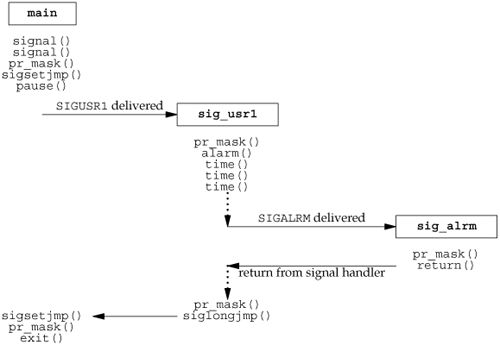
10.16. sigsuspend Function
We have seen how we can change the signal mask for a process to block and unblock selected signals. We can use this technique to protect critical regions of code that we don't want interrupted by a signal. What if we want to unblock a signal and then pause, waiting for the previously blocked signal to occur? Assuming that the signal is SIGINT, the incorrect way to do this is
sigset_t newmask, oldmask;
sigemptyset(&newmask);
sigaddset(&newmask, SIGINT);
/* block SIGINT and save current signal mask */
if (sigprocmask(SIG_BLOCK, &newmask, &oldmask) < 0)
err_sys("SIG_BLOCK error");
/* critical region of code */
/* reset signal mask, which unblocks SIGINT */
if (sigprocmask(SIG_SETMASK, &oldmask, NULL) < 0)
err_sys("SIG_SETMASK error");
/* window is open */
pause(); /* wait for signal to occur */
/* continue processing */
If the signal is sent to the process while it is blocked, the signal delivery will be deferred until the signal is unblocked. To the application, this can look as if the signal occurs between the unblocking and the pause (depending on how the kernel implements signals). If this happens, or if the signal does occur between the unblocking and the pause, we have a problem. Any occurrence of the signal in this window of time is lost in the sense that we might not see the signal again, in which case the pause will block indefinitely. This is another problem with the earlier unreliable signals.
To correct this problem, we need a way to both reset the signal mask and put the process to sleep in a single atomic operation. This feature is provided by the sigsuspend function.
#include <signal.h>
int sigsuspend(const sigset_t *sigmask);
| Returns: 1 with errno set to EINTR |
The signal mask of the process is set to the value pointed to by sigmask. Then the process is suspended until a signal is caught or until a signal occurs that terminates the process. If a signal is caught and if the signal handler returns, then sigsuspend returns, and the signal mask of the process is set to its value before the call to sigsuspend.
Note that there is no successful return from this function. If it returns to the caller, it always returns 1 with errno set to EINTR (indicating an interrupted system call).
Example
Figure 10.22 shows the correct way to protect a critical region of code from a specific signal.
Note that when sigsuspend returns, it sets the signal mask to its value before the call. In this example, the SIGINT signal will be blocked. We therefore reset the signal mask to the value that we saved earlier (oldmask).
Running the program from Figure 10.22 produces the following output:
$ ./a.out
program start:
in critical region: SIGINT
^? type the interrupt character
in sig_int: SIGINT SIGUSR1
after return from sigsuspend: SIGINT
program exit:
We added SIGUSR1 to the mask installed when we called sigsuspend so that when the signal handler ran, we could tell that the mask had actually changed. We can see that when sigsuspend returns, it restores the signal mask to its value before the call.
Figure 10.22. Protecting a critical region from a signal
#include "apue.h"
static void sig_int(int);
int
main(void)
{
sigset_t newmask, oldmask, waitmask;
pr_mask("program start: ");
if (signal(SIGINT, sig_int) == SIG_ERR)
err_sys("signal(SIGINT) error");
sigemptyset(&waitmask);
sigaddset(&waitmask, SIGUSR1);
sigemptyset(&newmask);
sigaddset(&newmask, SIGINT);
/*
* Block SIGINT and save current signal mask.
*/
if (sigprocmask(SIG_BLOCK, &newmask, &oldmask) < 0)
err_sys("SIG_BLOCK error");
/*
* Critical region of code.
*/
pr_mask("in critical region: ");
/*
* Pause, allowing all signals except SIGUSR1.
*/
if (sigsuspend(&waitmask) != -1)
err_sys("sigsuspend error");
pr_mask("after return from sigsuspend: ");
/*
* Reset signal mask which unblocks SIGINT.
*/
if (sigprocmask(SIG_SETMASK, &oldmask, NULL) < 0)
err_sys("SIG_SETMASK error");
/*
* And continue processing ...
*/
pr_mask("program exit: ");
exit(0);
}
static void
sig_int(int signo)
{
pr_mask("\nin sig_int: ");
}
Example
Another use of sigsuspend is to wait for a signal handler to set a global variable. In the program shown in Figure 10.23, we catch both the interrupt signal and the quit signal, but want to wake up the main routine only when the quit signal is caught.
Sample output from this program is
$ ./a.out
^? type the interrupt character
interrupt
^? type the interrupt character again
interrupt
^? and again
interrupt
^? and again
interrupt
^? and again
interrupt
^? and again
interrupt
^? and again
interrupt
^\ $ now terminate with quit character
Figure 10.23. Using sigsuspend to wait for a global variable to be set
#include "apue.h"
volatile sig_atomic_t quitflag; /* set nonzero by signal handler */
static void
sig_int(int signo) /* one signal handler for SIGINT and SIGQUIT */
{
if (signo == SIGINT)
printf("\ninterrupt\n");
else if (signo == SIGQUIT)
quitflag = 1; /* set flag for main loop */
}
int
main(void)
{
sigset_t newmask, oldmask, zeromask;
if (signal(SIGINT, sig_int) == SIG_ERR)
err_sys("signal(SIGINT) error");
if (signal(SIGQUIT, sig_int) == SIG_ERR)
err_sys("signal(SIGQUIT) error");
sigemptyset(&zeromask);
sigemptyset(&newmask);
sigaddset(&newmask, SIGQUIT);
/*
* Block SIGQUIT and save current signal mask.
*/
if (sigprocmask(SIG_BLOCK, &newmask, &oldmask) < 0)
err_sys("SIG_BLOCK error");
while (quitflag == 0)
sigsuspend(&zeromask);
/*
* SIGQUIT has been caught and is now blocked; do whatever.
*/
quitflag = 0;
/*
* Reset signal mask which unblocks SIGQUIT.
*/
if (sigprocmask(SIG_SETMASK, &oldmask, NULL) < 0)
err_sys("SIG_SETMASK error");
exit(0);
}
For portability between non-POSIX systems that support ISO C, and POSIX.1 systems, the only thing we should do within a signal handler is assign a value to a variable of type sig_atomic_t, and nothing else. POSIX.1 goes further and specifies a list of functions that are safe to call from within a signal handler (Figure 10.4), but if we do this, our code may not run correctly on non-POSIX systems.
Example
As another example of signals, we show how signals can be used to synchronize a parent and child. Figure 10.24 shows implementations of the five routines TELL_WAIT, TELL_PARENT, TELL_CHILD, WAIT_PARENT, and WAIT_CHILD from Section 8.9.
We use the two user-defined signals: SIGUSR1 is sent by the parent to the child, and SIGUSR2 is sent by the child to the parent. In Figure 15.7, we show another implementation of these five functions using pipes.
Figure 10.24. Routines to allow a parent and child to synchronize
#include "apue.h"
static volatile sig_atomic_t sigflag; /* set nonzero by sig handler */
static sigset_t newmask, oldmask, zeromask;
static void
sig_usr(int signo) /* one signal handler for SIGUSR1 and SIGUSR2 */
{
sigflag = 1;
}
void
TELL_WAIT(void)
{
if (signal(SIGUSR1, sig_usr) == SIG_ERR)
err_sys("signal(SIGUSR1) error");
if (signal(SIGUSR2, sig_usr) == SIG_ERR)
err_sys("signal(SIGUSR2) error");
sigemptyset(&zeromask);
sigemptyset(&newmask);
sigaddset(&newmask, SIGUSR1);
sigaddset(&newmask, SIGUSR2);
/*
* Block SIGUSR1 and SIGUSR2, and save current signal mask.
*/
if (sigprocmask(SIG_BLOCK, &newmask, &oldmask) < 0)
err_sys("SIG_BLOCK error");
}
void
TELL_PARENT(pid_t pid)
{
kill(pid, SIGUSR2); /* tell parent we're done */
}
void
WAIT_PARENT(void)
{
while (sigflag == 0)
sigsuspend(&zeromask); /* and wait for parent */
sigflag = 0;
/*
* Reset signal mask to original value.
*/
if (sigprocmask(SIG_SETMASK, &oldmask, NULL) < 0)
err_sys("SIG_SETMASK error");
}
void
TELL_CHILD(pid_t pid)
{
kill(pid, SIGUSR1); /* tell child we're done */
}
void
WAIT_CHILD(void)
{
while (sigflag == 0)
sigsuspend(&zeromask); /* and wait for child */
sigflag = 0;
/*
* Reset signal mask to original value.
*/
if (sigprocmask(SIG_SETMASK, &oldmask, NULL) < 0)
err_sys("SIG_SETMASK error");
}
The sigsuspend function is fine if we want to go to sleep while waiting for a signal to occur (as we've shown in the previous two examples), but what if we want to call other system functions while we're waiting? Unfortunately, this problem has no bulletproof solution unless we use multiple threads and dedicate a separate thread to handling signals, as we discuss in Section 12.8.
Without using threads, the best we can do is to set a global variable in the signal handler when the signal occurs. For example, if we catch both SIGINT and SIGALRM and install the signal handlers using the signal_intr function, the signals will interrupt any slow system call that is blocked. The signals are most likely to occur when we're blocked in a call to the select function (Section 14.5.1), waiting for input from a slow device. (This is especially true for SIGALRM, since we set the alarm clock to prevent us from waiting forever for input.) The code to handle this looks similar to the following:
if (intr_flag) /* flag set by our SIGINT handler */
handle_intr();
if (alrm_flag) /* flag set by our SIGALRM handler */
handle_alrm();
/* signals occurring in here are lost */
while (select( ... ) < 0) {
if (errno == EINTR) {
if (alrm_flag)
handle_alrm();
else if (intr_flag)
handle_intr();
} else {
/* some other error */
}
}
We test each of the global flags before calling select and again if select returns an interrupted system call error. The problem occurs if either signal is caught between the first two if statements and the subsequent call to select. Signals occurring in here are lost, as indicated by the code comment. The signal handlers are called, and they set the appropriate global variable, but the select never returns (unless some data is ready to be read).
What we would like to be able to do is the following sequence of steps, in order.
Block SIGINT and SIGALRM. Test the two global variables to see whether either signal has occurred and, if so, handle the condition. Call select (or any other system function, such as read) and unblock the two signals, as an atomic operation.
The sigsuspend function helps us only if step 3 is a pause operation.
10.17. abort Function
We mentioned earlier that the abort function causes abnormal program termination.
#include <stdlib.h>
void abort(void);
| This function never returns |
This function sends the SIGABRT signal to the caller. (Processes should not ignore this signal.) ISO C states that calling abort will deliver an unsuccessful termination notification to the host environment by calling raise(SIGABRT).
ISO C requires that if the signal is caught and the signal handler returns, abort still doesn't return to its caller. If this signal is caught, the only way the signal handler can't return is if it calls exit, _exit, _Exit, longjmp, or siglongjmp. (Section 10.15 discusses the differences between longjmp and siglongjmp.) POSIX.1 also specifies that abort overrides the blocking or ignoring of the signal by the process.
The intent of letting the process catch the SIGABRT is to allow it to perform any cleanup that it wants to do before the process terminates. If the process doesn't terminate itself from this signal handler, POSIX.1 states that, when the signal handler returns, abort terminates the process.
The ISO C specification of this function leaves it up to the implementation as to whether output streams are flushed and whether temporary files (Section 5.13) are deleted. POSIX.1 goes further and requires that if the call to abort terminates the process, then the effect on the open standard I/O streams in the process will be the same as if the process had called fclose on each stream before terminating.
Earlier versions of System V generated the SIGIOT signal from the abort function. Furthermore, it was possible for a process to ignore this signal or to catch it and return from the signal handler, in which case abort returned to its caller.
4.3BSD generated the SIGILL signal. Before doing this, the 4.3BSD function unblocked the signal and reset its disposition to SIG_DFL (terminate with core file). This prevented a process from either ignoring the signal or catching it.
Historically, implementations of abort differ in how they deal with standard I/O streams. For defensive programming and improved portability, if we want standard I/O streams to be flushed, we specifically do it before calling abort. We do this in the err_dump function (Appendix B).
Since most UNIX System implementations of tmpfile call unlink immediately after creating the file, the ISO C warning about temporary files does not usually concern us.
Example
Figure 10.25 shows an implementation of the abort function as specified by POSIX.1.
We first see whether the default action will occur; if so, we flush all the standard I/O streams. This is not equivalent to an fclose on all the open streams (since it just flushes them and doesn't close them), but when the process terminates, the system closes all open files. If the process catches the signal and returns, we flush all the streams again, since the process could have generated more output. The only condition we don't handle is if the process catches the signal and calls _exit or _Exit. In this case, any unflushed standard I/O buffers in memory are discarded. We assume that a caller that does this doesn't want the buffers flushed.
Recall from Section 10.9 that if calling kill causes the signal to be generated for the caller, and if the signal is not blocked (which we guarantee in Figure 10.25), then the signal (or some other pending, unlocked signal) is delivered to the process before kill returns. We block all signals except SIGABRT, so we know that if the call to kill returns, the process caught the signal and the signal handler returned.
Figure 10.25. Implementation of POSIX.1 abort
#include <signal.h>
#include <stdio.h>
#include <stdlib.h>
#include <unistd.h>
void
abort(void) /* POSIX-style abort() function */
{
sigset_t mask;
struct sigaction action;
/*
* Caller can't ignore SIGABRT, if so reset to default.
*/
sigaction(SIGABRT, NULL, &action);
if (action.sa_handler == SIG_IGN) {
action.sa_handler = SIG_DFL;
sigaction(SIGABRT, &action, NULL);
}
if (action.sa_handler == SIG_DFL)
fflush(NULL); /* flush all open stdio streams */
/*
* Caller can't block SIGABRT; make sure it's unblocked.
*/
sigfillset(&mask);
sigdelset(&mask, SIGABRT); /* mask has only SIGABRT turned off */
sigprocmask(SIG_SETMASK, &mask, NULL);
kill(getpid(), SIGABRT); /* send the signal */
/*
* If we're here, process caught SIGABRT and returned.
*/
fflush(NULL); /* flush all open stdio streams */
action.sa_handler = SIG_DFL;
sigaction(SIGABRT, &action, NULL); /* reset to default */
sigprocmask(SIG_SETMASK, &mask, NULL); /* just in case ... */
kill(getpid(), SIGABRT); /* and one more time */
exit(1); /* this should never be executed ... */
}
10.18. system Function
In Section 8.13, we showed an implementation of the system function. That version, however, did not do any signal handling. POSIX.1 requires that system ignore SIGINT and SIGQUIT and block SIGCHLD. Before showing a version that correctly handles these signals, let's see why we need to worry about signal handling.
Example
The program shown in Figure 10.26 uses the version of system from Section 8.13 to invoke the ed(1) editor. (This editor has been part of UNIX systems for a long time. We use it here because it is an interactive program that catches the interrupt and quit signals. If we invoke ed from a shell and type the interrupt character, it catches the interrupt signal and prints a question mark. The ed program also sets the disposition of the quit signal so that it is ignored.) The program in Figure 10.26 catches both SIGINT and SIGCHLD. If we invoke the program, we get
$ ./a.out
a append text to the editor's buffer
Here is one line of text
. period on a line by itself stops append mode
1,$p print first through last lines of buffer to see what's there
Here is one line of text
w temp.foo write the buffer to a file
25 editor says it wrote 25 bytes
q and leave the editor
caught SIGCHLD
When the editor terminates, the system sends the SIGCHLD signal to the parent (the a.out process). We catch it and return from the signal handler. But if it is catching the SIGCHLD signal, the parent should be doing so because it has created its own children, so that it knows when its children have terminated. The delivery of this signal in the parent should be blocked while the system function is executing. Indeed, this is what POSIX.1 specifies. Otherwise, when the child created by system terminates, it would fool the caller of system into thinking that one of its own children terminated. The caller would then use one of the wait functions to get the termination status of the child, thus preventing the system function from being able to obtain the child's termination status for its return value.
If we run the program again, this time sending the editor an interrupt signal, we get
$ ./a.out
a append text to the editor's buffer
hello, world
. period on a line by itself stops append mode
1,$p print first through last lines to see what's there
hello, world
w temp.foo write the buffer to a file
13 editor says it wrote 13 bytes
^? type the interrupt character
? editor catches signal, prints question mark
caught SIGINT and so does the parent process
q leave editor
caught SIGCHLD
Recall from Section 9.6 that typing the interrupt character causes the interrupt signal to be sent to all the processes in the foreground process group. Figure 10.27 shows the arrangement of the processes when the editor is running.
In this example, SIGINT is sent to all three foreground processes. (The shell ignores it.) As we can see from the output, both the a.out process and the editor catch the signal. But when we're running another program with the system function, we shouldn't have both the parent and the child catching the two terminal-generated signals: interrupt and quit. These two signals should really be sent to the program that is running: the child. Since the command that is executed by system can be an interactive command (as is the ed program in this example) and since the caller of system gives up control while the program executes, waiting for it to finish, the caller of system should not be receiving these two terminal-generated signals. This is why POSIX.1 specifies that the system function should ignore these two signals while waiting for the command to complete.
Figure 10.26. Using system to invoke the ed editor
#include "apue.h"
static void
sig_int(int signo)
{
printf("caught SIGINT\n");
}
static void
sig_chld(int signo)
{
printf("caught SIGCHLD\n");
}
int
main(void)
{
if (signal(SIGINT, sig_int) == SIG_ERR)
err_sys("signal(SIGINT) error");
if (signal(SIGCHLD, sig_chld) == SIG_ERR)
err_sys("signal(SIGCHLD) error");
if (system("/bin/ed") < 0)
err_sys("system() error");
exit(0);
}
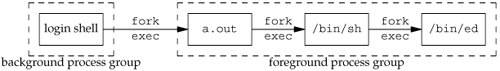
Example
Figure 10.28 shows an implementation of the system function with the required signal handling.
If we link the program in Figure 10.26 with this implementation of the system function, the resulting binary differs from the last (flawed) one in the following ways.
No signal is sent to the calling process when we type the interrupt or quit character. When the ed command exits, SIGCHLD is not sent to the calling process. Instead, it is blocked until we unblock it in the last call to sigprocmask, after the system function retrieves the child's termination status by calling waitpid.
POSIX.1 states that if wait or waitpid returns the status of a child process while SIGCHLD is pending, then SIGCHLD should not be delivered to the process unless the status of another child process is also available. None of the four implementations discussed in this book implements this semantic. Instead, SIGCHLD remains pending after the system function calls waitpid; when the signal is unblocked, it is delivered to the caller. If we called wait in the sig_chld function in Figure 10.26, it would return 1 with errno set to ECHILD, since the system function already retrieved the termination status of the child.
Many older texts show the ignoring of the interrupt and quit signals as follows:
if ((pid = fork()) < 0) {
err_sys("fork error");
} else if (pid == 0) {
/* child */
execl(...);
_exit(127);
}
/* parent */
old_intr = signal(SIGINT, SIG_IGN);
old_quit = signal(SIGQUIT, SIG_IGN);
waitpid(pid, &status, 0)
signal(SIGINT, old_intr);
signal(SIGQUIT, old_quit);
The problem with this sequence of code is that we have no guarantee after the fork whether the parent or child runs first. If the child runs first and the parent doesn't run for some time after, it's possible for an interrupt signal to be generated before the parent is able to change its disposition to be ignored. For this reason, in Figure 10.28, we change the disposition of the signals before the fork.
Note that we have to reset the dispositions of these two signals in the child before the call to execl. This allows execl to change their dispositions to the default, based on the caller's dispositions, as we described in Section 8.10.
Figure 10.28. Correct POSIX.1 implementation of system function
#include <sys/wait.h>
#include <errno.h>
#include <signal.h>
#include <unistd.h>
int
system(const char *cmdstring) /* with appropriate signal handling */
{
pid_t pid;
int status;
struct sigaction ignore, saveintr, savequit;
sigset_t chldmask, savemask;
if (cmdstring == NULL)
return(1); /* always a command processor with UNIX */
ignore.sa_handler = SIG_IGN; /* ignore SIGINT and SIGQUIT */
sigemptyset(&ignore.sa_mask);
ignore.sa_flags = 0;
if (sigaction(SIGINT, &ignore, &saveintr) < 0)
return(-1);
if (sigaction(SIGQUIT, &ignore, &savequit) < 0)
return(-1);
sigemptyset(&chldmask); /* now block SIGCHLD */
sigaddset(&chldmask, SIGCHLD);
if (sigprocmask(SIG_BLOCK, &chldmask, &savemask) < 0)
return(-1);
if ((pid = fork()) < 0) {
status = -1; /* probably out of processes */
} else if (pid == 0) { /* child */
/* restore previous signal actions & reset signal mask */
sigaction(SIGINT, &saveintr, NULL);
sigaction(SIGQUIT, &savequit, NULL);
sigprocmask(SIG_SETMASK, &savemask, NULL);
execl("/bin/sh", "sh", "-c", cmdstring, (char *)0);
_exit(127); /* exec error */
} else { /* parent */
while (waitpid(pid, &status, 0) < 0)
if (errno != EINTR) {
status = -1; /* error other than EINTR from waitpid() */
break;
}
}
/* restore previous signal actions & reset signal mask */
if (sigaction(SIGINT, &saveintr, NULL) < 0)
return(-1);
if (sigaction(SIGQUIT, &savequit, NULL) < 0)
return(-1);
if (sigprocmask(SIG_SETMASK, &savemask, NULL) < 0)
return(-1);
return(status);
}
Return Value from system
Beware of the return value from system. It is the termination status of the shell, which isn't always the termination status of the command string. We saw some examples in Figure 8.23, and the results were as we expected: if we execute a simple command, such as date, the termination status is 0. Executing the shell command exit 44 gave us a termination status of 44. What happens with signals?
Let's run the program in Figure 8.24 and send some signals to the command that's executing:
$ tsys "sleep 30"
^?normal termination, exit status = 130 we type the interrupt key
$ tsys "sleep 30"
^\sh: 946 Quit we type the quit key
normal termination, exit status = 131
When we terminate the sleep with the interrupt signal, the pr_exit function (Figure 8.5) thinks that it terminated normally. The same thing happens when we kill the sleep with the quit key. What is happening here is that the Bourne shell has a poorly documented feature that its termination status is 128 plus the signal number, when the command it was executing is terminated by a signal. We can see this with the shell interactively.
$ sh make sure we're running the Bourne shell
$ sh -c "sleep 30"
^? type the interrupt key
$ echo $? print termination status of last command
130
$ sh -c "sleep 30"
^\sh: 962 Quit - core dumped type the quit key
$ echo $? print termination status of last command
131
$ exit leave Bourne shell
On the system being used, SIGINT has a value of 2 and SIGQUIT has a value of 3, giving us the shell's termination statuses of 130 and 131.
Let's try a similar example, but this time we'll send a signal directly to the shell and see what gets returned by system:
$ tsys "sleep 30" & start it in background this time
9257
$ ps -f look at the process IDs
UID PID PPID TTY TIME CMD
sar 9260 949 pts/5 0:00 ps -f
sar 9258 9257 pts/5 0:00 sh -c sleep 60
sar 949 947 pts/5 0:01 /bin/sh
sar 9257 949 pts/5 0:00 tsys sleep 60
sar 9259 9258 pts/5 0:00 sleep 60
$ kill -KILL 9258 kill the shell itself
abnormal termination, signal number = 9
Here, we can see that the return value from system reports an abnormal termination only when the shell itself abnormally terminates.
When writing programs that use the system function, be sure to interpret the return value correctly. If you call fork, exec, and wait yourself, the termination status is not the same as if you call system.
10.19. sleep Function
We've used the sleep function in numerous examples throughout the text, and we showed two flawed implementations of it in Figures 10.7 and 10.8.
#include <unistd.h>
unsigned int sleep(unsigned int seconds);
| Returns: 0 or number of unslept seconds |
This function causes the calling process to be suspended until either
The amount of wall clock time specified by seconds has elapsed. A signal is caught by the process and the signal handler returns.
As with an alarm signal, the actual return may be at a time later than requested, because of other system activity.
In case 1, the return value is 0. When sleep returns early, because of some signal being caught (case 2), the return value is the number of unslept seconds (the requested time minus the actual time slept).
Although sleep can be implemented with the alarm function (Section 10.10), this isn't required. If alarm is used, however, there can be interactions between the two functions. The POSIX.1 standard leaves all these interactions unspecified. For example, if we do an alarm(10) and 3 wall clock seconds later do a sleep(5), what happens? The sleep will return in 5 seconds (assuming that some other signal isn't caught in that time), but will another SIGALRM be generated 2 seconds later? These details depend on the implementation.
Solaris 9 implements sleep using alarm. The Solaris sleep(3) manual page says that a previously scheduled alarm is properly handled. For example, in the preceding scenario, before sleep returns, it will reschedule the alarm to happen 2 seconds later; sleep returns 0 in this case. (Obviously, sleep must save the address of the signal handler for SIGALRM and reset it before returning.) Also, if we do an alarm(6) and 3 wall clock seconds later do a sleep(5), the sleep returns in 3 seconds (when the alarm goes off), not in 5 seconds. Here, the return value from sleep is 2 (the number of unslept seconds).
FreeBSD 5.2.1, Linux 2.4.22, and Mac OS X 10.3, on the other hand, use another technique: the delay is provided by nanosleep(2). This function is specified to be a high-resolution delay by the real-time extensions in the Single UNIX Specification. This function allows the implementation of sleep to be independent of signals.
For portability, you shouldn't make any assumptions about the implementation of sleep, but if you have any intentions of mixing calls to sleep with any other timing functions, you need to be aware of possible interactions.
Example
Figure 10.29 shows an implementation of the POSIX.1 sleep function. This function is a modification of Figure 10.7, which handles signals reliably, avoiding the race condition in the earlier implementation. We still do not handle any interactions with previously set alarms. (As we mentioned, these interactions are explicitly undefined by POSIX.1.)
It takes more code to write this reliable implementation than what is shown in Figure 10.7. We don't use any form of nonlocal branching (as we did in Figure 10.8 to avoid the race condition between the alarm and pause), so there is no effect on other signal handlers that may be executing when the SIGALRM is handled.
Figure 10.29. Reliable implementation of sleep
#include "apue.h"
static void
sig_alrm(int signo)
{
/* nothing to do, just returning wakes up sigsuspend() */
}
unsigned int
sleep(unsigned int nsecs)
{
struct sigaction newact, oldact;
sigset_t newmask, oldmask, suspmask;
unsigned int unslept;
/* set our handler, save previous information */
newact.sa_handler = sig_alrm;
sigemptyset(&newact.sa_mask);
newact.sa_flags = 0;
sigaction(SIGALRM, &newact, &oldact);
/* block SIGALRM and save current signal mask */
sigemptyset(&newmask);
sigaddset(&newmask, SIGALRM);
sigprocmask(SIG_BLOCK, &newmask, &oldmask);
alarm(nsecs);
suspmask = oldmask;
sigdelset(&suspmask, SIGALRM); /* make sure SIGALRM isn't blocked */
sigsuspend(&suspmask); /* wait for any signal to be caught */
/* some signal has been caught, SIGALRM is now blocked */
unslept = alarm(0);
sigaction(SIGALRM, &oldact, NULL); /* reset previous action */
/* reset signal mask, which unblocks SIGALRM */
sigprocmask(SIG_SETMASK, &oldmask, NULL);
return(unslept);
}
10.20. Job-Control Signals
Of the signals shown in Figure 10.1, POSIX.1 considers six to be job-control signals:
SIGCHLD | Child process has stopped or terminated. | SIGCONT | Continue process, if stopped. | SIGSTOP | Stop signal (can't be caught or ignored). | SIGTSTP | Interactive stop signal. | SIGTTIN | Read from controlling terminal by member of a background process group. | SIGTTOU | Write to controlling terminal by member of a background process group. |
Except for SIGCHLD, most application programs don't handle these signals: interactive shells usually do all the work required to handle these signals. When we type the suspend character (usually Control-Z), SIGTSTP is sent to all processes in the foreground process group. When we tell the shell to resume a job in the foreground or background, the shell sends all the processes in the job the SIGCONT signal. Similarly, if SIGTTIN or SIGTTOU is delivered to a process, the process is stopped by default, and the job-control shell recognizes this and notifies us.
An exception is a process that is managing the terminal: the vi(1) editor, for example. It needs to know when the user wants to suspend it, so that it can restore the terminal's state to the way it was when vi was started. Also, when it resumes in the foreground, the vi editor needs to set the terminal state back to the way it wants it, and it needs to redraw the terminal screen. We see how a program such as vi handles this in the example that follows.
There are some interactions between the job-control signals. When any of the four stop signals (SIGTSTP, SIGSTOP, SIGTTIN, or SIGTTOU) is generated for a process, any pending SIGCONT signal for that process is discarded. Similarly, when the SIGCONT signal is generated for a process, any pending stop signals for that same process are discarded.
Note that the default action for SIGCONT is to continue the process, if it is stopped; otherwise, the signal is ignored. Normally, we don't have to do anything with this signal. When SIGCONT is generated for a process that is stopped, the process is continued, even if the signal is blocked or ignored.
Example
The program in Figure 10.30 demonstrates the normal sequence of code used when a program handles job control. This program simply copies its standard input to its standard output, but comments are given in the signal handler for typical actions performed by a program that manages a screen. When the program in Figure 10.30 starts, it arranges to catch the SIGTSTP signal only if the signal's disposition is SIG_DFL. The reason is that when the program is started by a shell that doesn't support job control (/bin/sh, for example), the signal's disposition should be set to SIG_IGN. In fact, the shell doesn't explicitly ignore this signal; init sets the disposition of the three job-control signals (SIGTSTP, SIGTTIN, and SIGTTOU) to SIG_IGN. This disposition is then inherited by all login shells. Only a job-control shell should reset the disposition of these three signals to SIG_DFL.
When we type the suspend character, the process receives the SIGTSTP signal, and the signal handler is invoked. At this point, we would do any terminal-related processing: move the cursor to the lower-left corner, restore the terminal mode, and so on. We then send ourself the same signal, SIGTSTP, after resetting its disposition to its default (stop the process) and unblocking the signal. We have to unblock it since we're currently handling that same signal, and the system blocks it automatically while it's being caught. At this point, the system stops the process. It is continued only when it receives (usually from the job-control shell, in response to an interactive fg command) aSIGCONT signal. We don't catch SIGCONT. Its default disposition is to continue the stopped process; when this happens, the program continues as though it returned from the kill function. When the program is continued, we reset the disposition for the SIGTSTP signal and do whatever terminal processing we want (we could redraw the screen, for example).
Figure 10.30. How to handle SIGTSTP
#include "apue.h"
#define BUFFSIZE 1024
static void sig_tstp(int);
int
main(void)
{
int n;
char buf[BUFFSIZE];
/*
* Only catch SIGTSTP if we're running with a job-control shell.
*/
if (signal(SIGTSTP, SIG_IGN) == SIG_DFL)
signal(SIGTSTP, sig_tstp);
while ((n = read(STDIN_FILENO, buf, BUFFSIZE)) > 0)
if (write(STDOUT_FILENO, buf, n) != n)
err_sys("write error");
if (n < 0)
err_sys("read error");
exit(0);
}
static void
sig_tstp(int signo) /* signal handler for SIGTSTP */
{
sigset_t mask;
/* ... move cursor to lower left corner, reset tty mode ... */
/*
* Unblock SIGTSTP, since it's blocked while we're handling it.
*/
sigemptyset(&mask);
sigaddset(&mask, SIGTSTP);
sigprocmask(SIG_UNBLOCK, &mask, NULL);
signal(SIGTSTP, SIG_DFL); /* reset disposition to default */
kill(getpid(), SIGTSTP); /* and send the signal to ourself */
/* we won't return from the kill until we're continued */
signal(SIGTSTP, sig_tstp); /* reestablish signal handler */
/* ... reset tty mode, redraw screen ... */
}
10.21. Additional Features
In this section, we describe some additional implementation-dependent features of signals.
Signal Names
Some systems provide the array
extern char *sys_siglist[];
The array index is the signal number, giving a pointer to the character string name of the signal.
FreeBSD 5.2.1, Linux 2.4.22, and Mac OS X 10.3 all provide this array of signal names. Solaris 9 does, too, but it uses the name _sys_siglist instead.
These systems normally provide the function psignal also.
#include <signal.h>
void psignal(int signo, const char *msg);
|
The string msg (which is normally the name of the program) is output to the standard error, followed by a colon and a space, followed by a description of the signal, followed by a newline. This function is similar to perror (Section 1.7).
Another common function is strsignal. This function is similar to strerror (also described in Section 1.7).
#include <string.h>
char *strsignal(int signo);
| Returns: a pointer to a string describing the signal |
Given a signal number, strsignal will return a string that describes the signal. This string can be used by applications to print error messages about signals received.
All the platforms discussed in this book provide the psignal and strsignal functions, but differences do occur. On Solaris 9, strsignal will return a null pointer if the signal number is invalid, whereas FreeBSD 5.2.1, Linux 2.4.22, and Mac OS X 10.3 return a string indicating that the signal number is unrecognized. Also, to get the function prototype for psignal on Solaris, you need to include <siginfo.h>.
Signal Mappings
Solaris provides a couple of functions to map a signal number to a signal name and vice versa.
#include <signal.h>
int sig2str(int signo, char *str);
int str2sig(const char *str, int *signop);
| Both return: 0 if OK, 1 on error |
These functions are useful when writing interactive programs that need to accept and print signal names and numbers.
The sig2str function translates the given signal number into a string and stores the result in the memory pointed to by str. The caller must ensure that the memory is large enough to hold the longest string, including the terminating null byte. Solaris provides the constant SIG2STR_MAX in <signal.h> to define the maximum string length. The string consists of the signal name without the "SIG" prefix. For example, translating SIGKILL would result in the string "KILL" being stored in the str memory buffer.
The str2sig function translates the given name into a signal number. The signal number is stored in the integer pointed to by signop. The name can be either the signal name without the "SIG" prefix or a string representation of the decimal signal number (i.e., "9").
Note that sig2str and str2sig depart from common practice and don't set errno when they fail.
10.22. Summary
Signals are used in most nontrivial applications. An understanding of the hows and whys of signal handling is essential to advanced UNIX System programming. This chapter has been a long and thorough look at UNIX System signals. We started by looking at the warts in previous implementations of signals and how they manifest themselves. We then proceeded to the POSIX.1 reliable-signal concept and all the related functions. Once we covered all these details, we were able to provide implementations of the POSIX.1 abort, system, and sleep functions. We finished with a look at the job-control signals and the ways that we can convert between signal names and signal numbers.
|
| Chanel Outlet | That is the good piece of content,i really like the software.
Chanel Outlet
2014-02-24 19:37:47 | |
| 